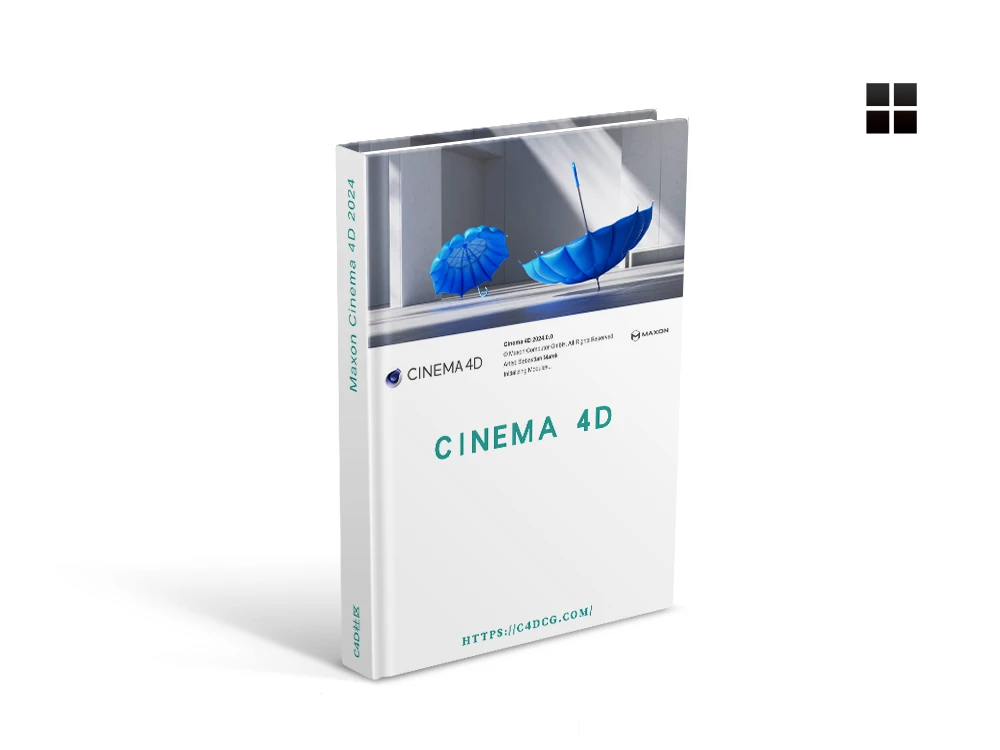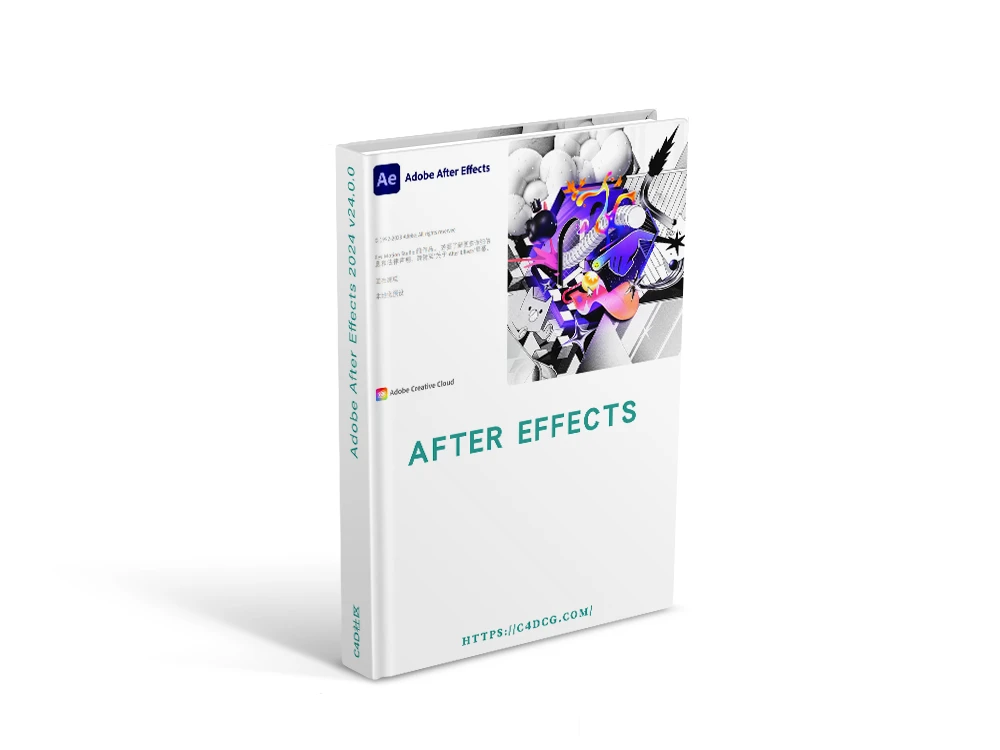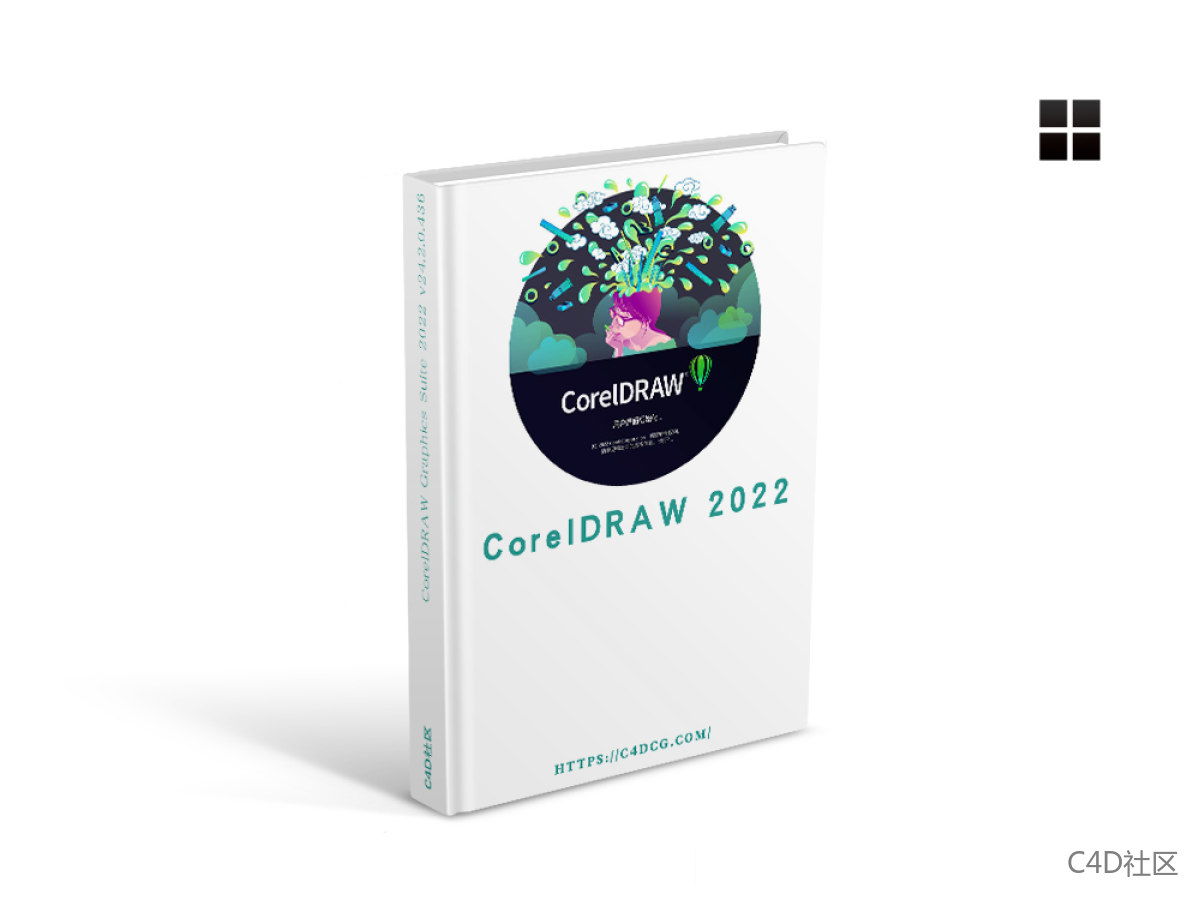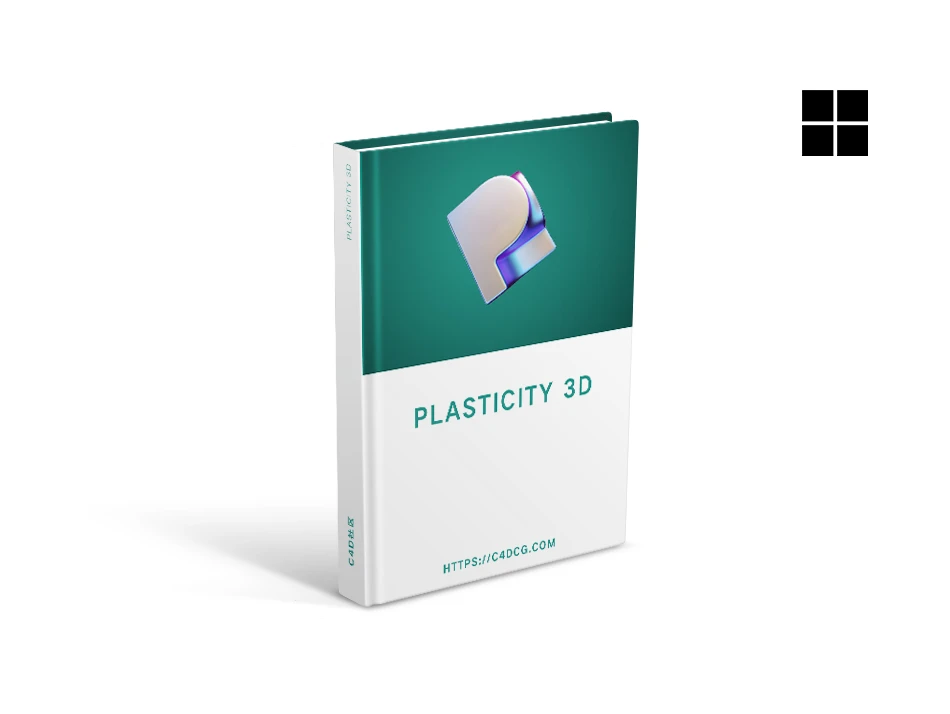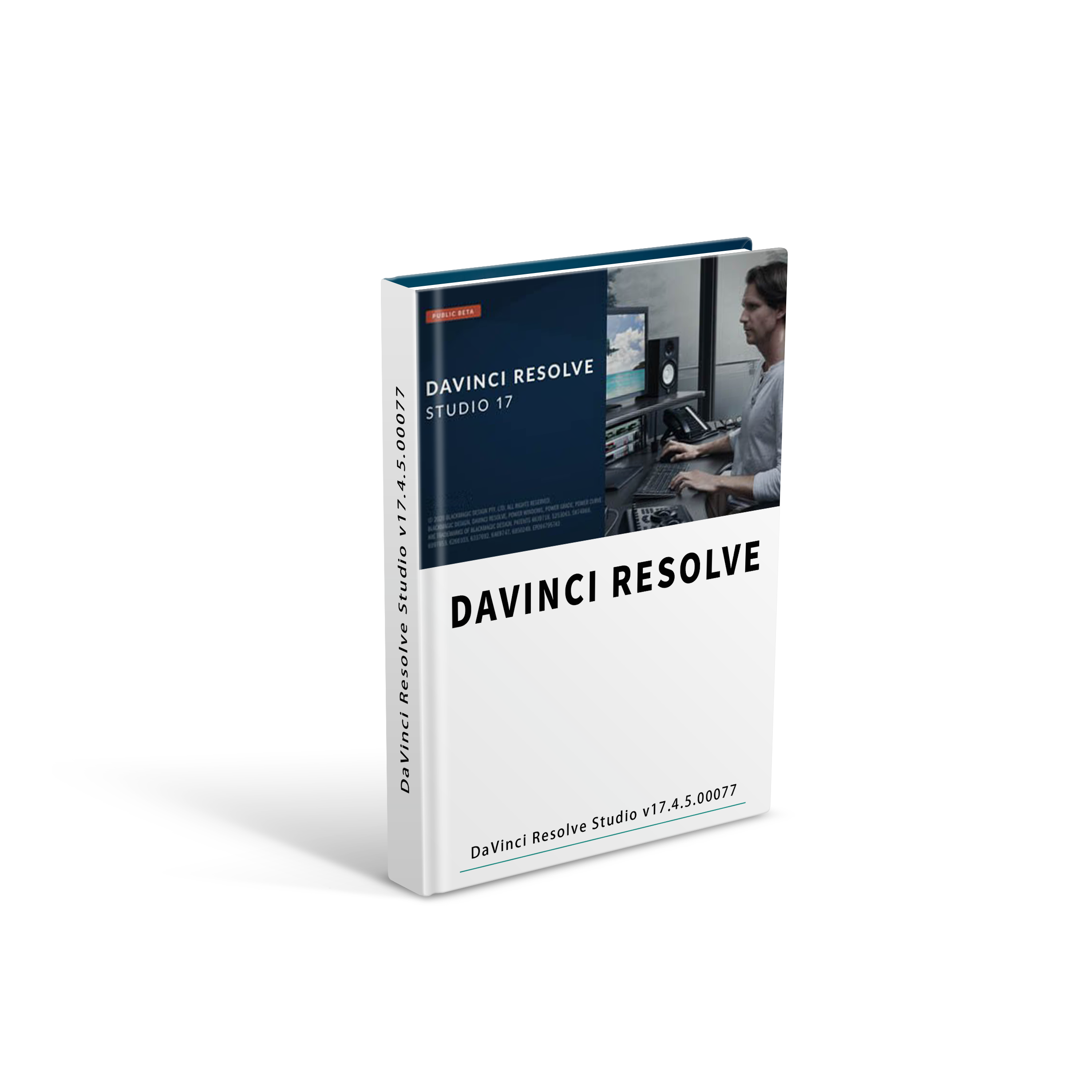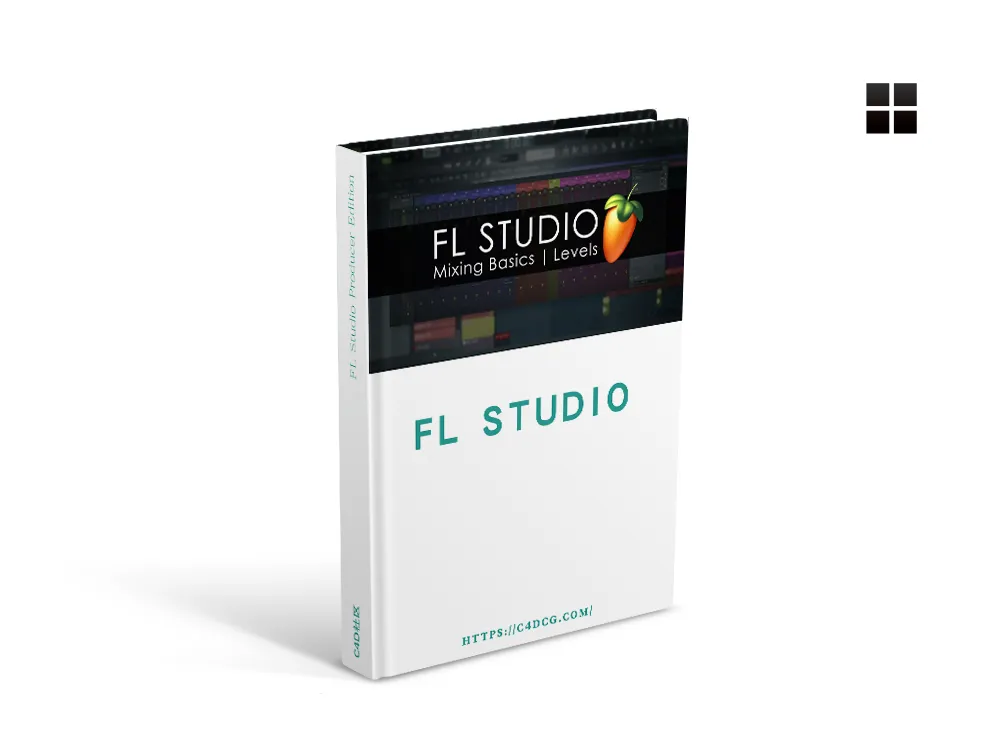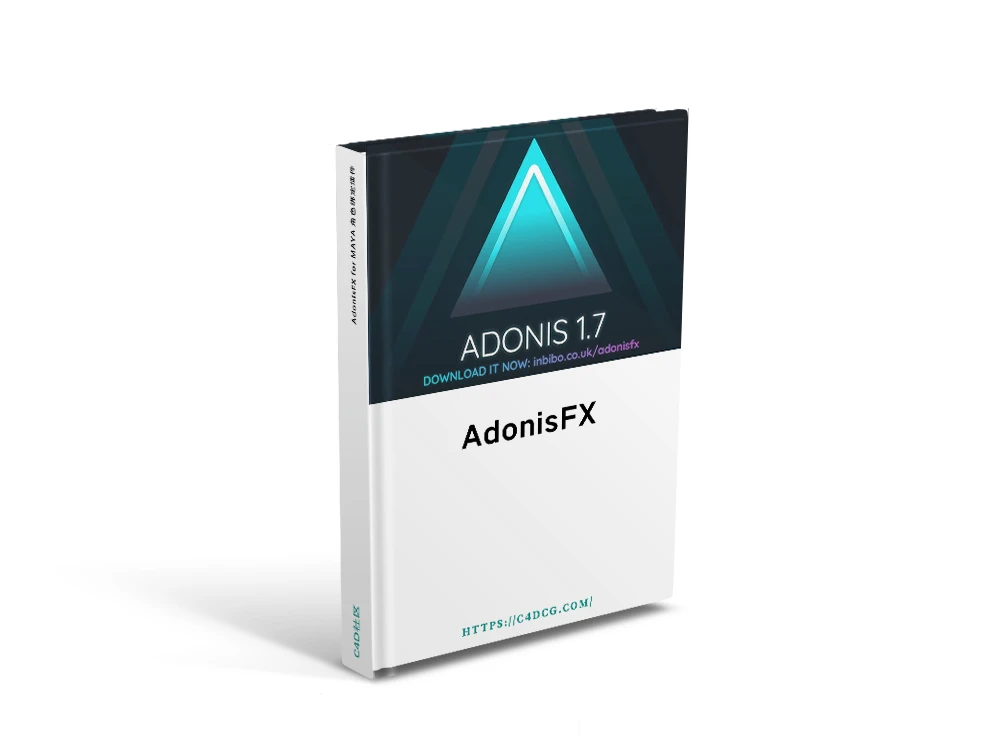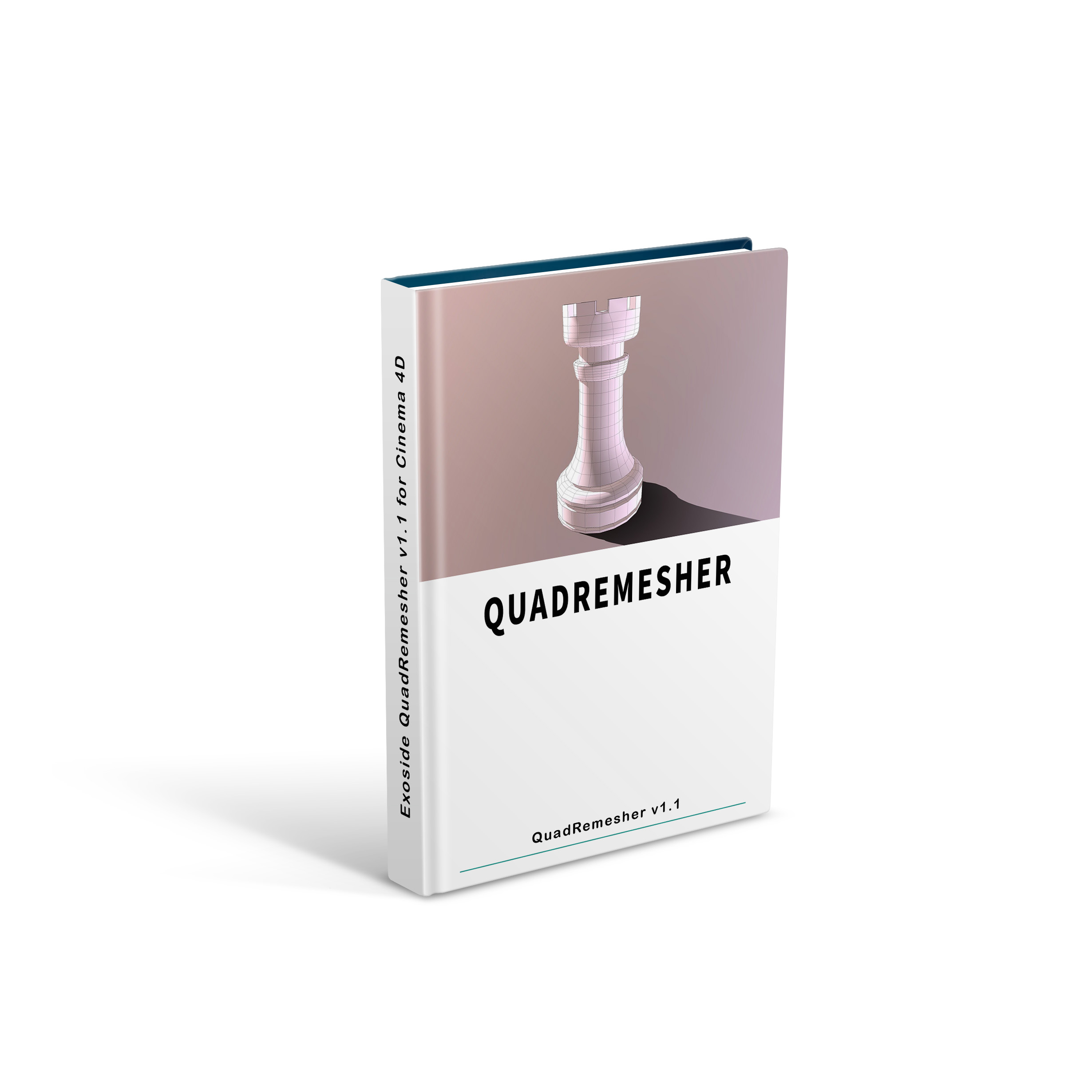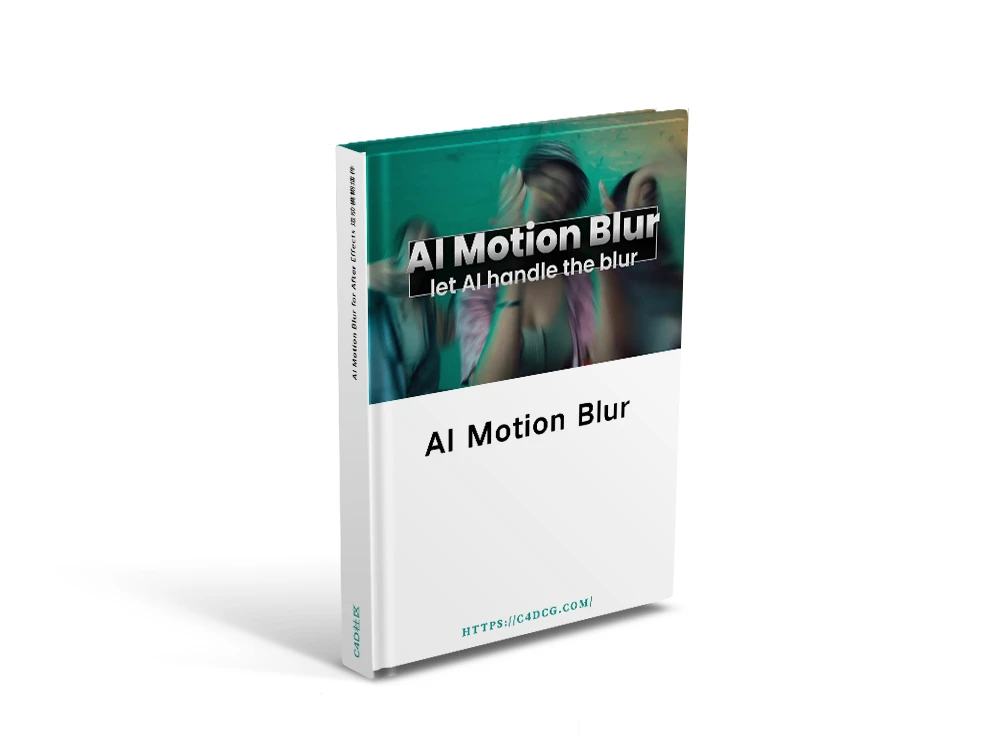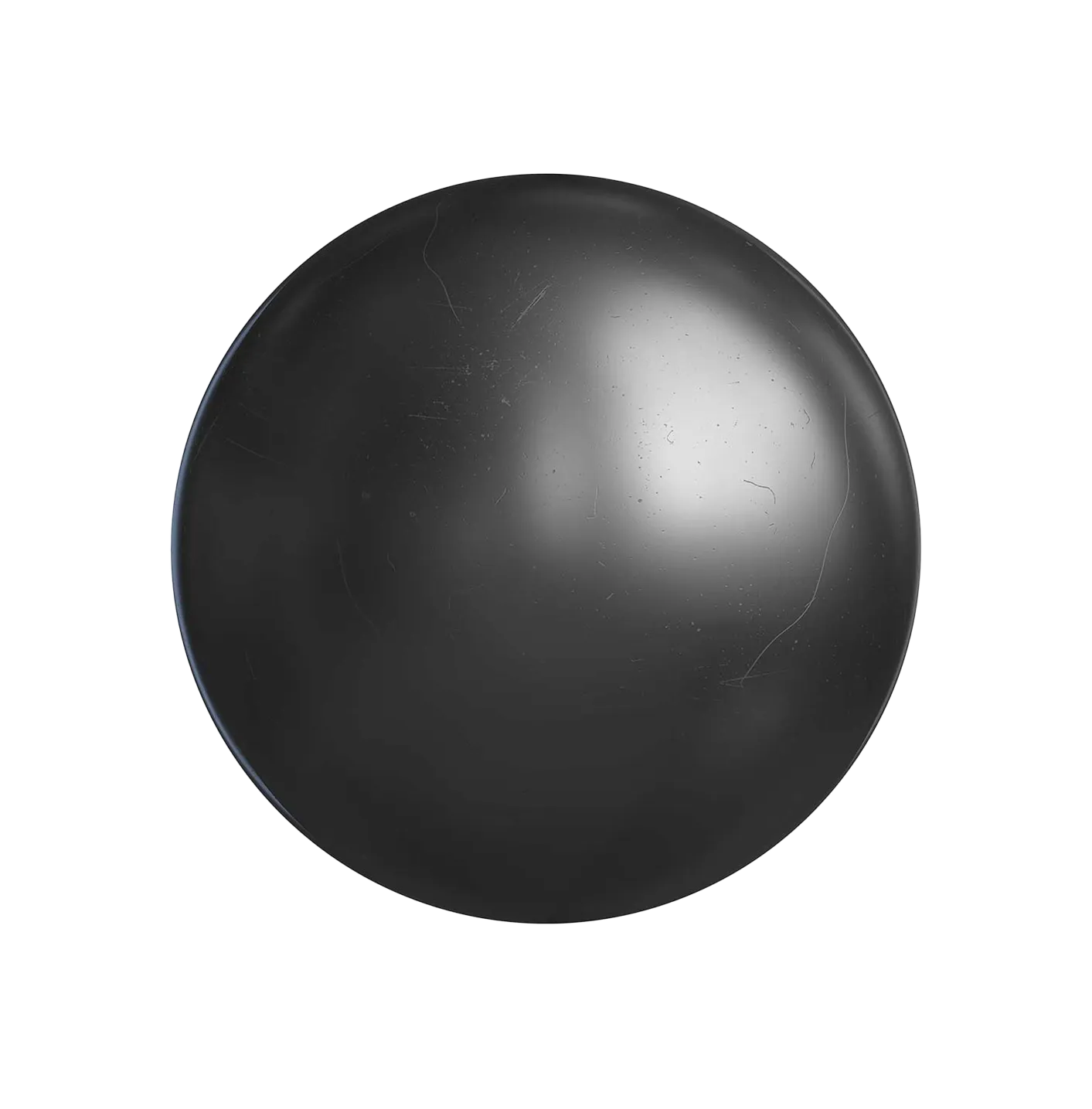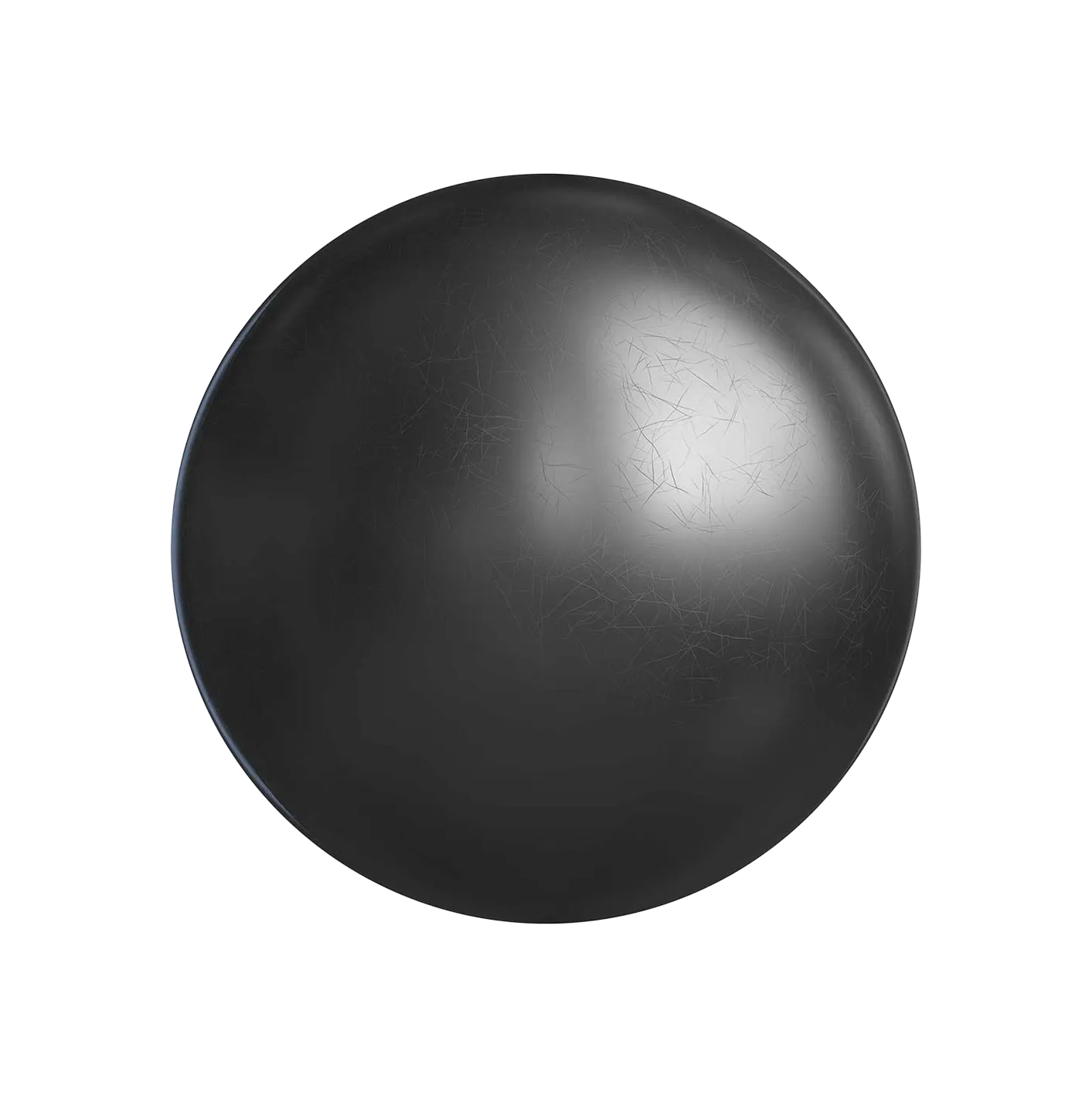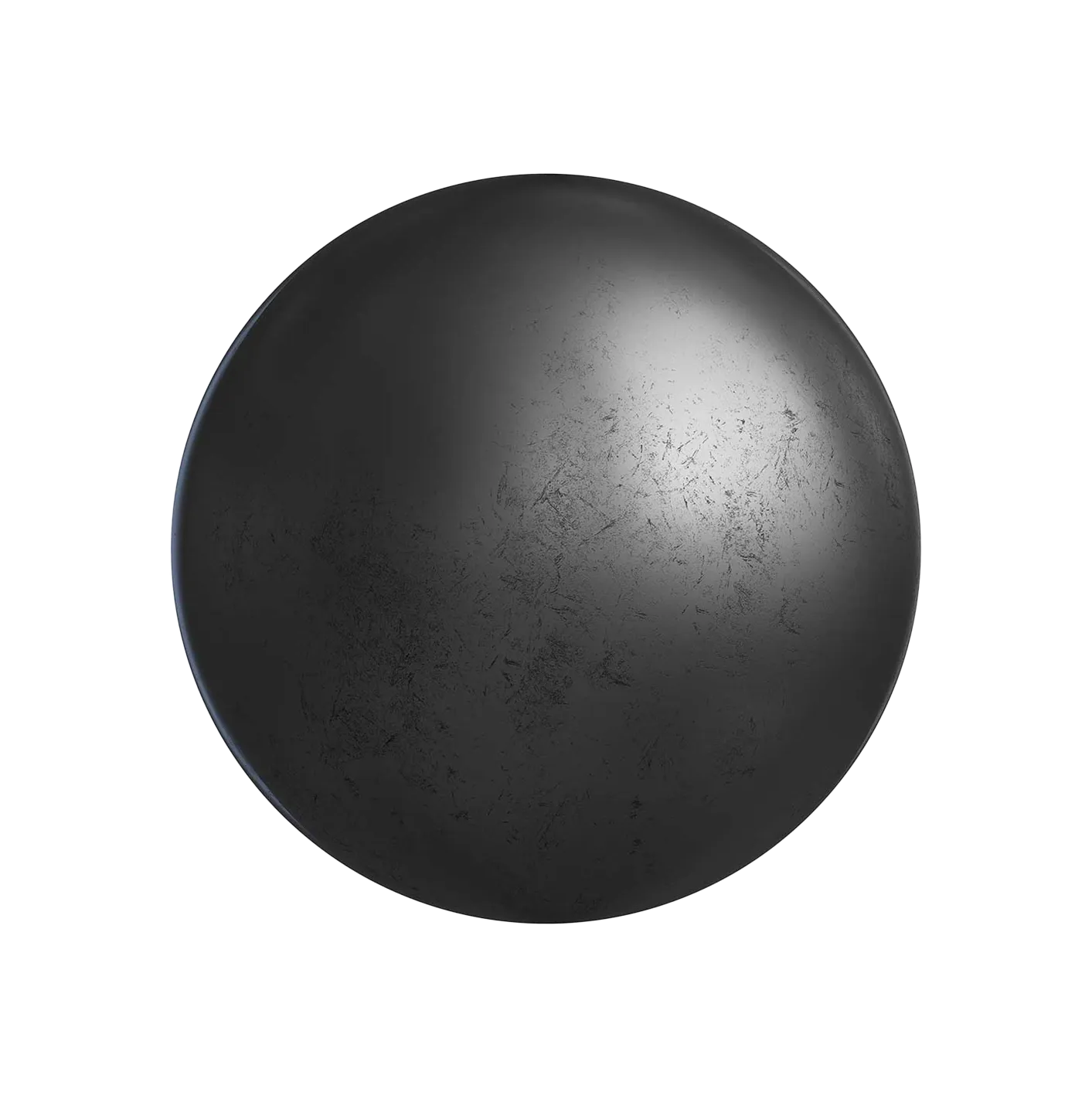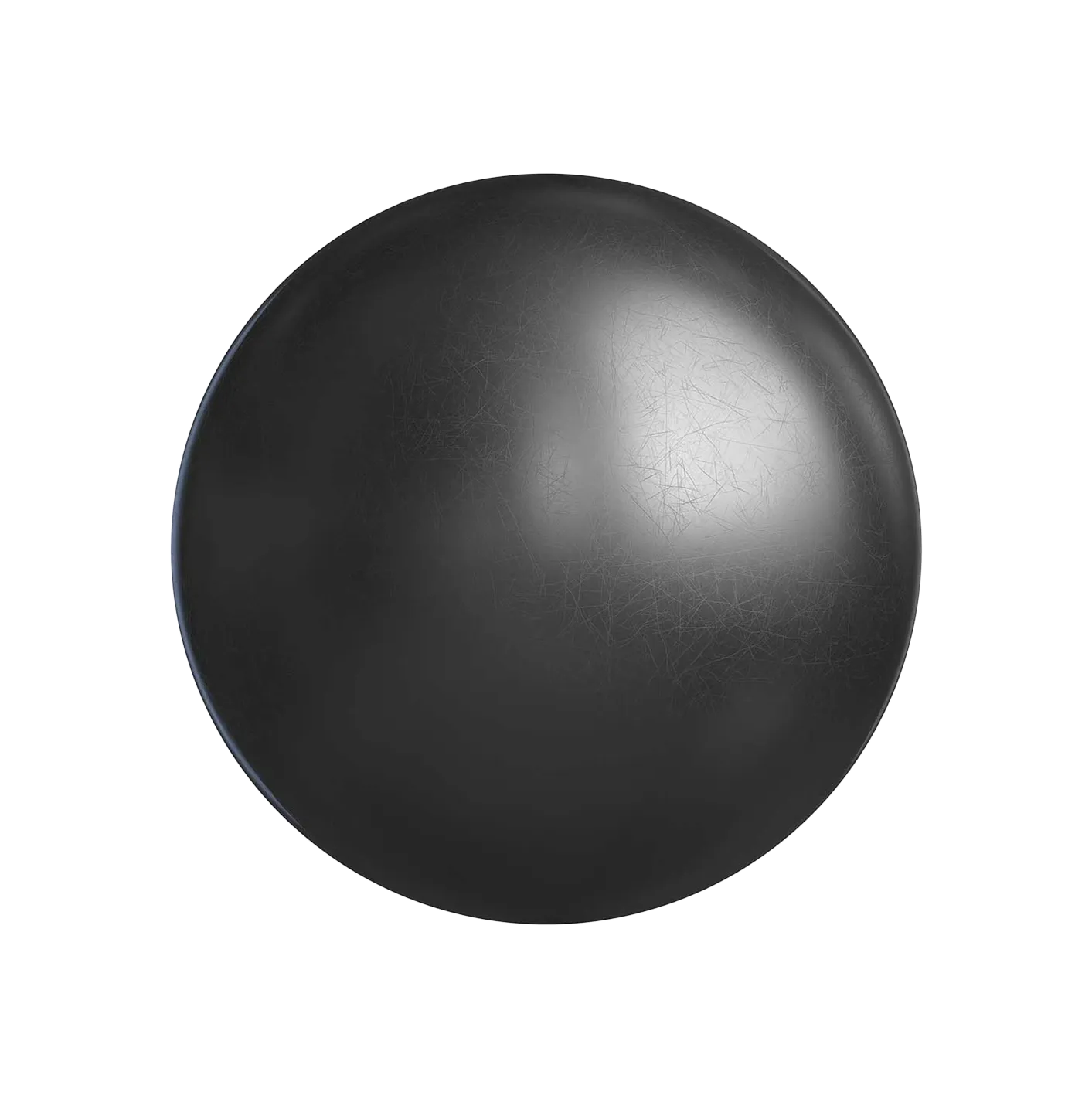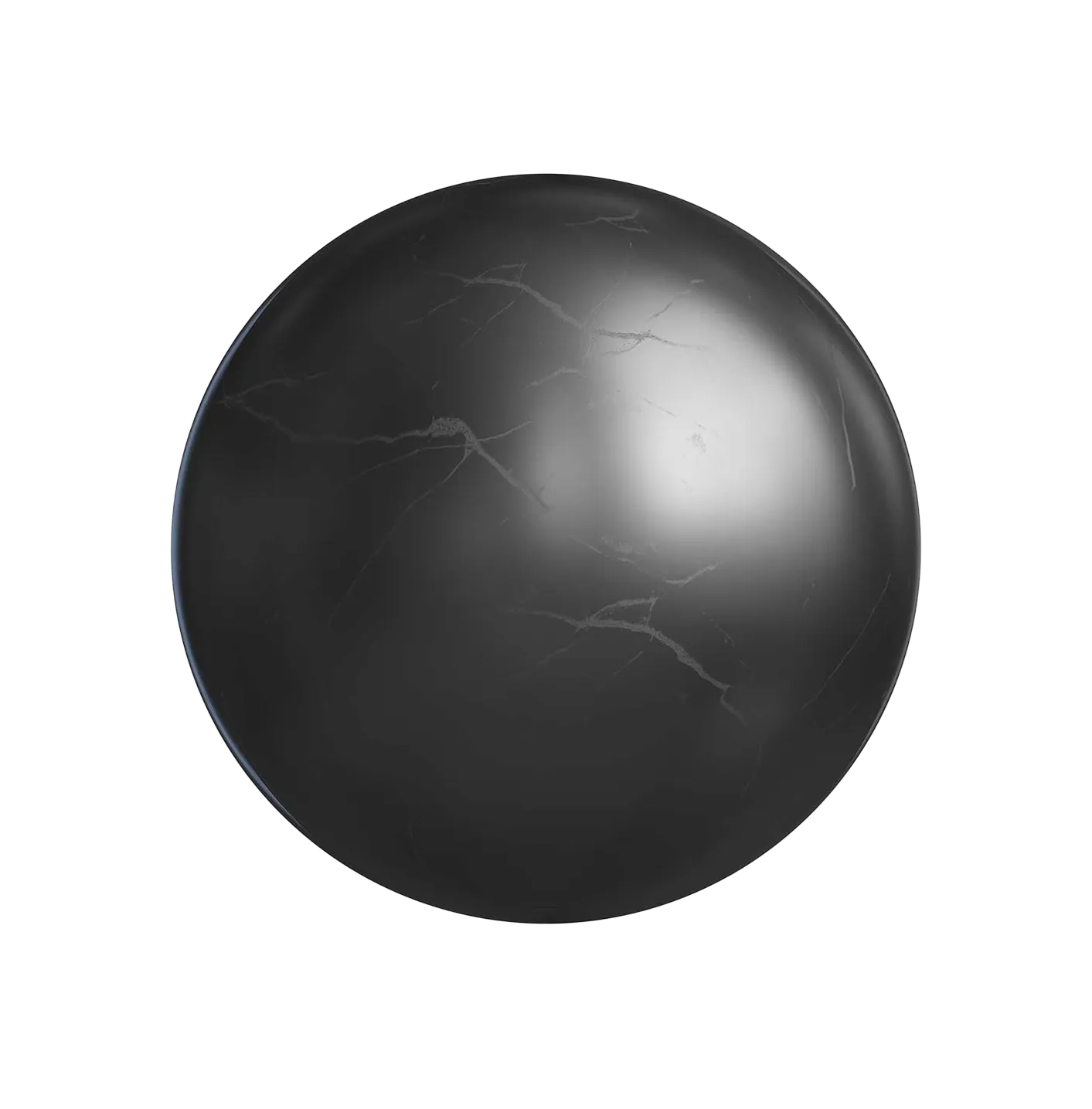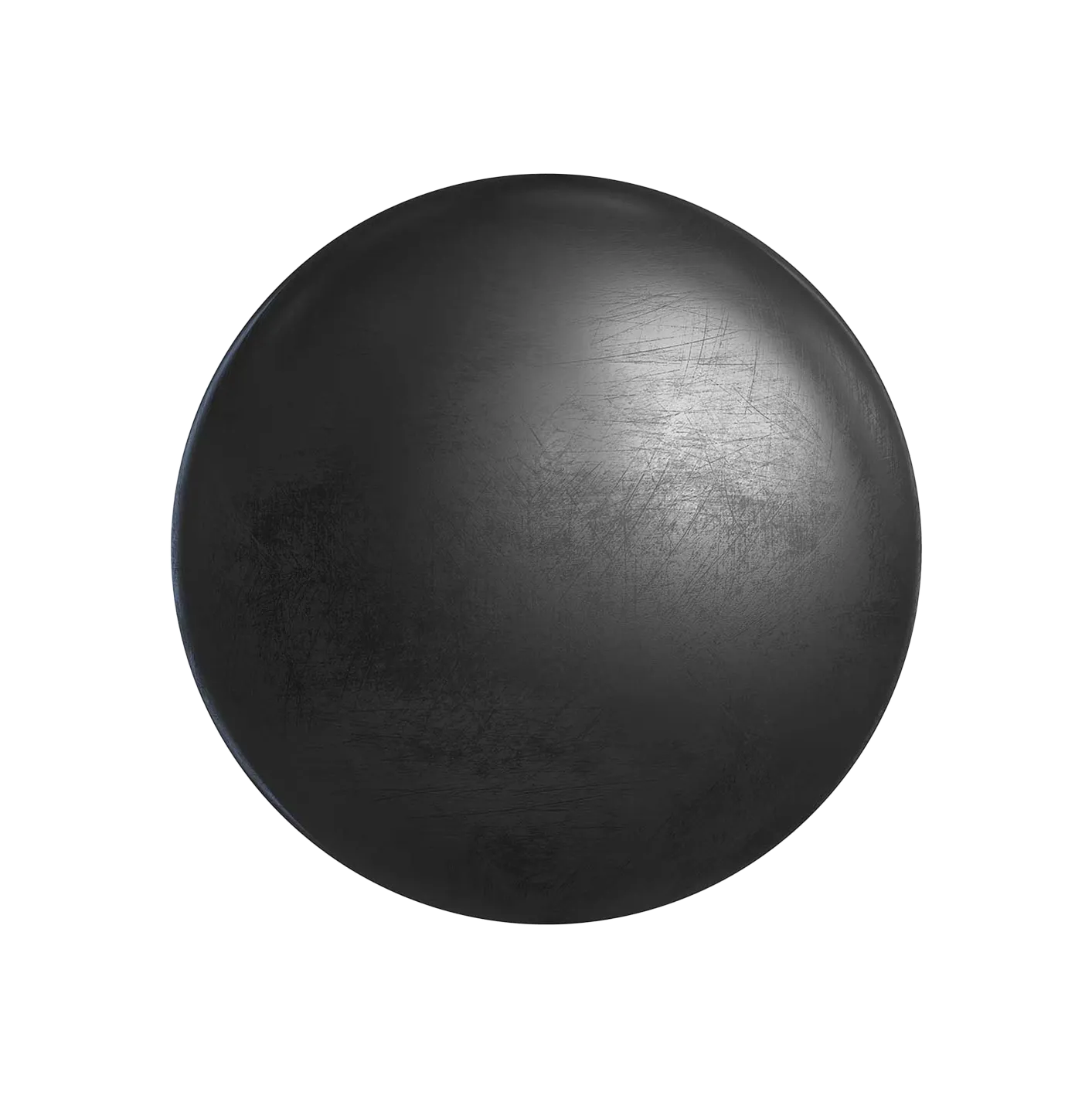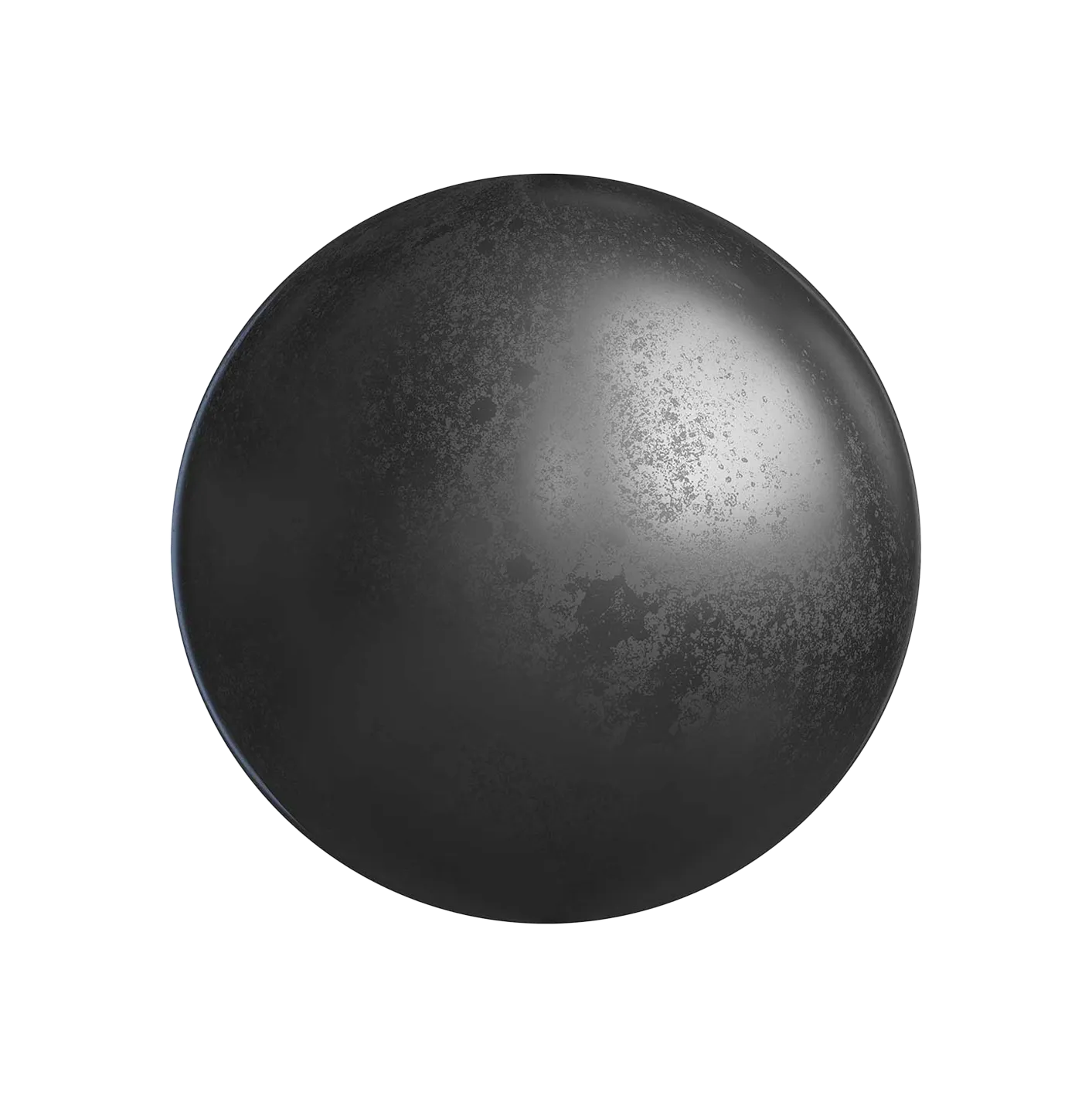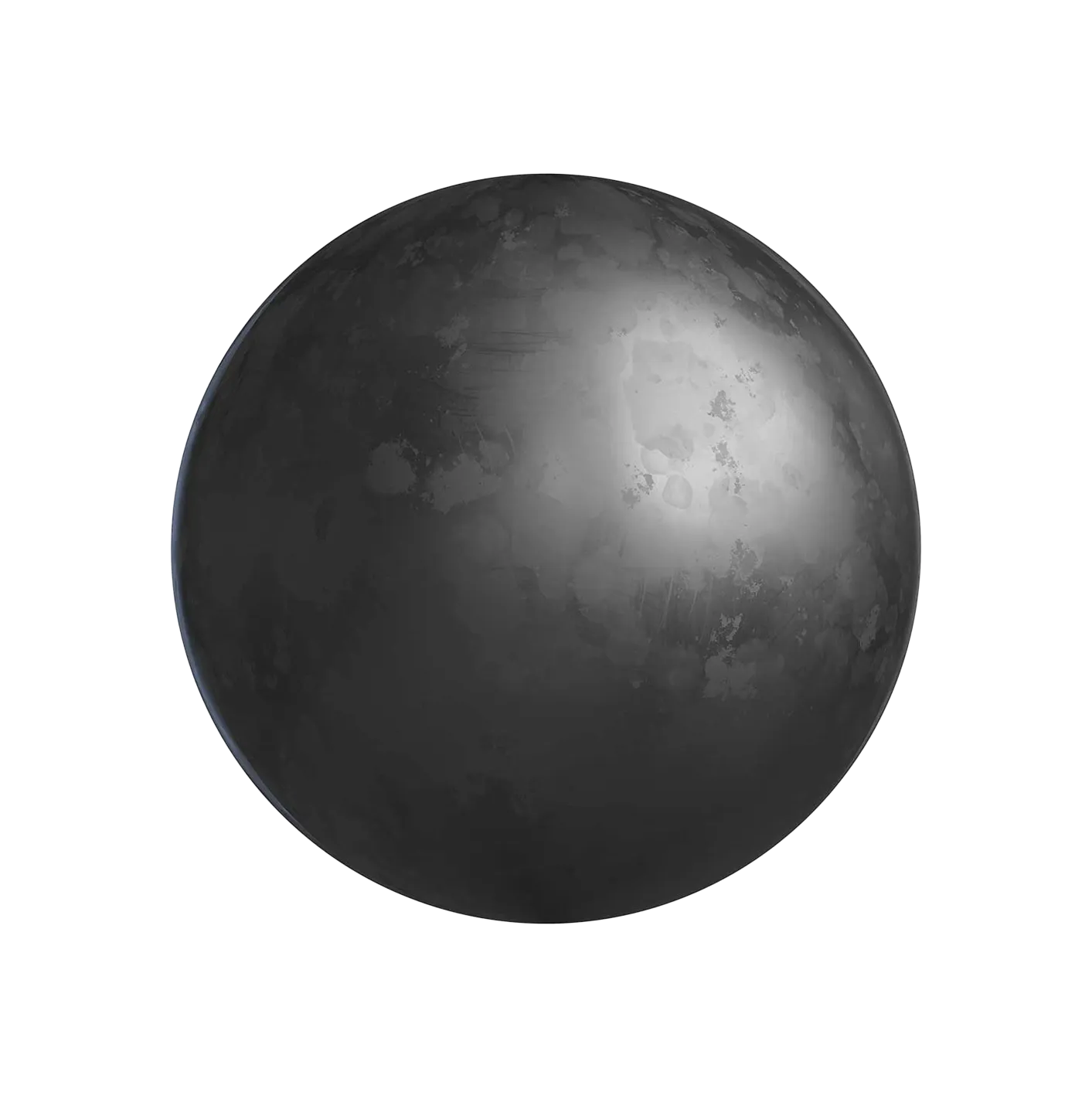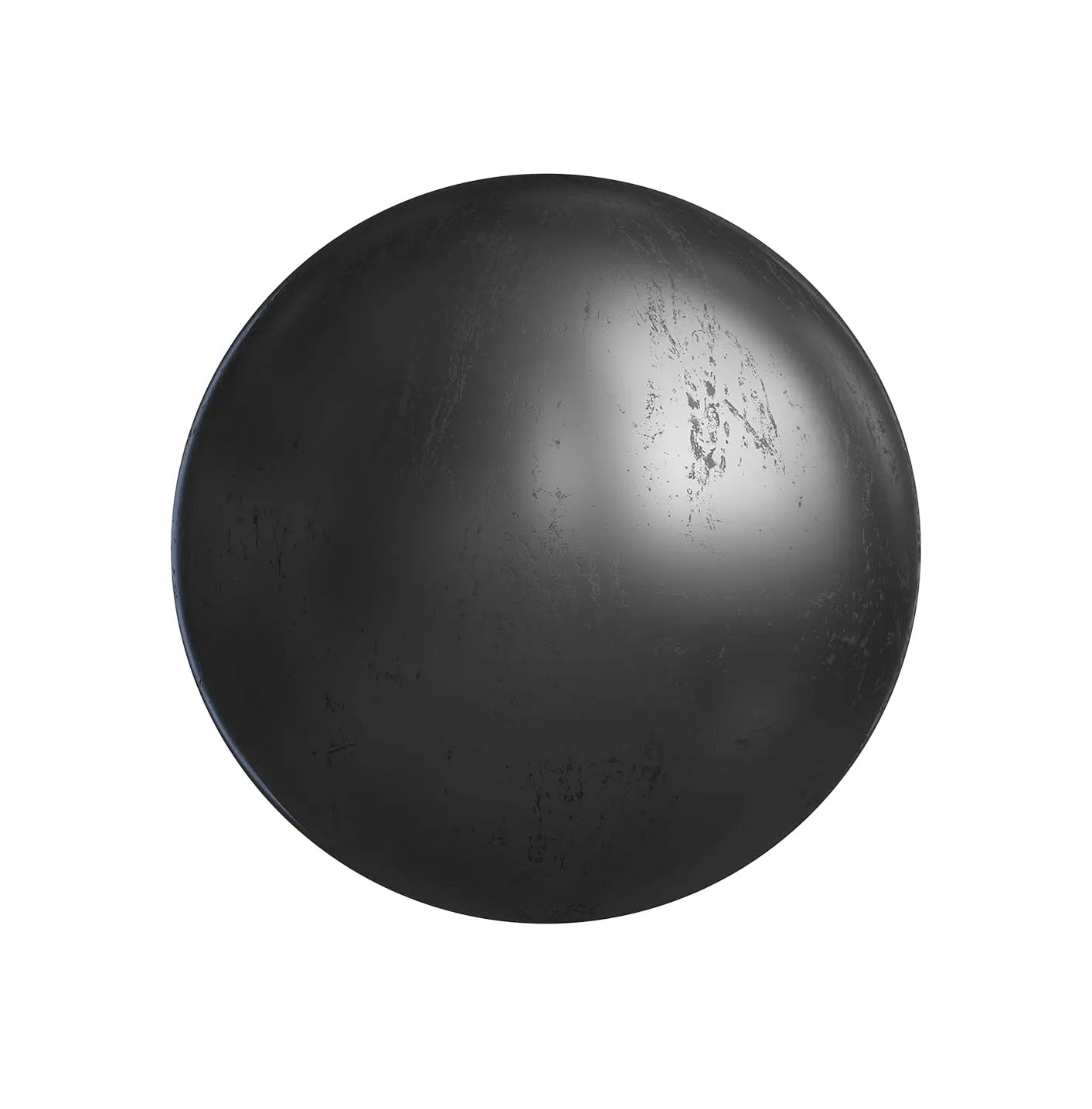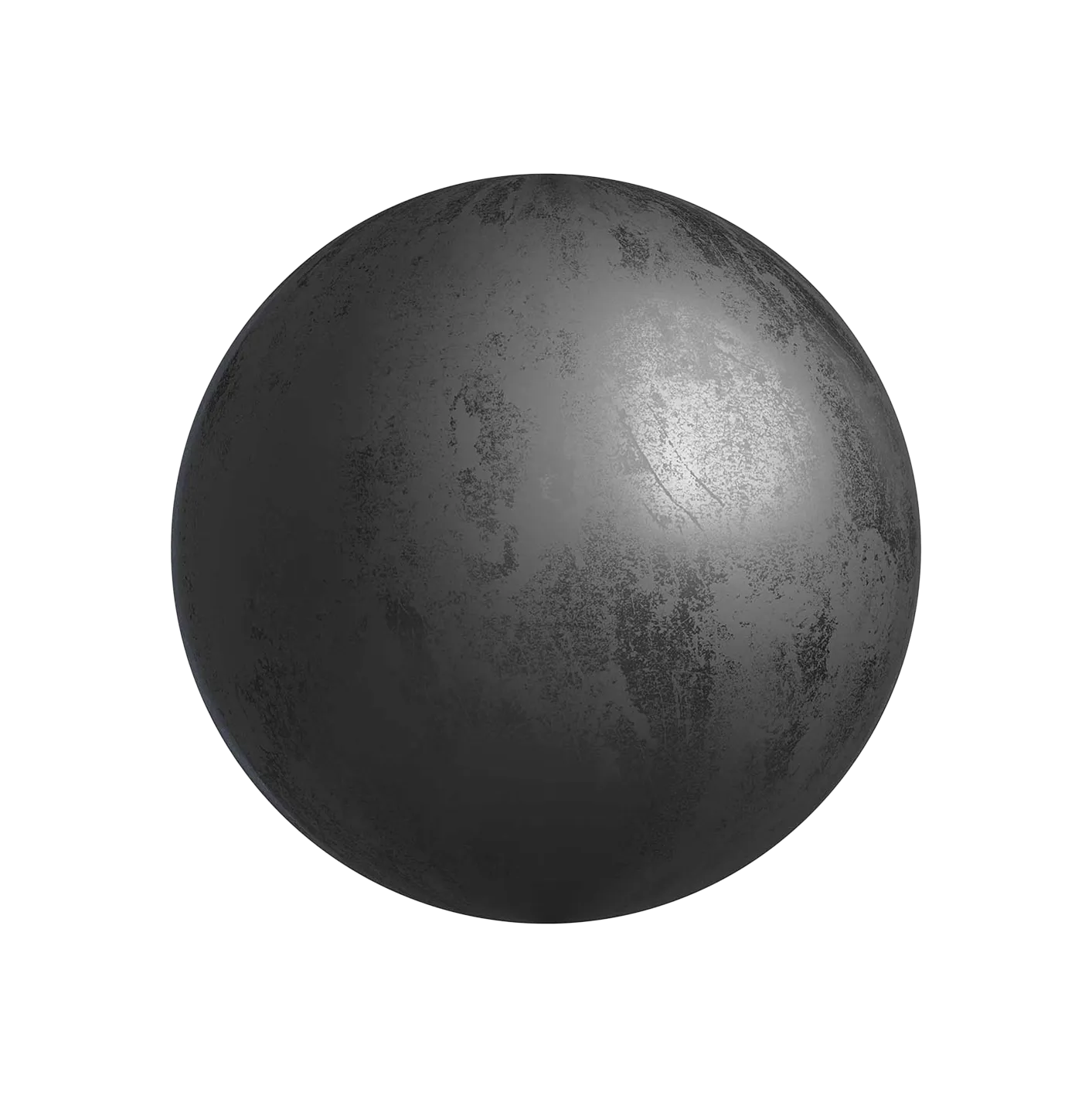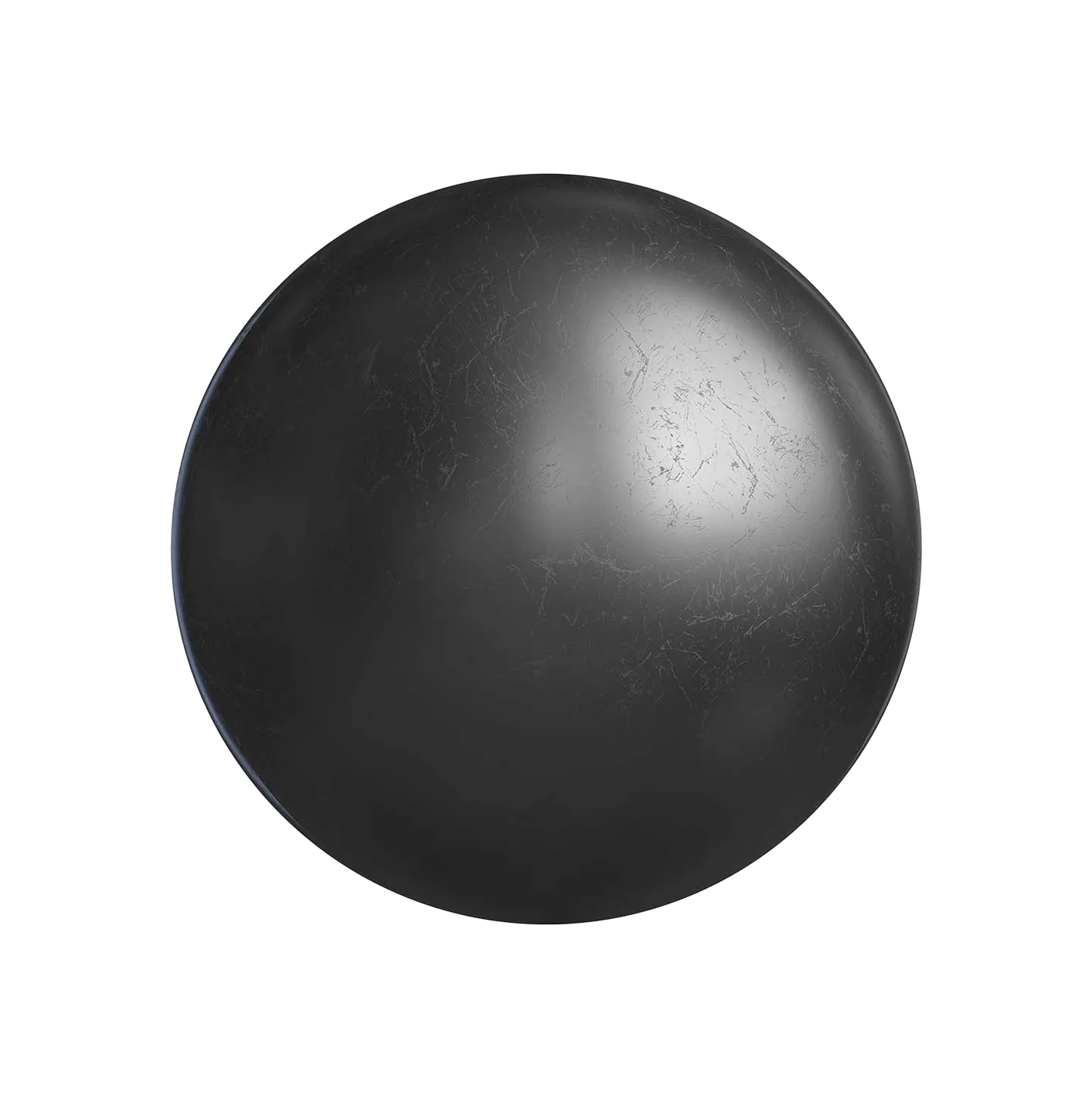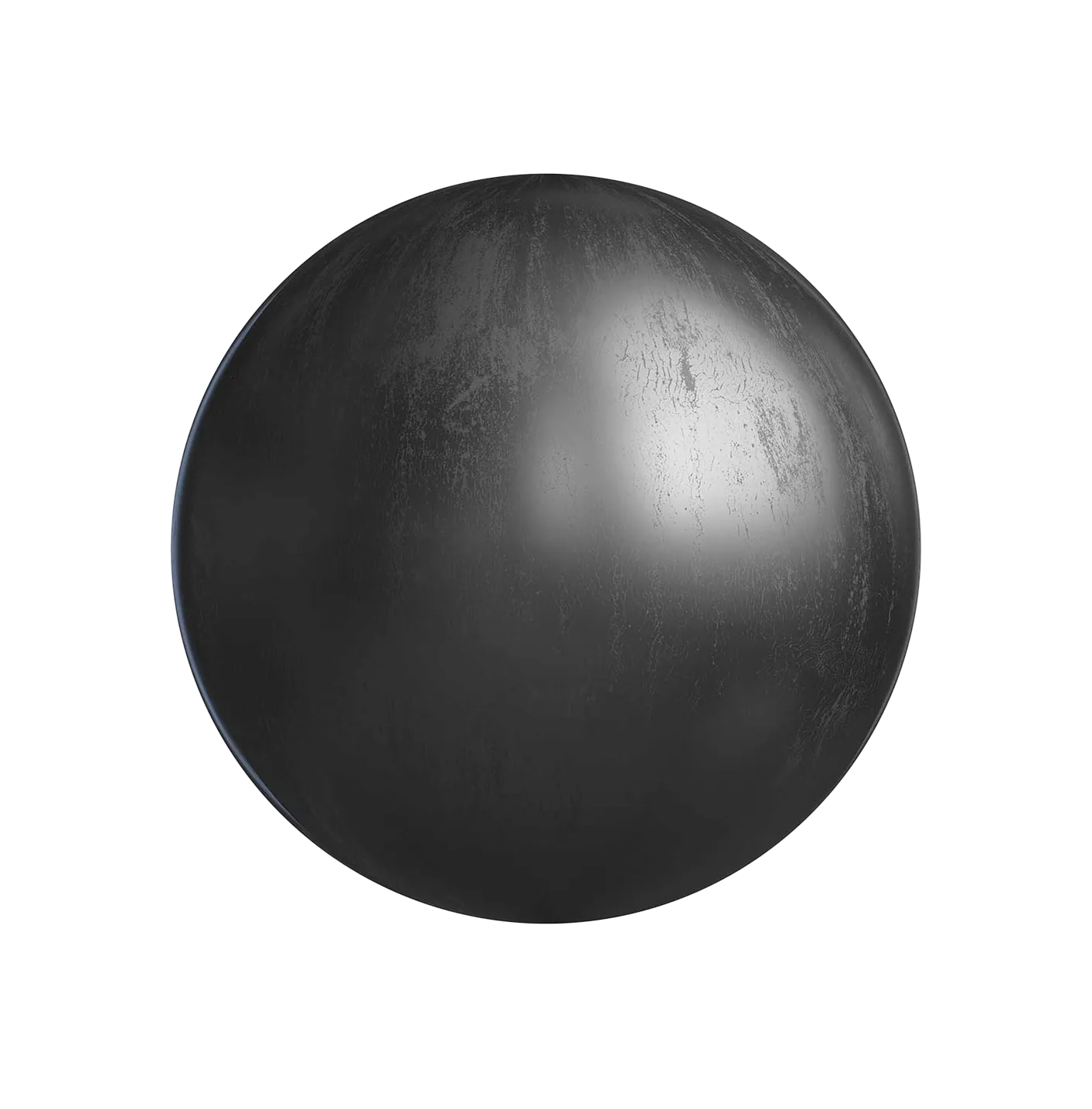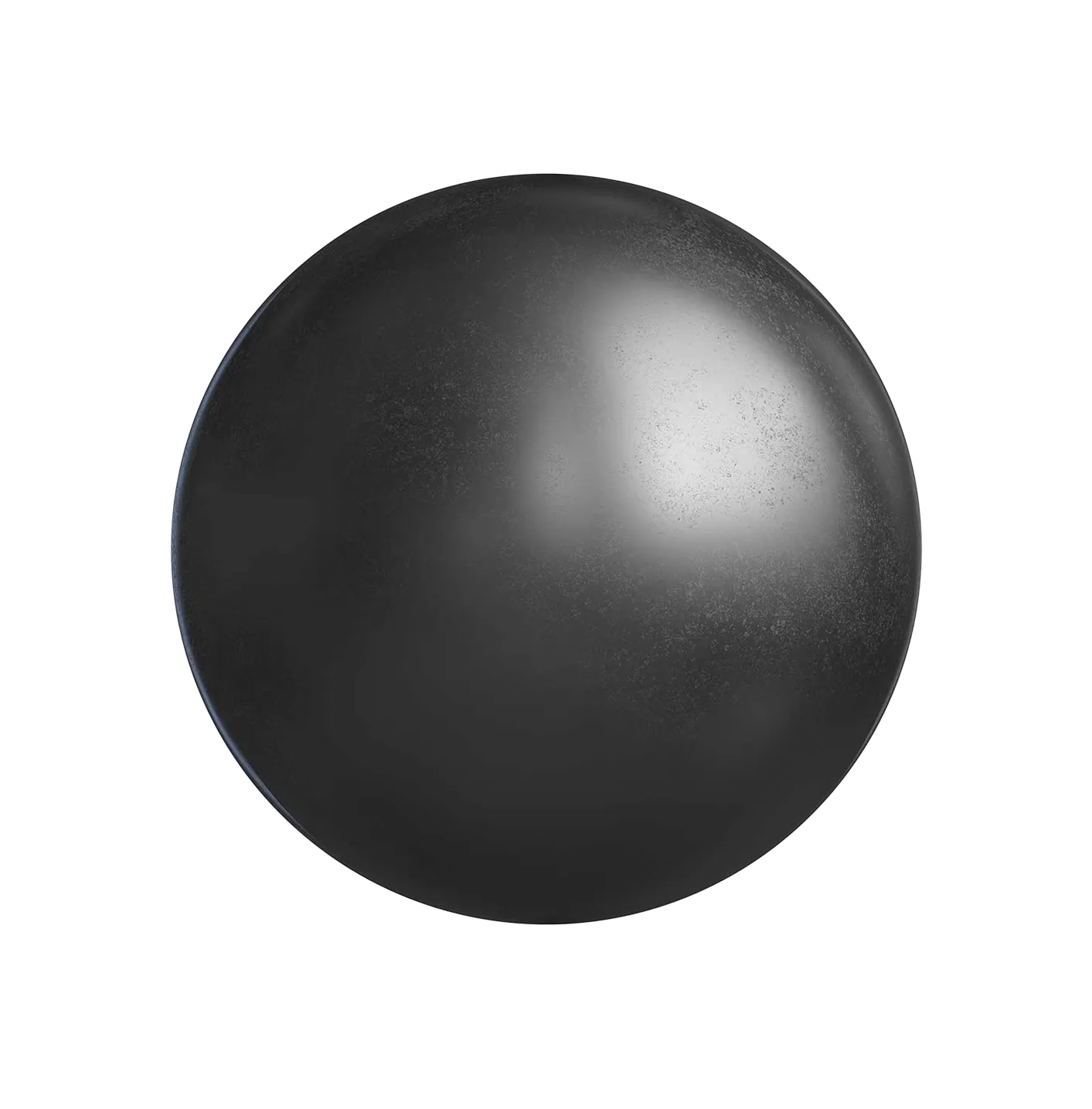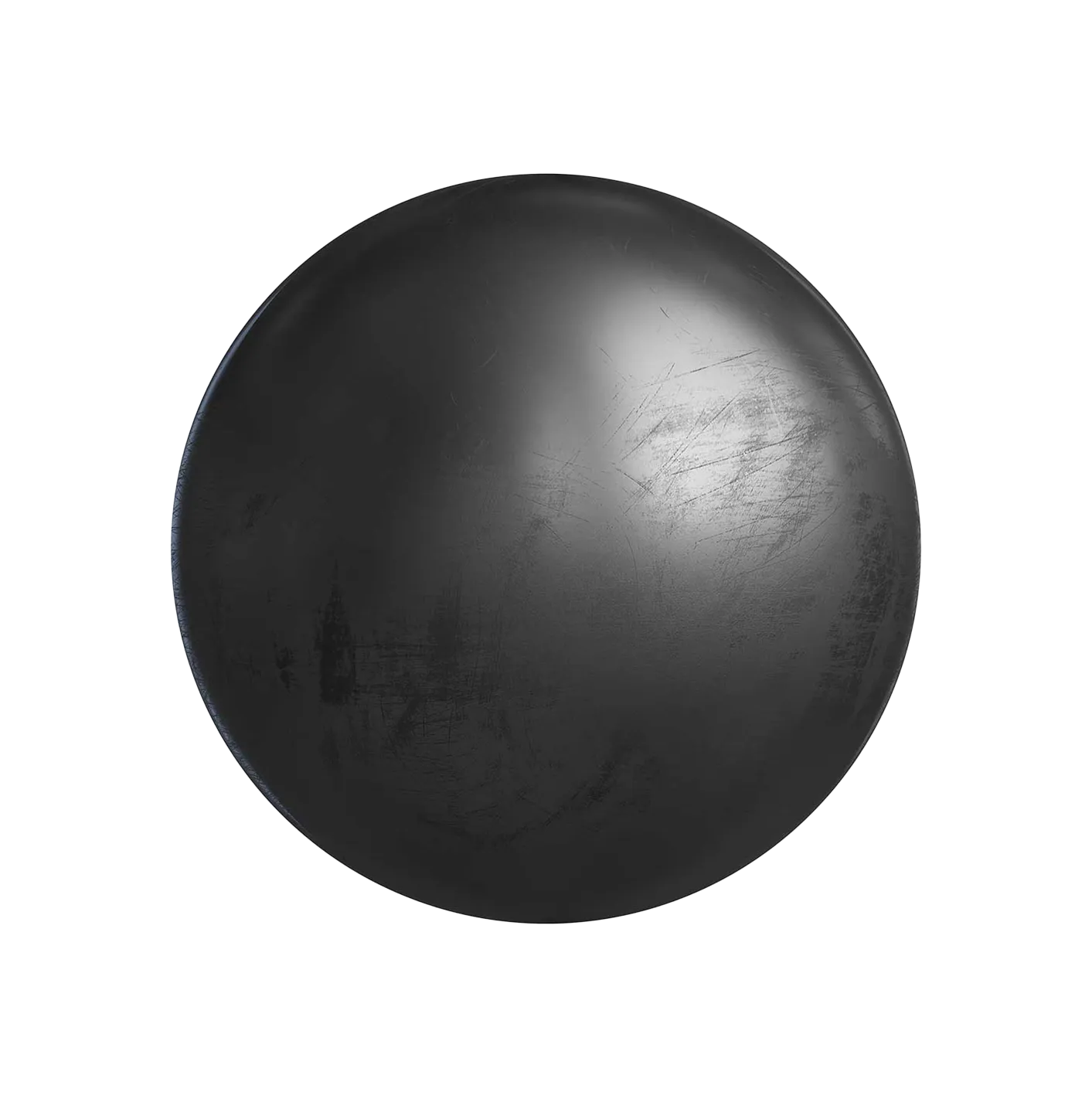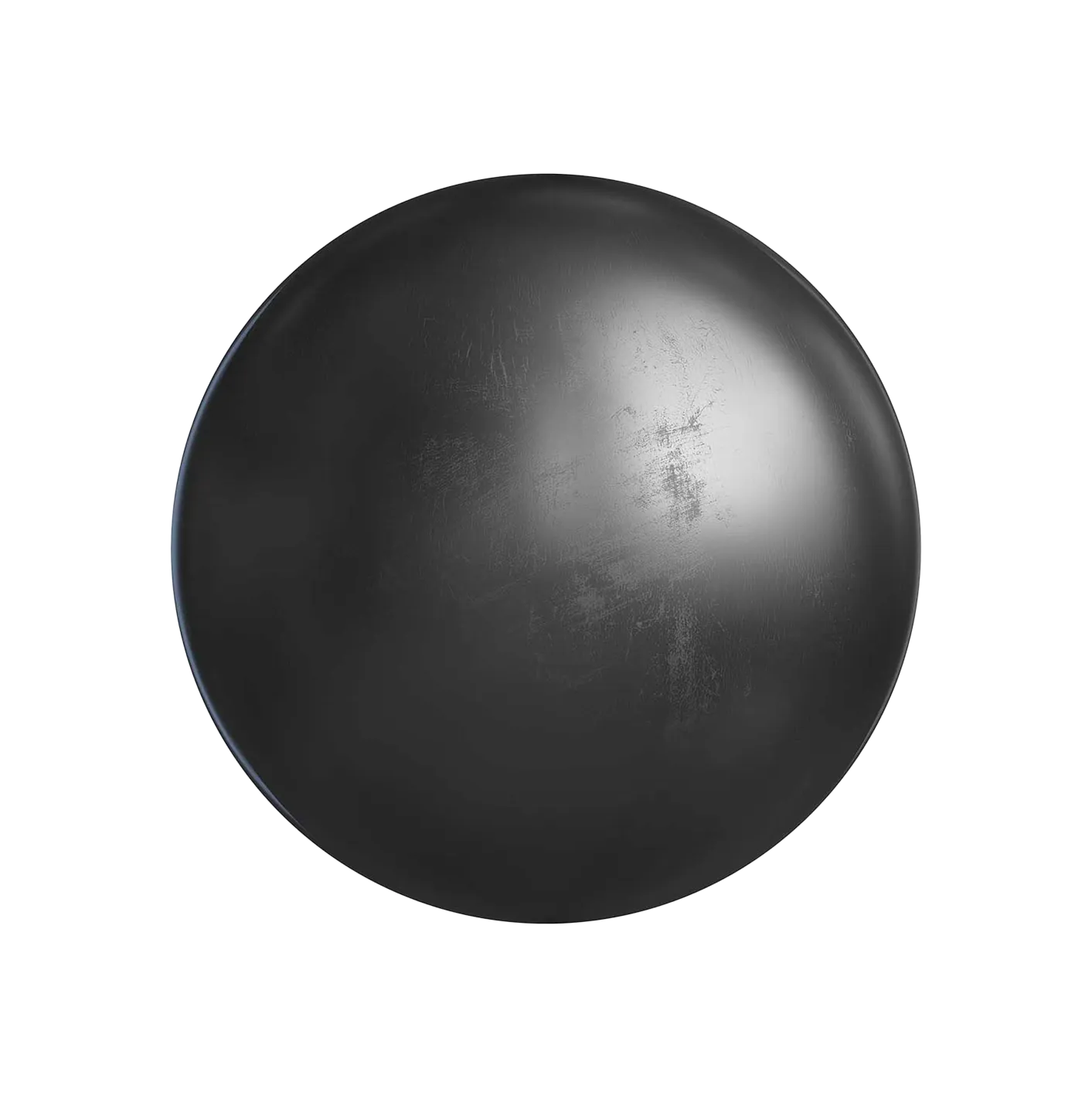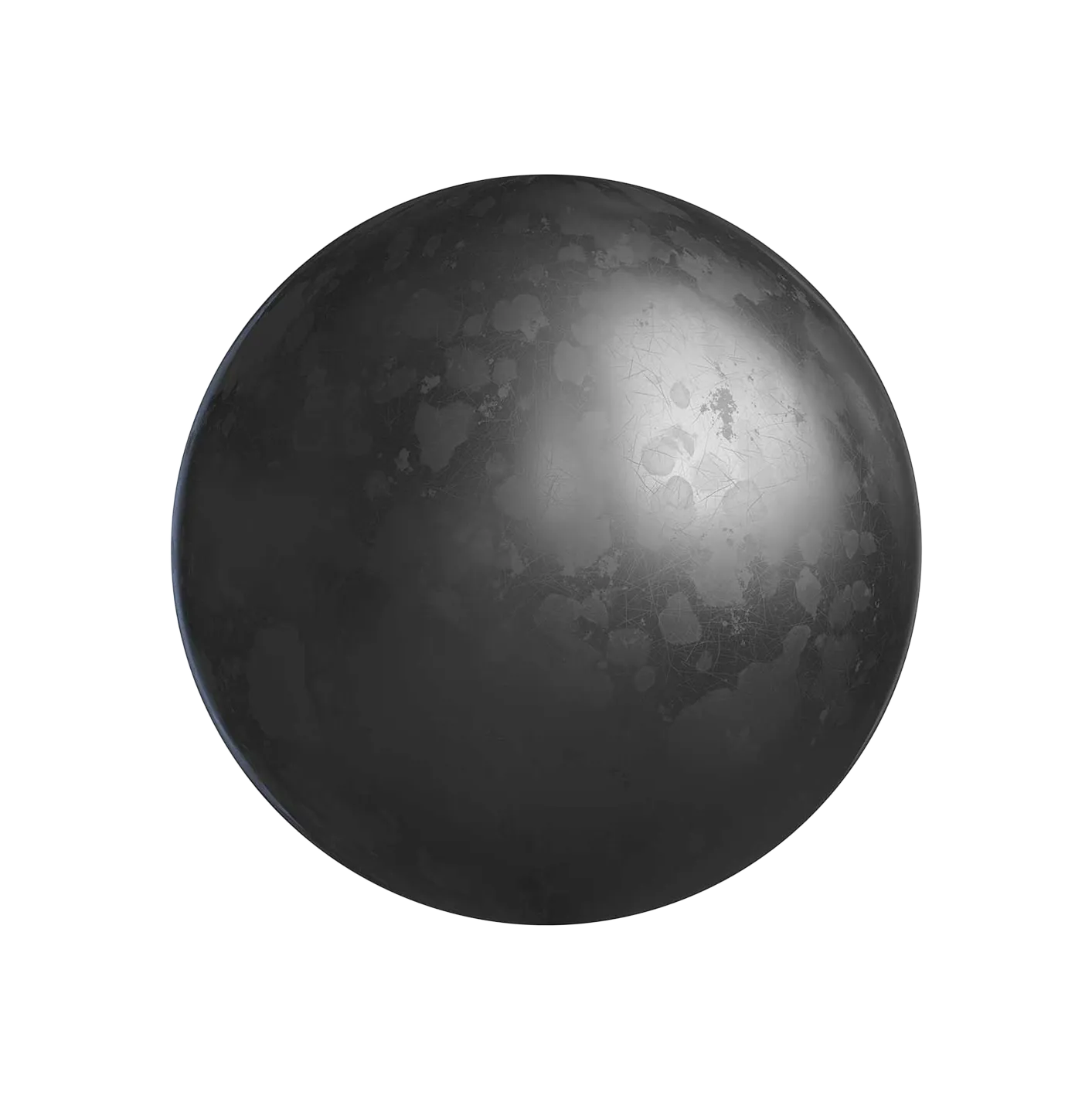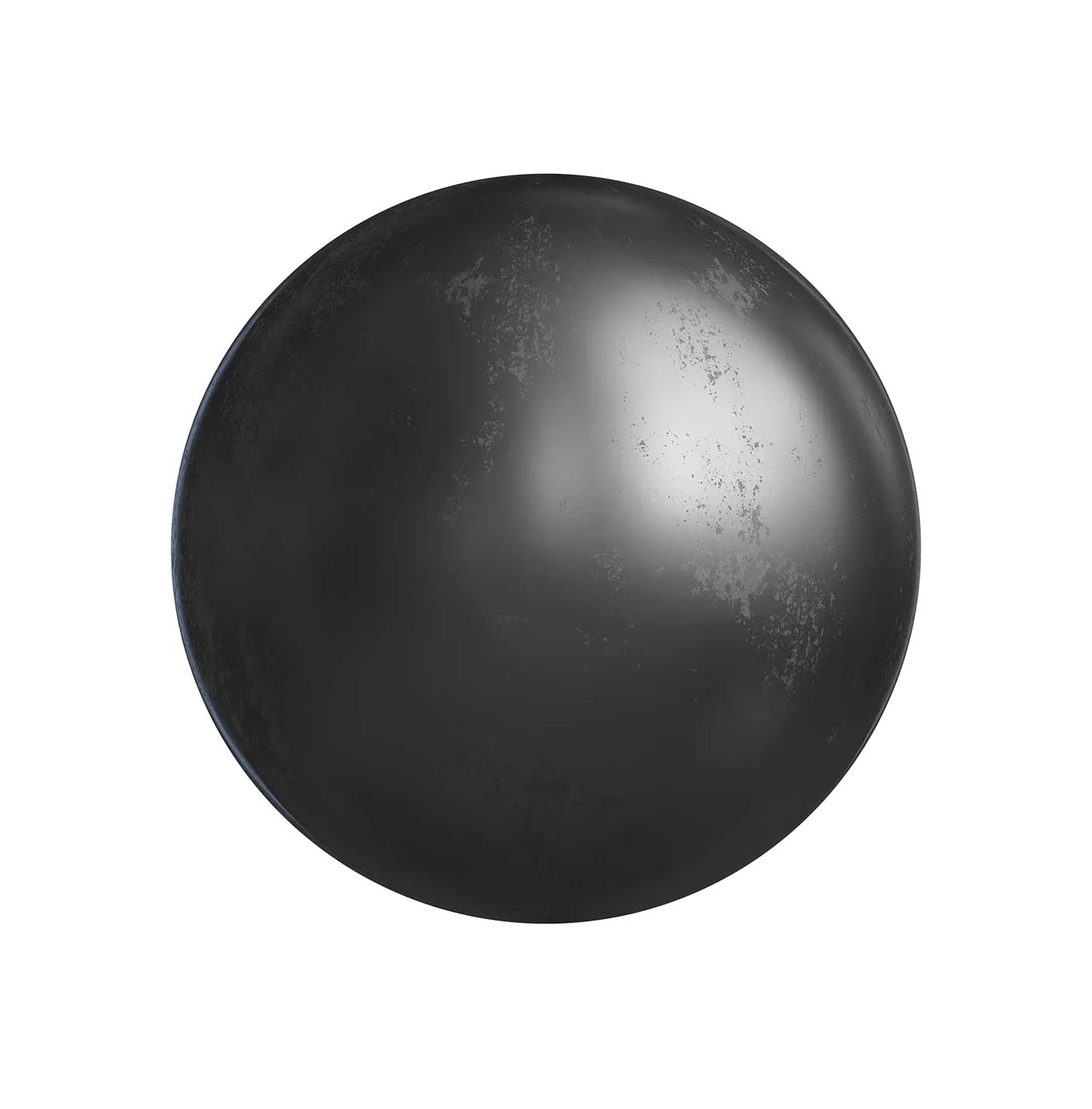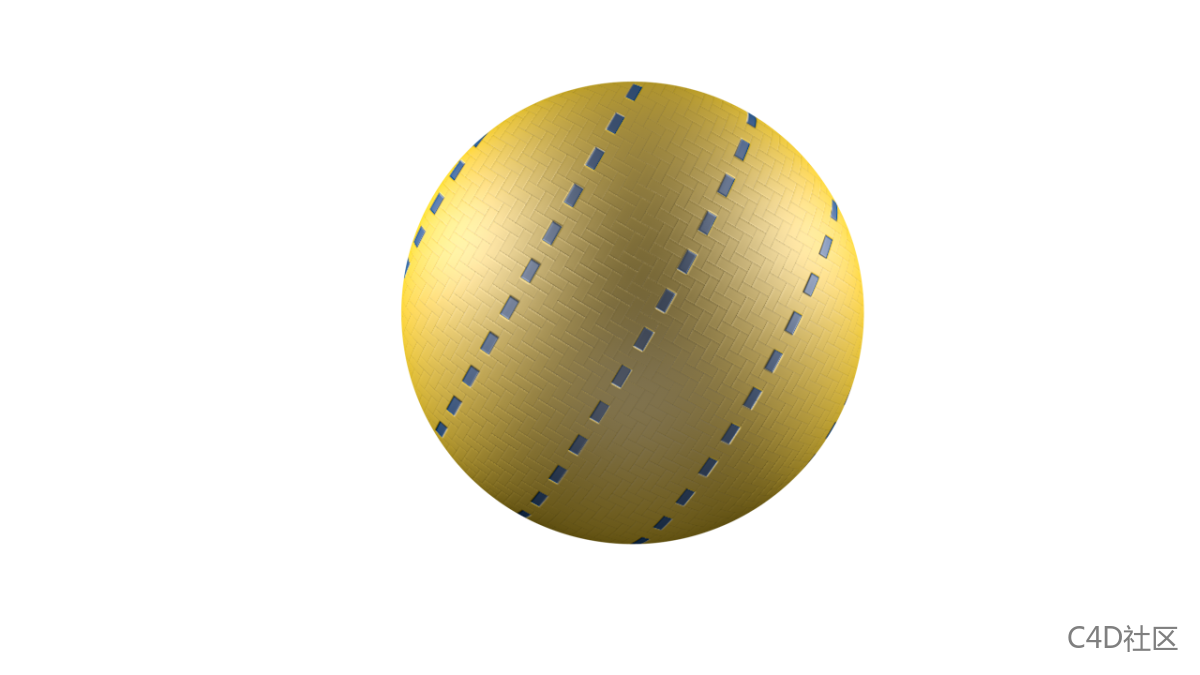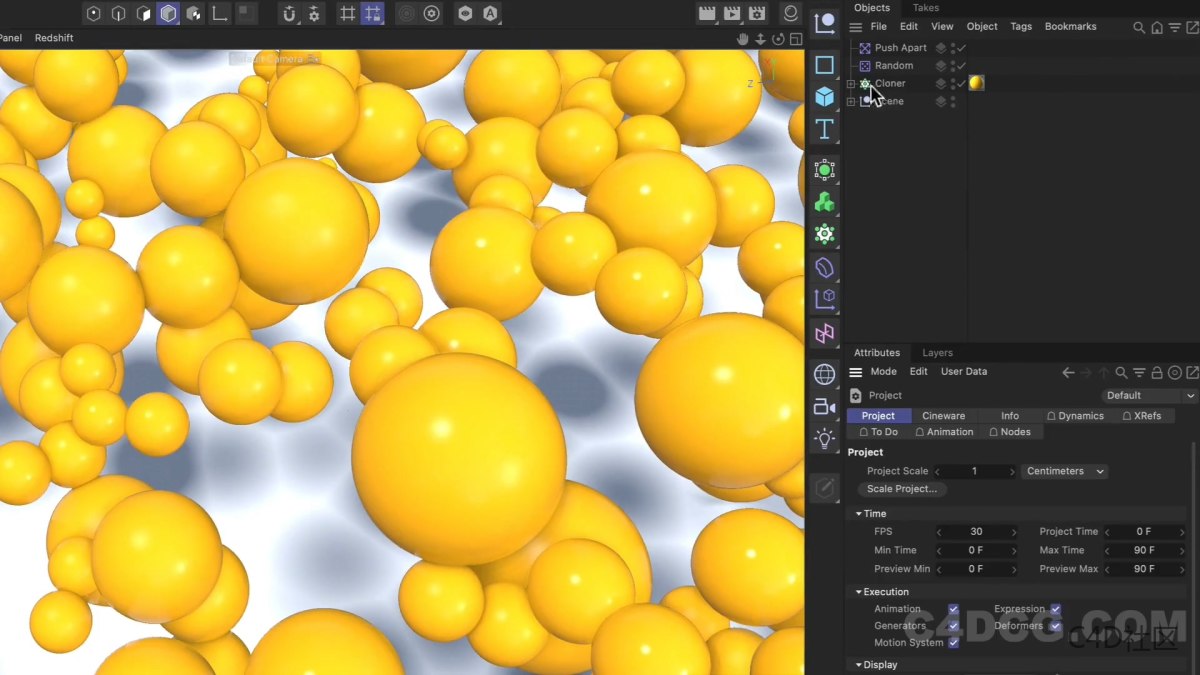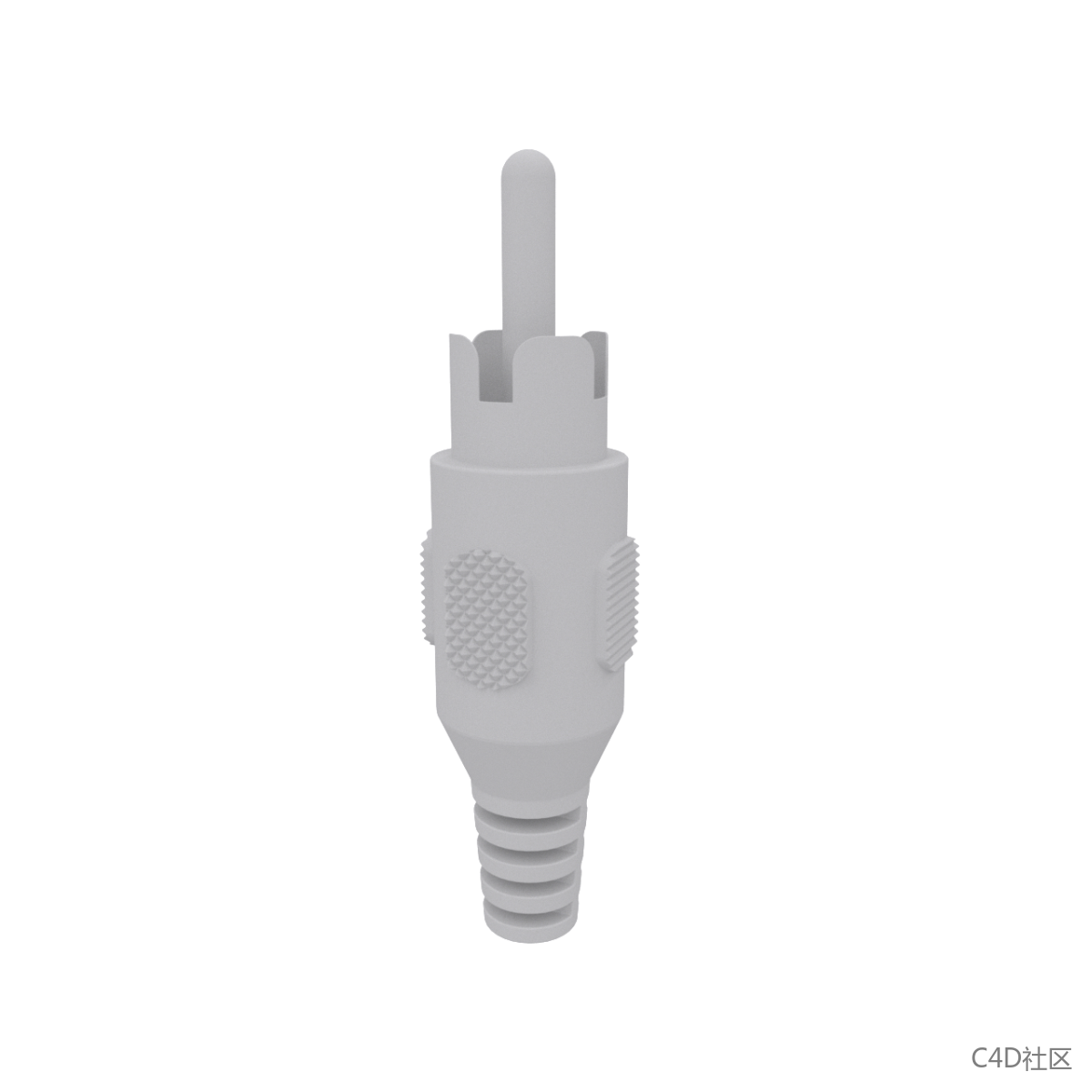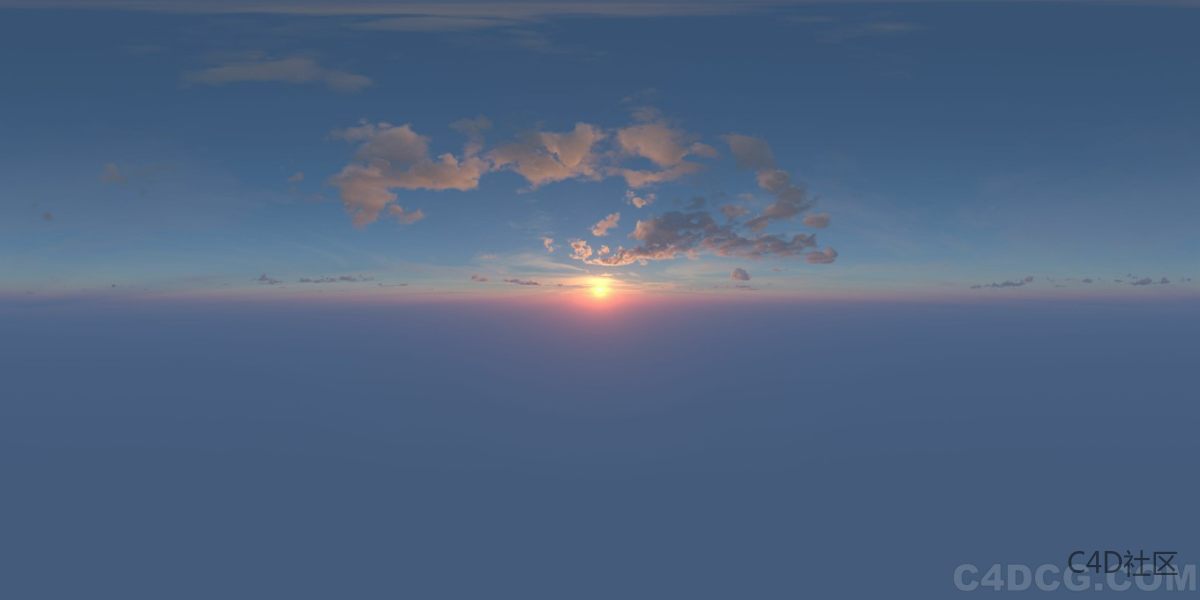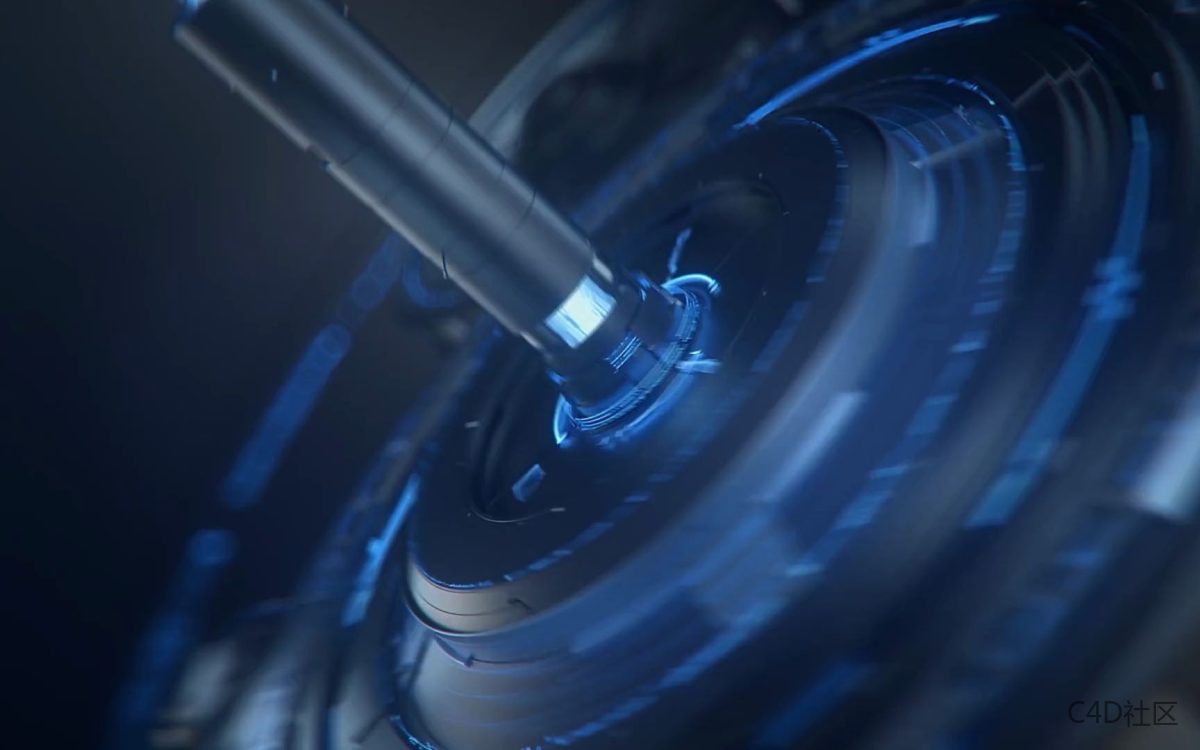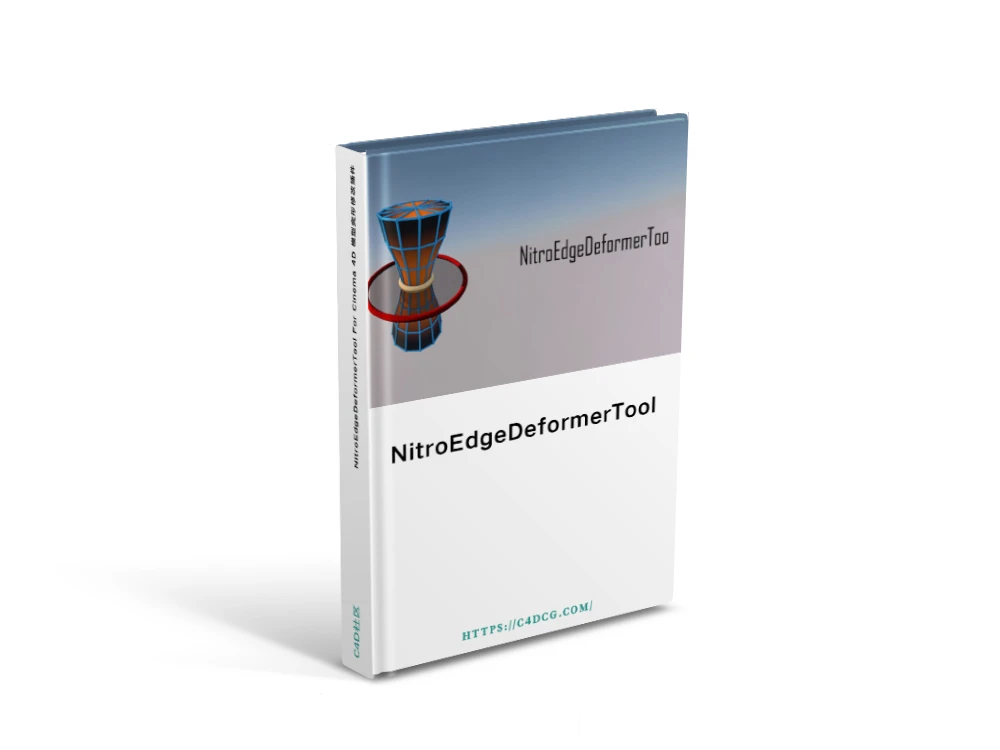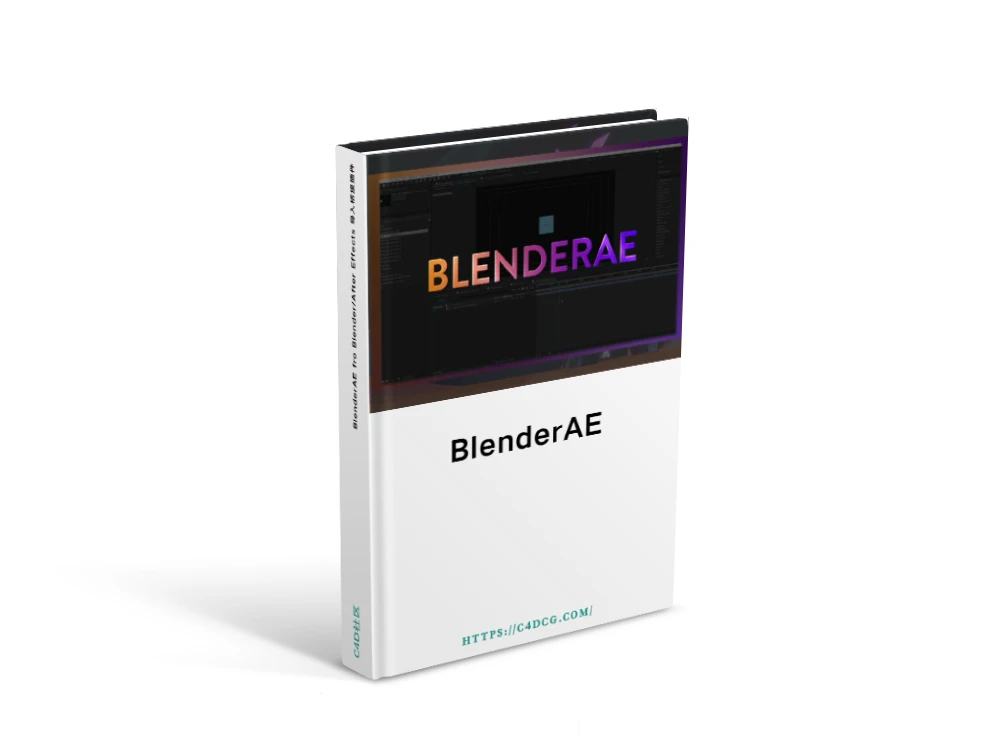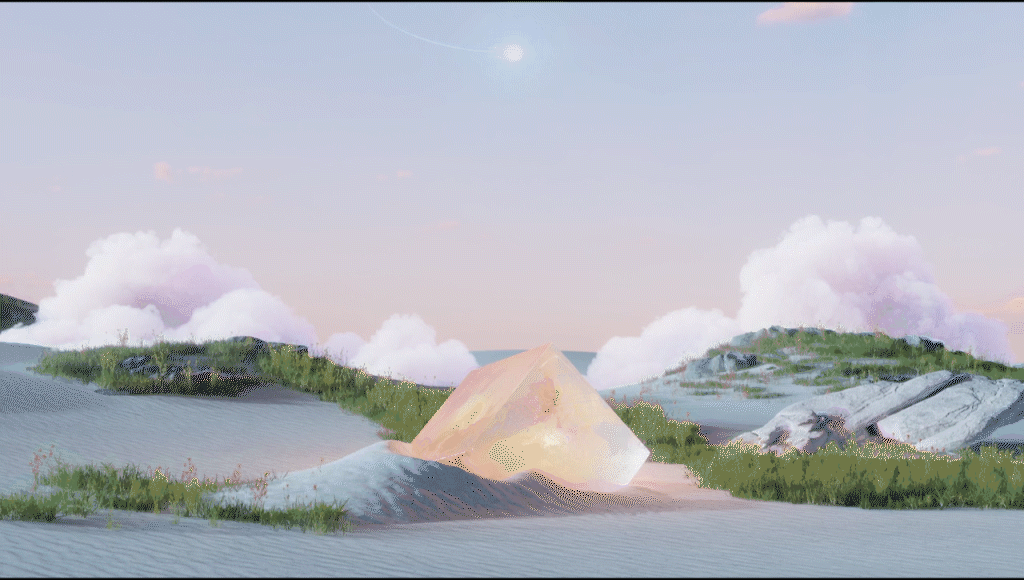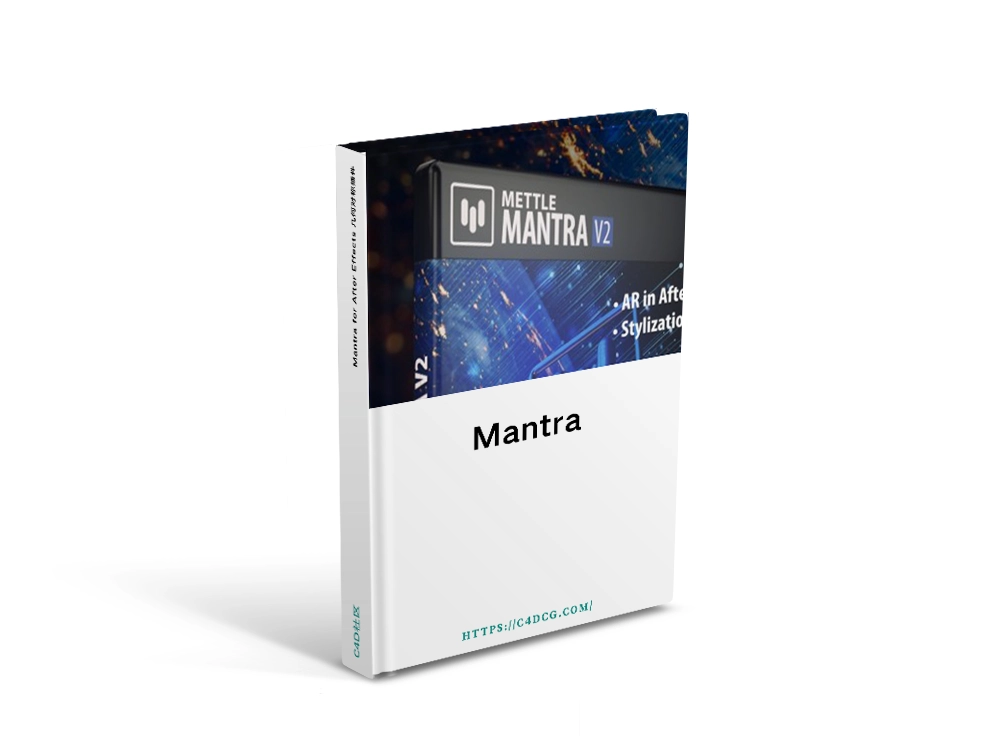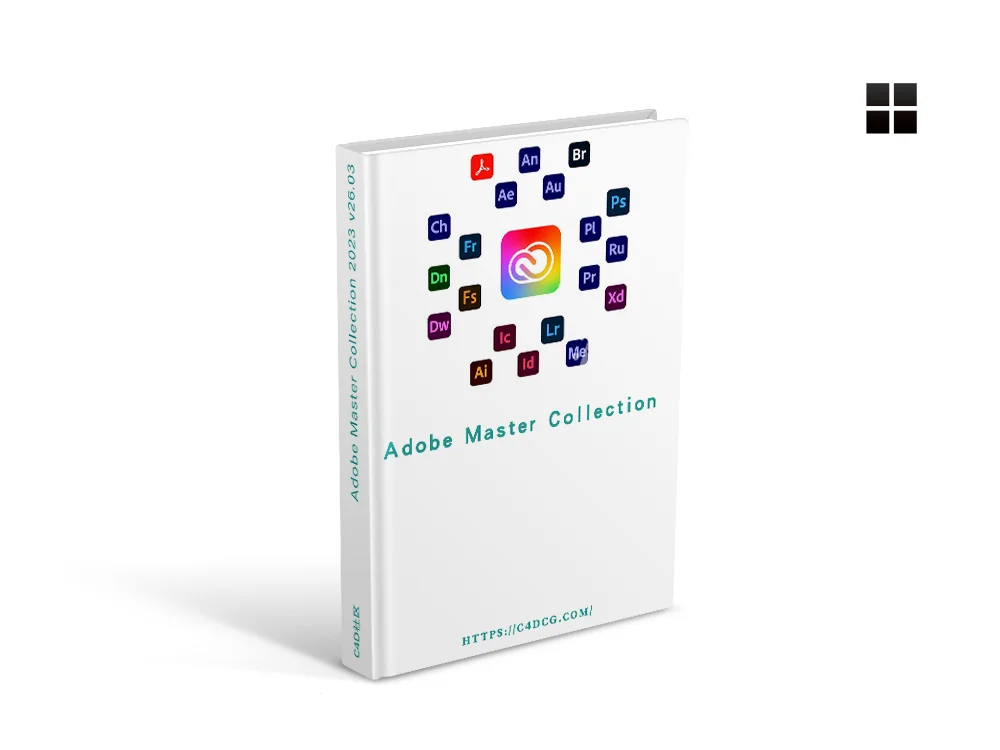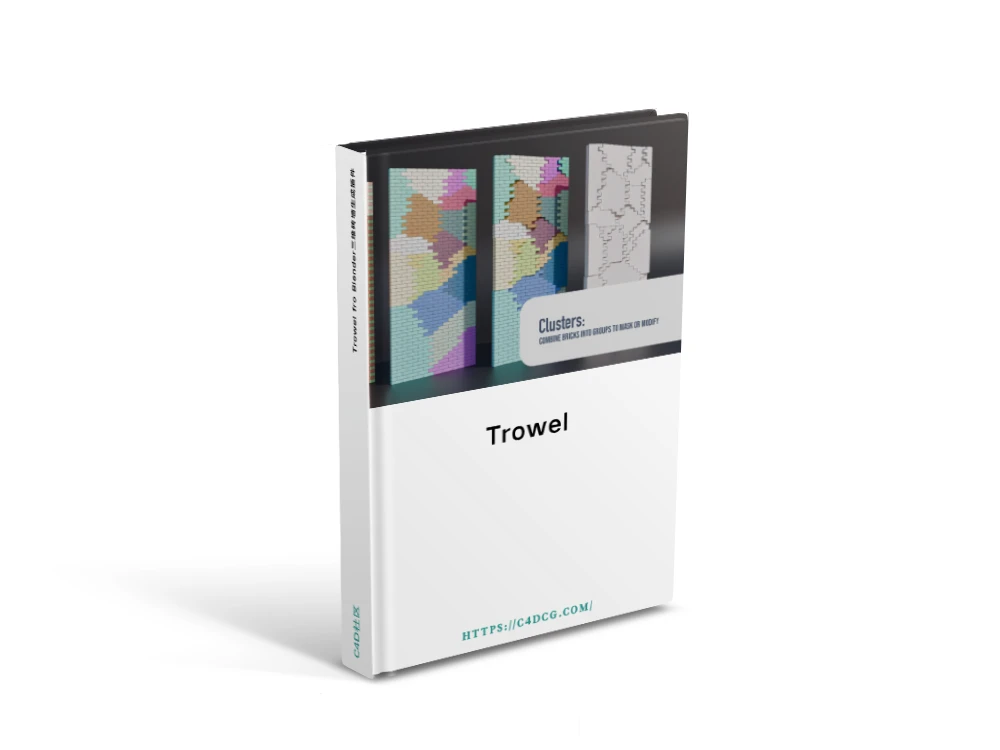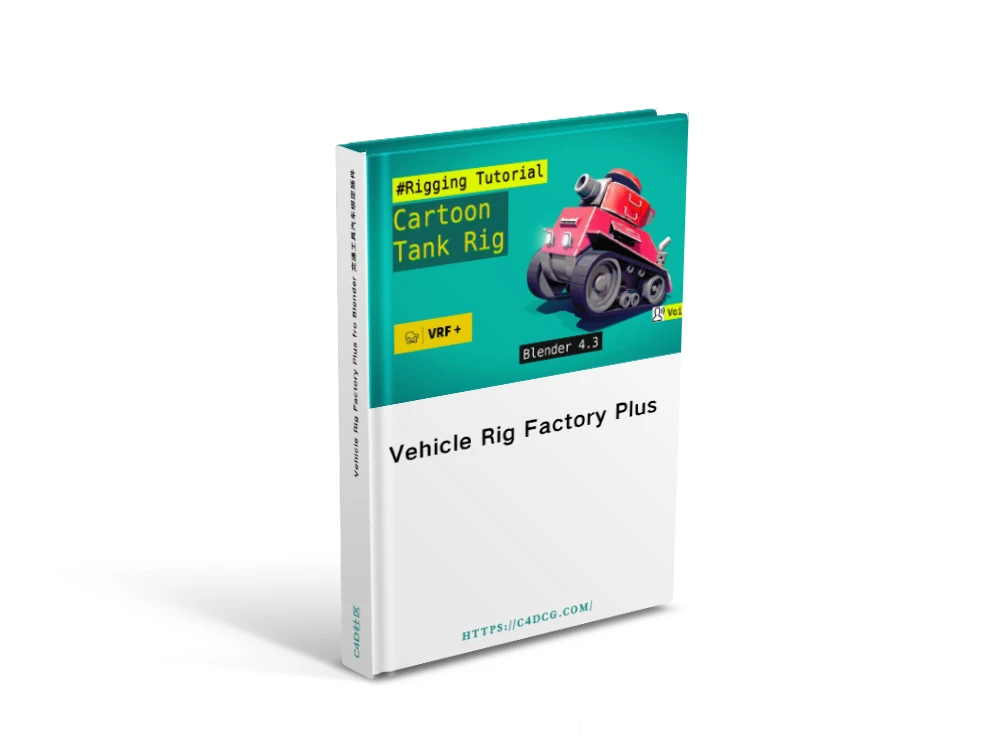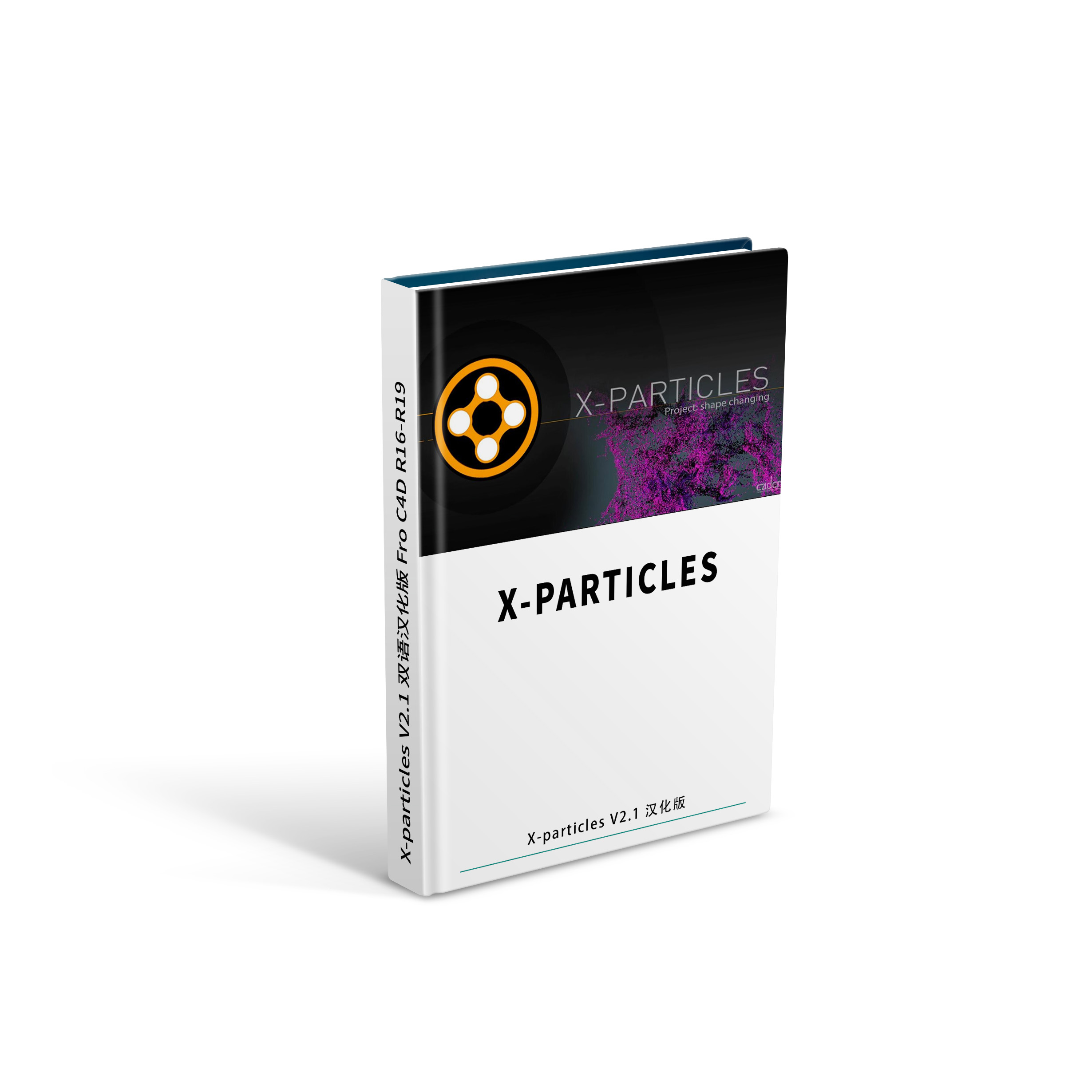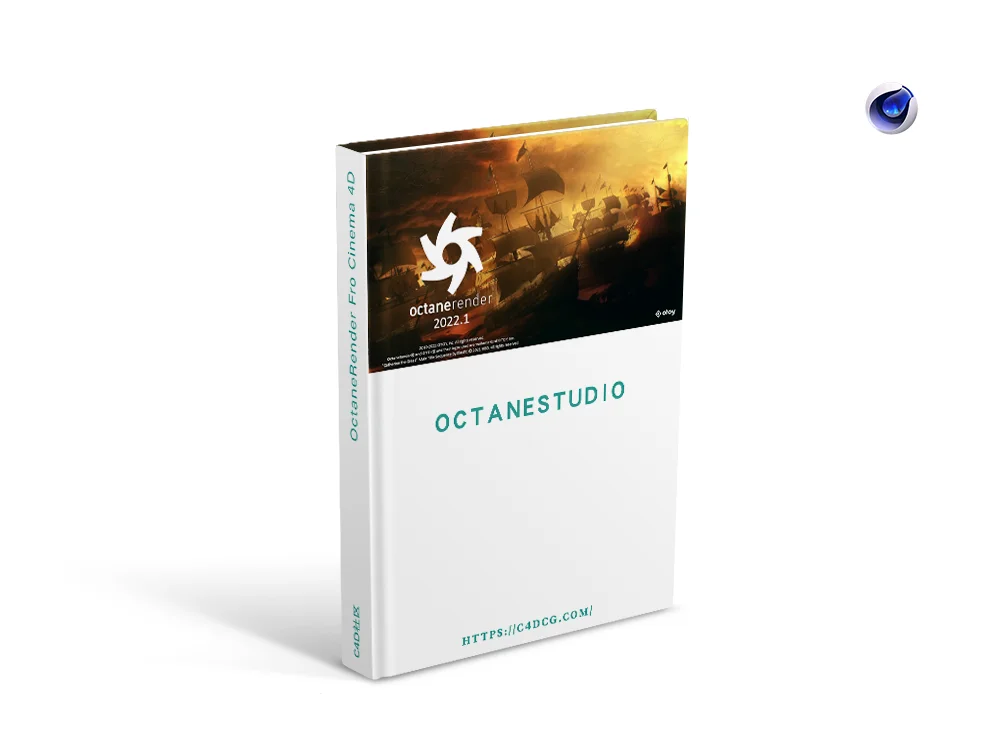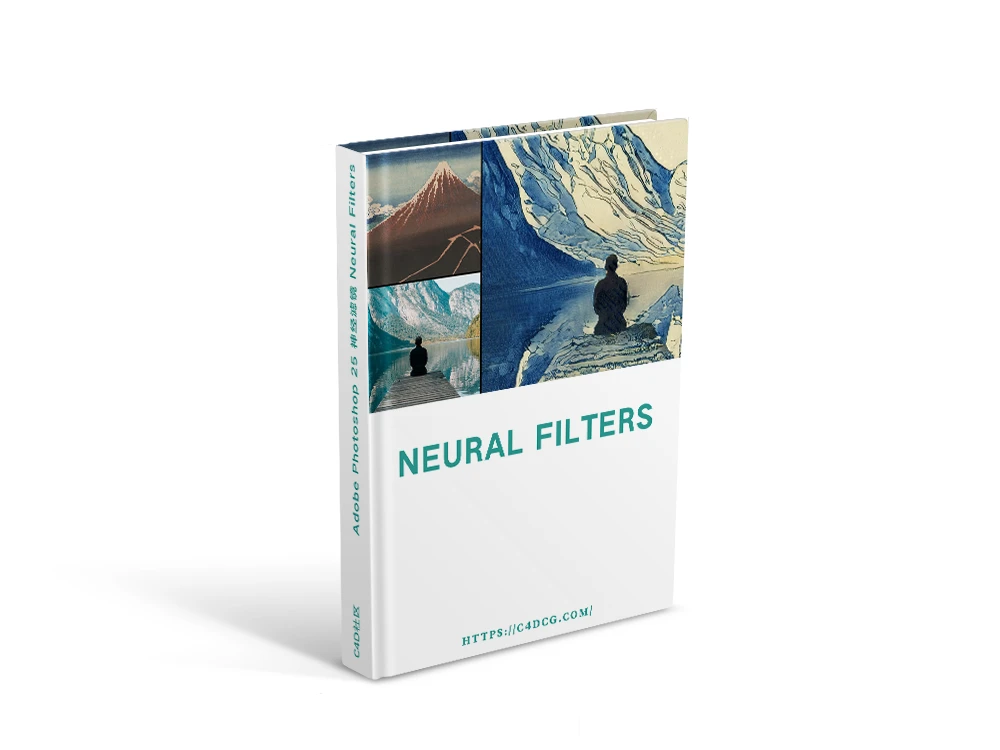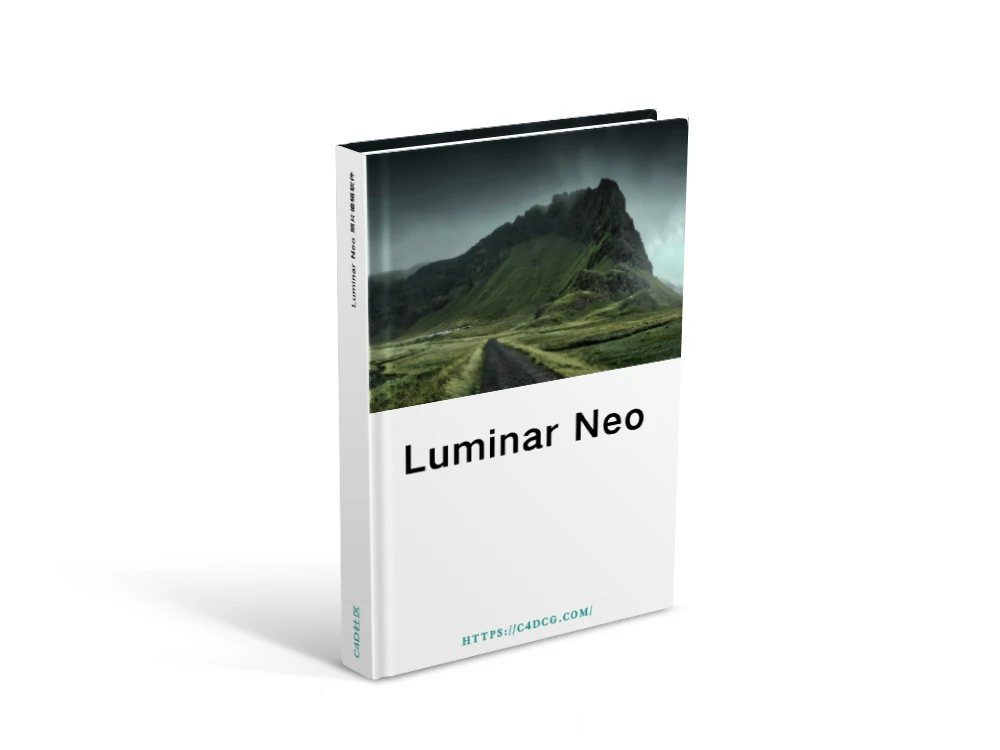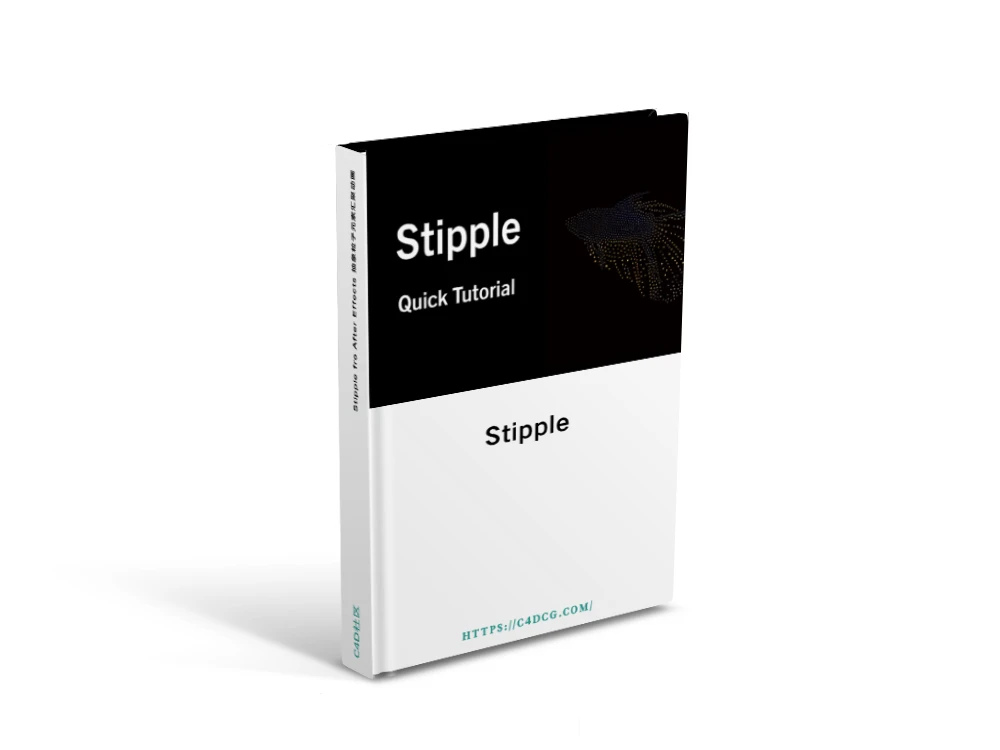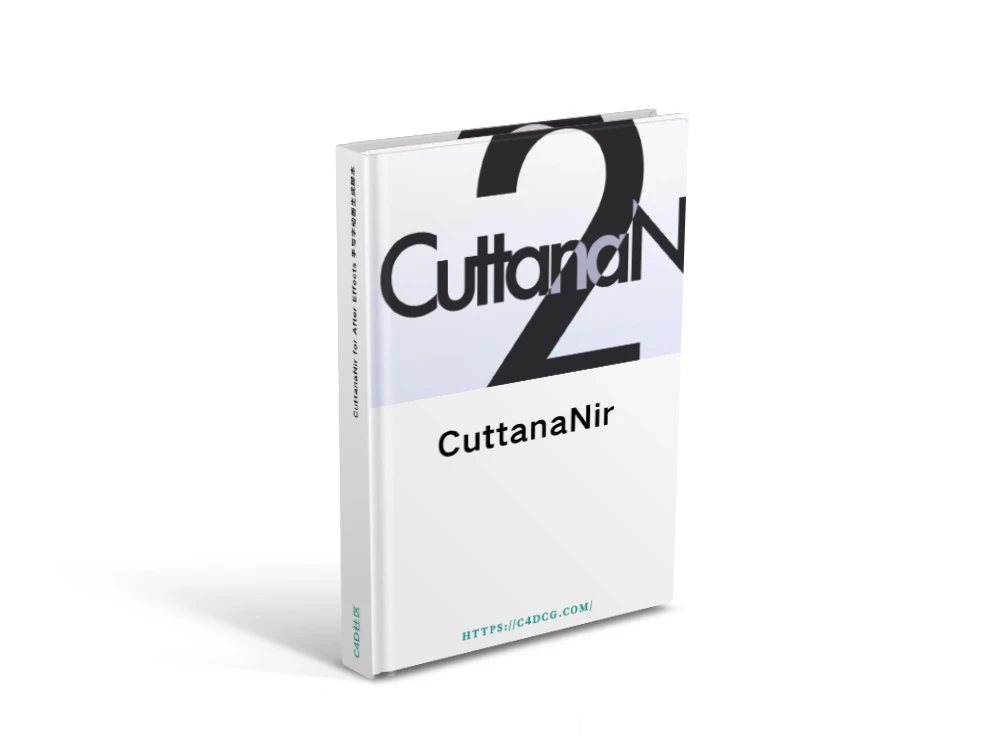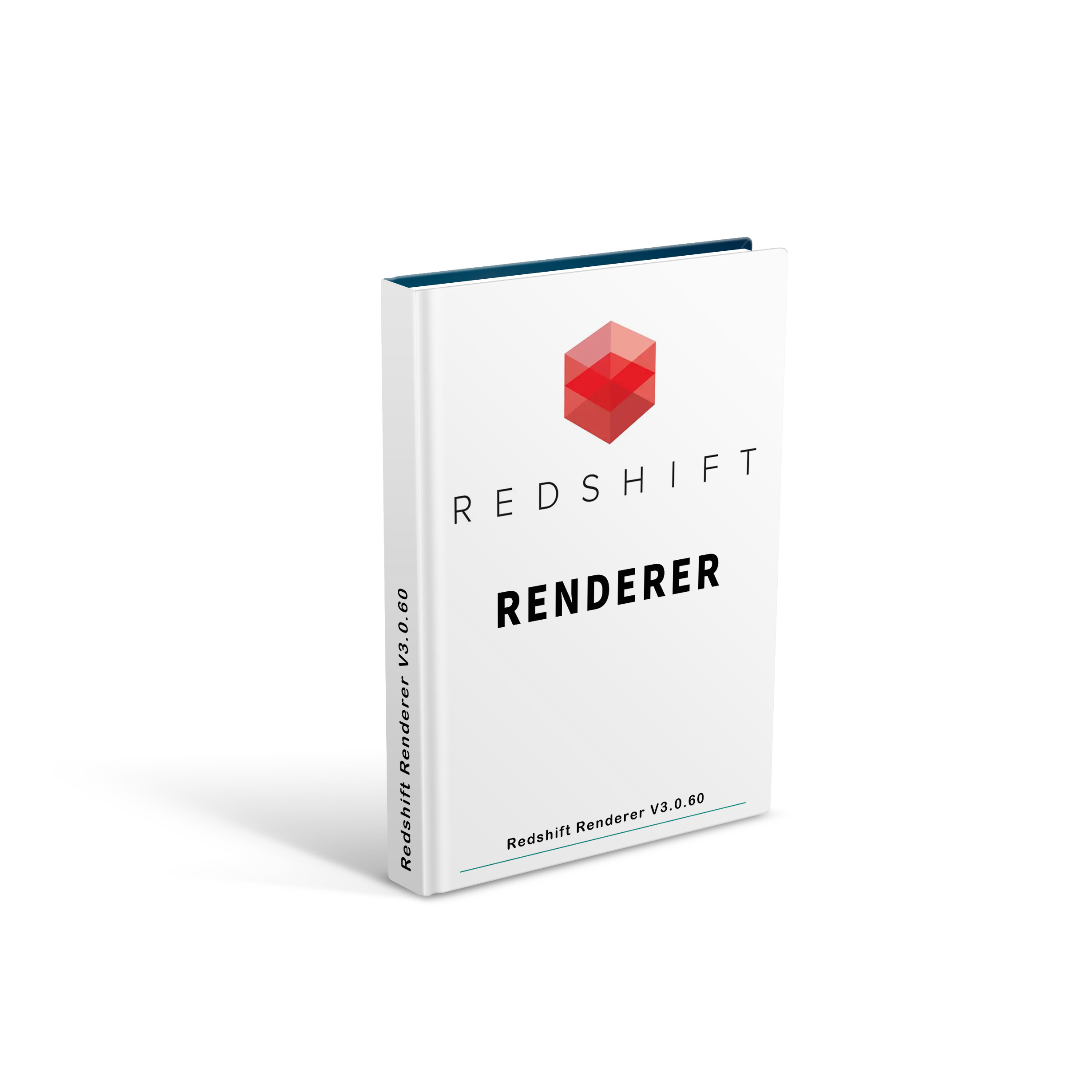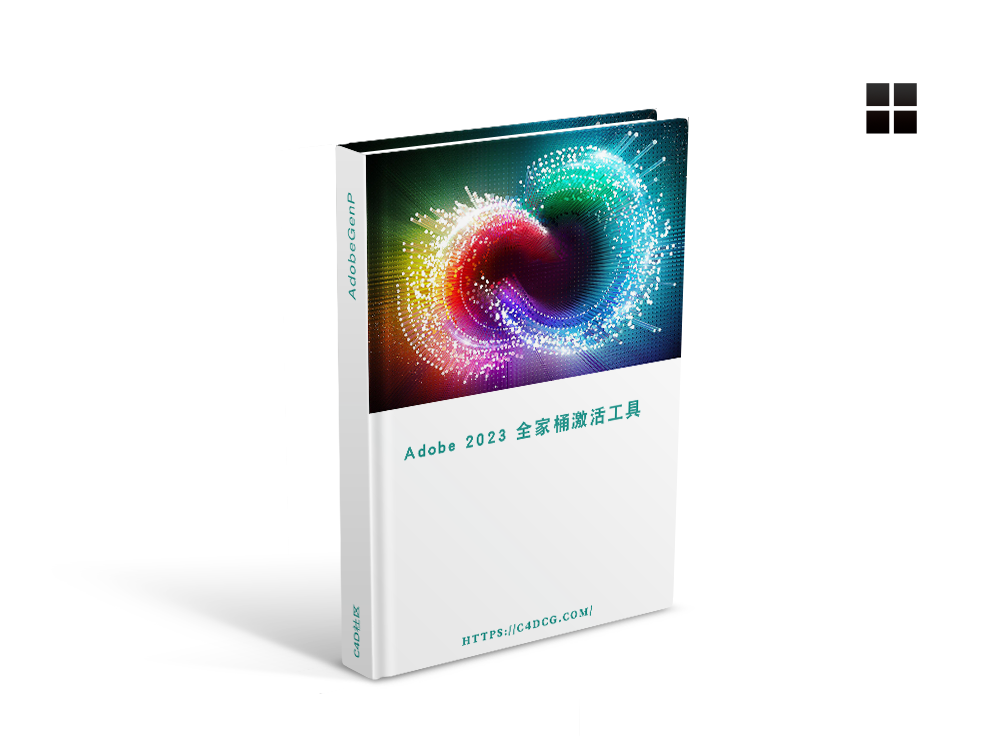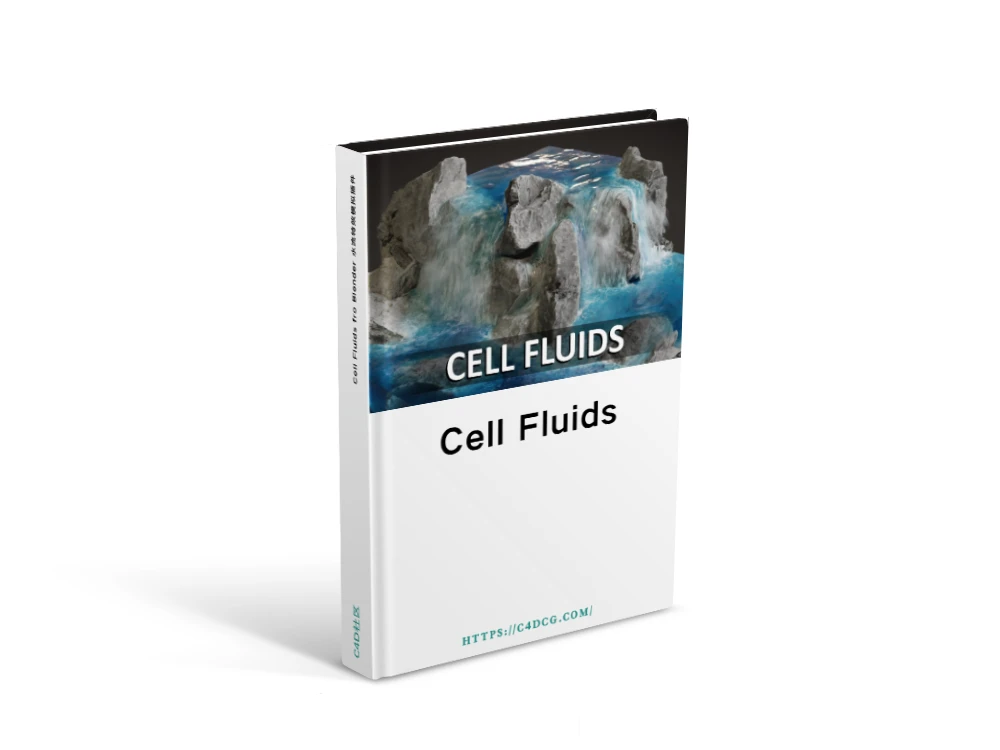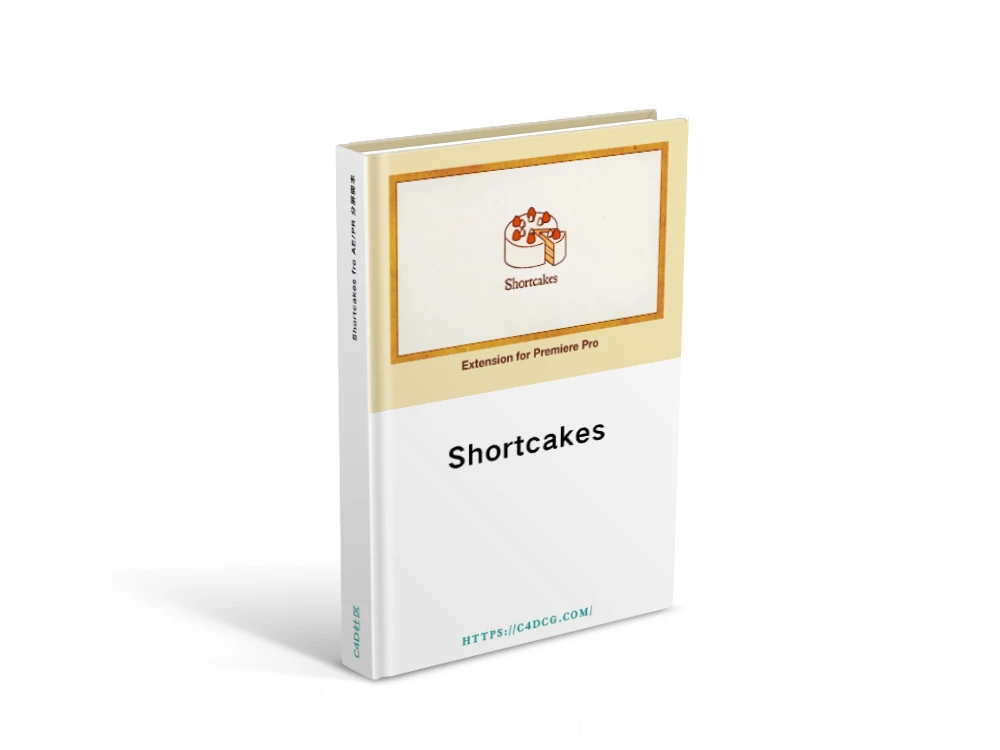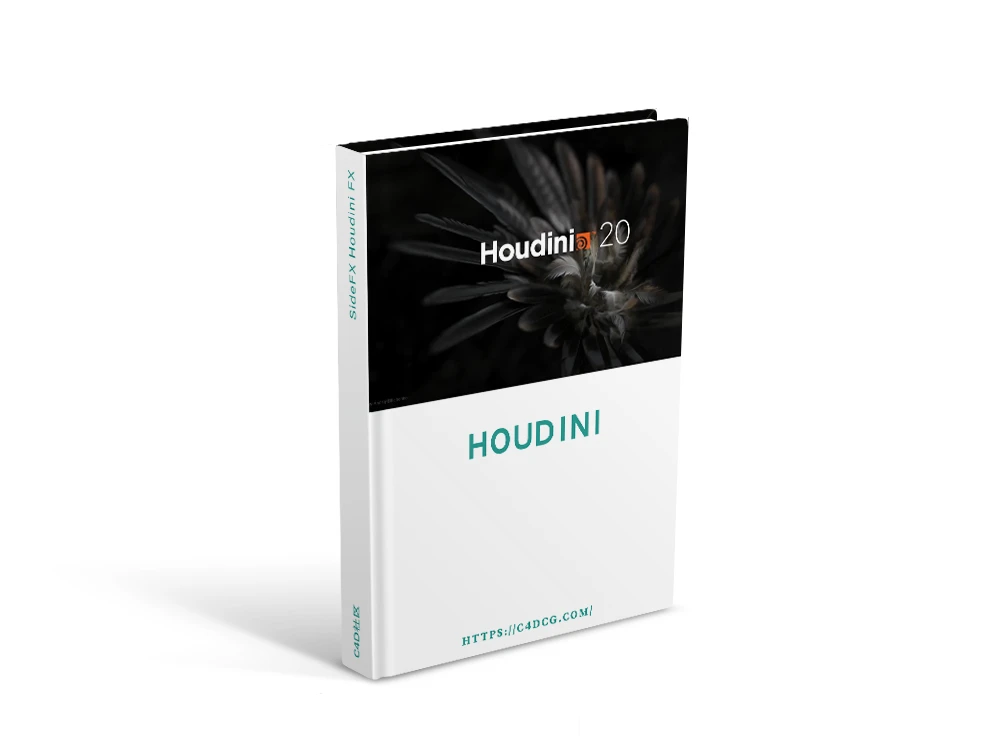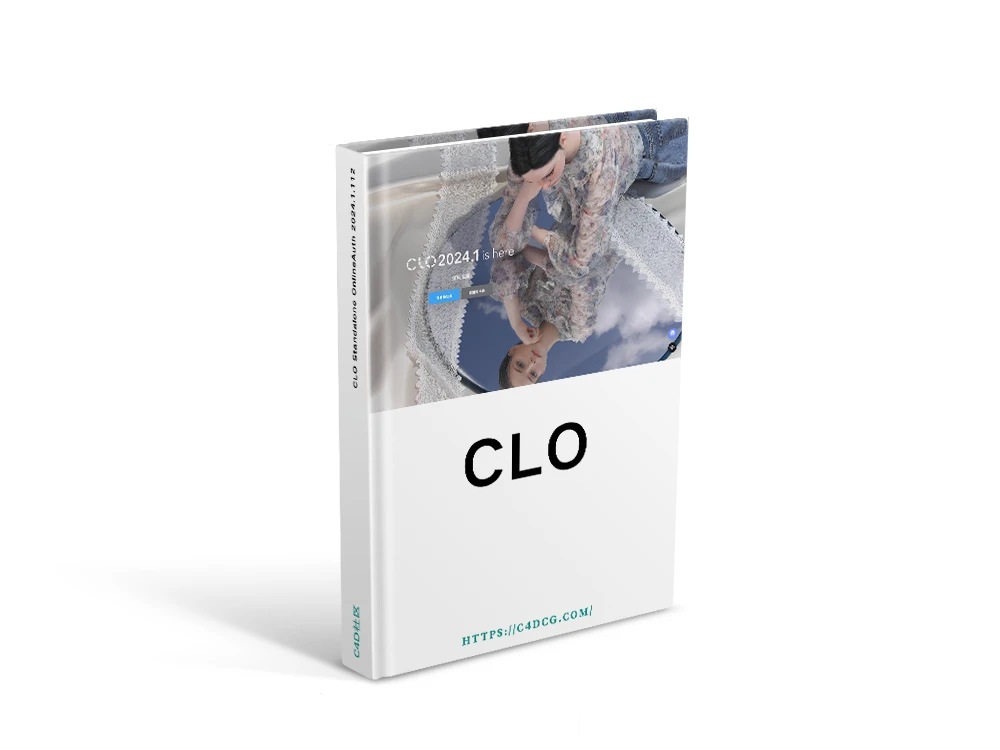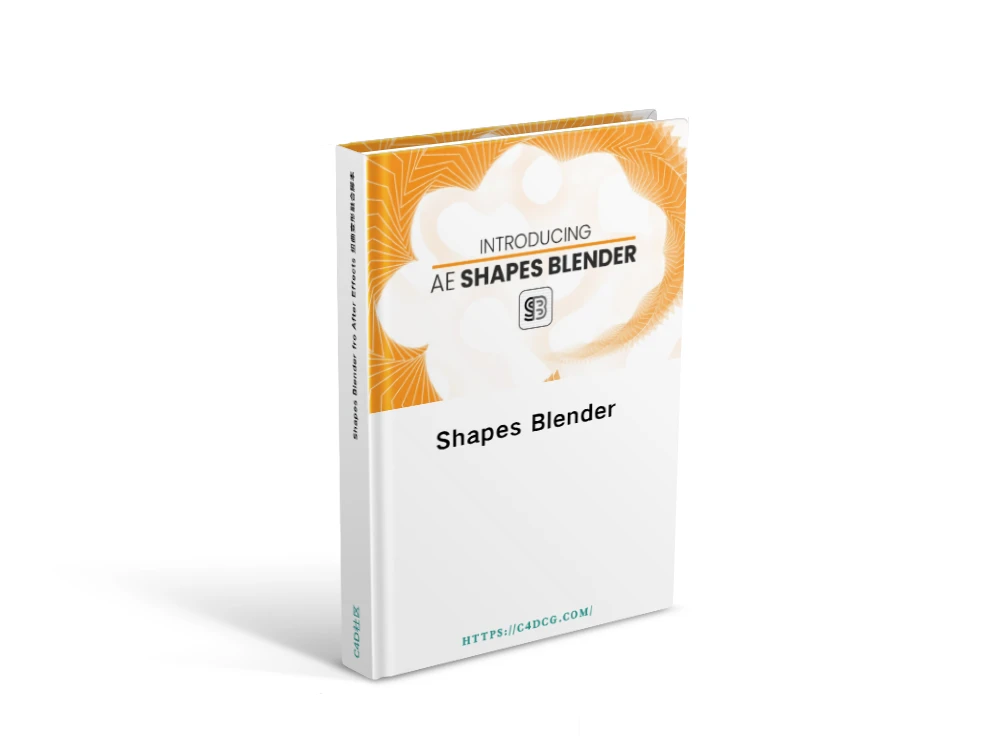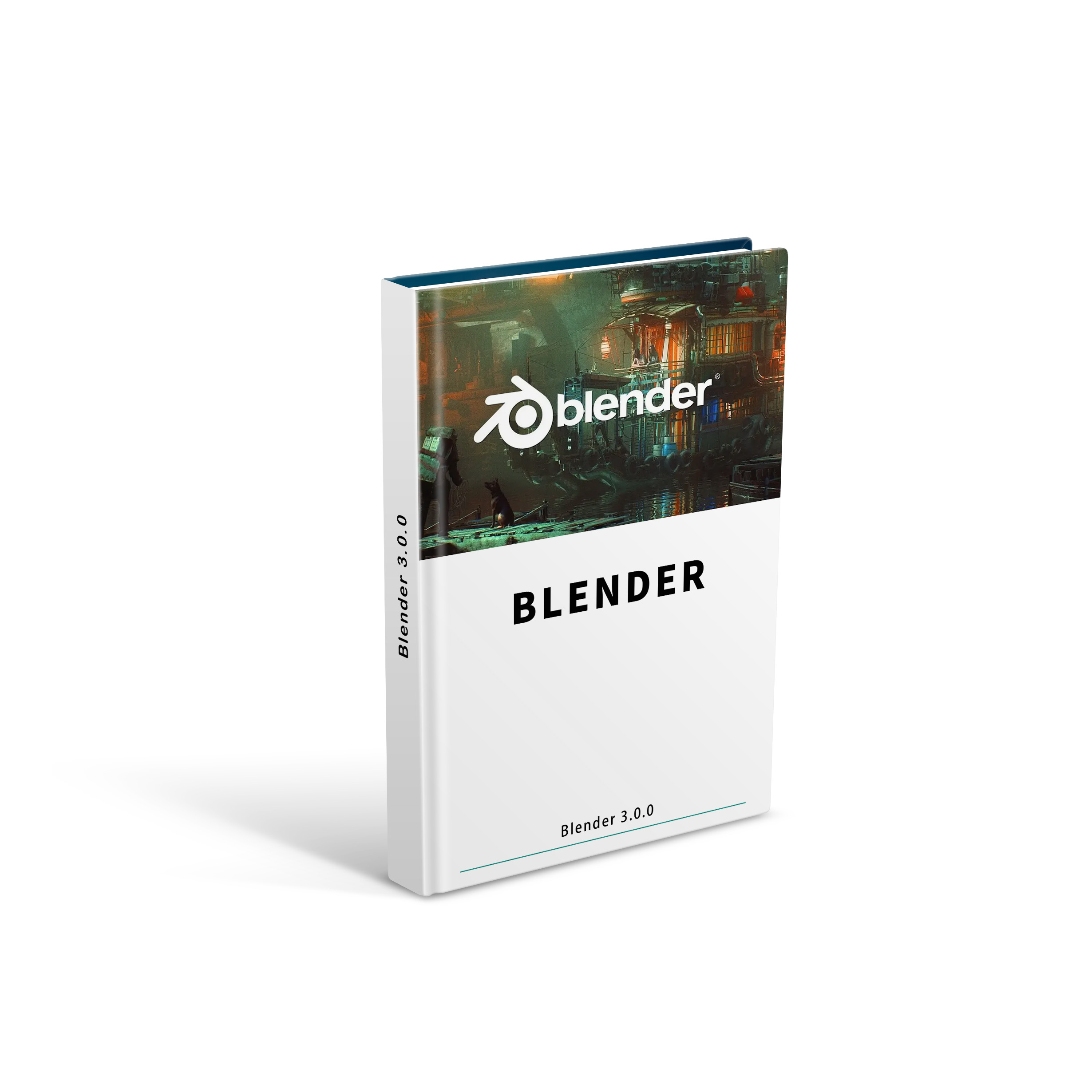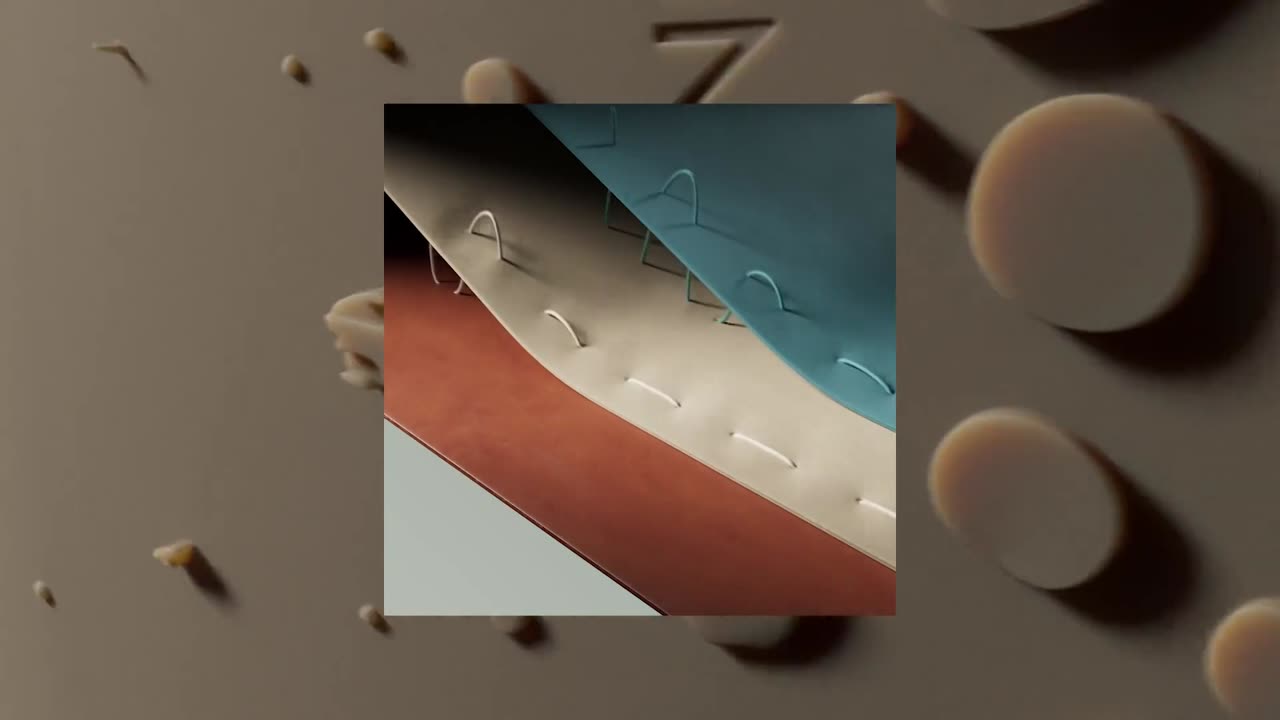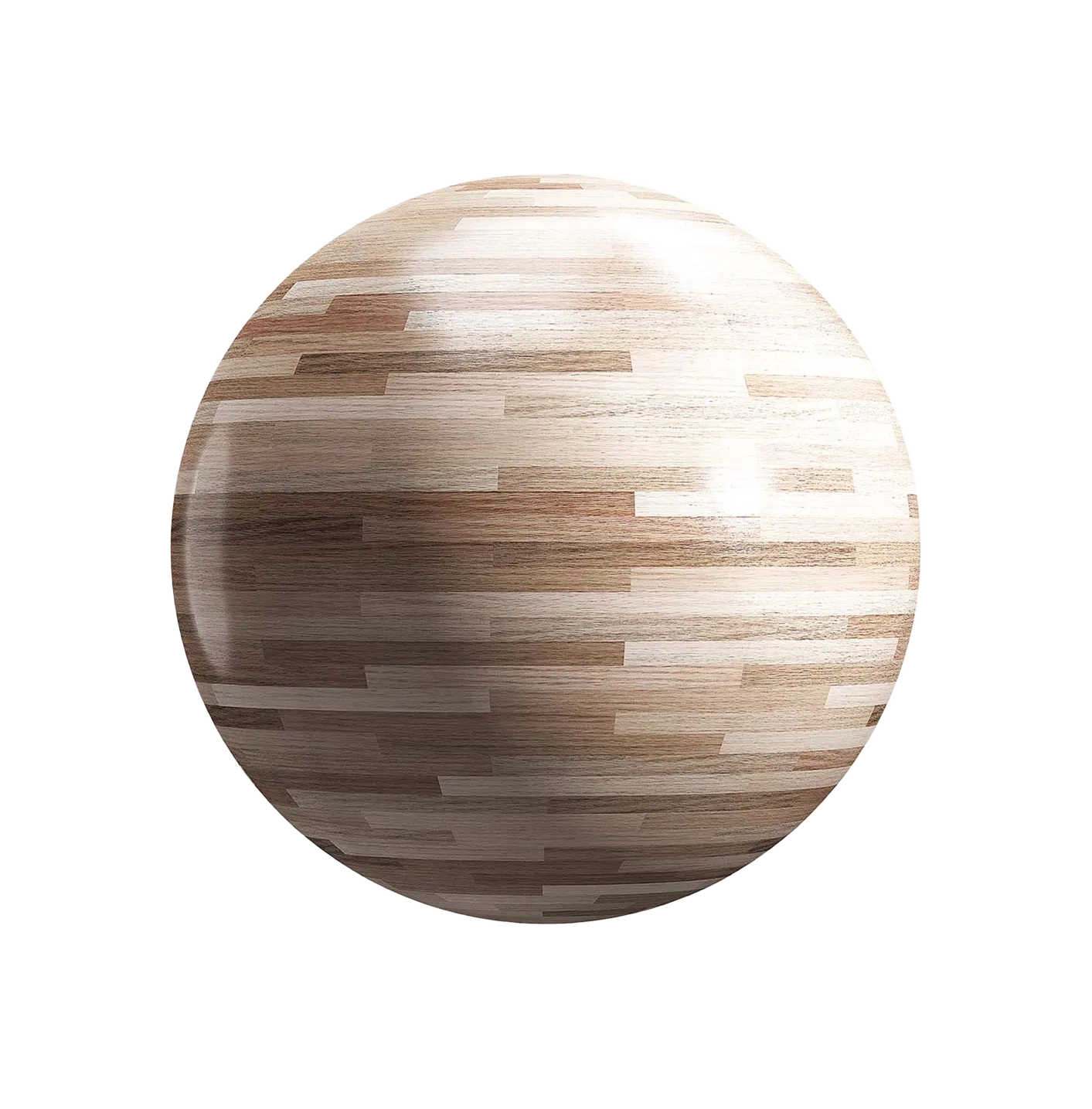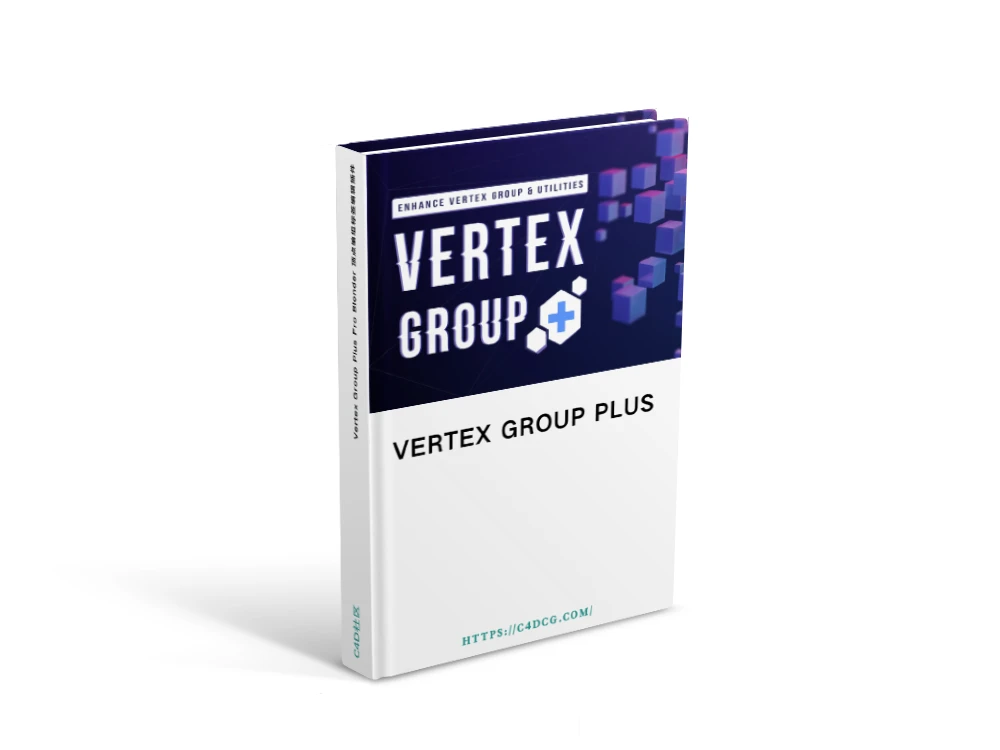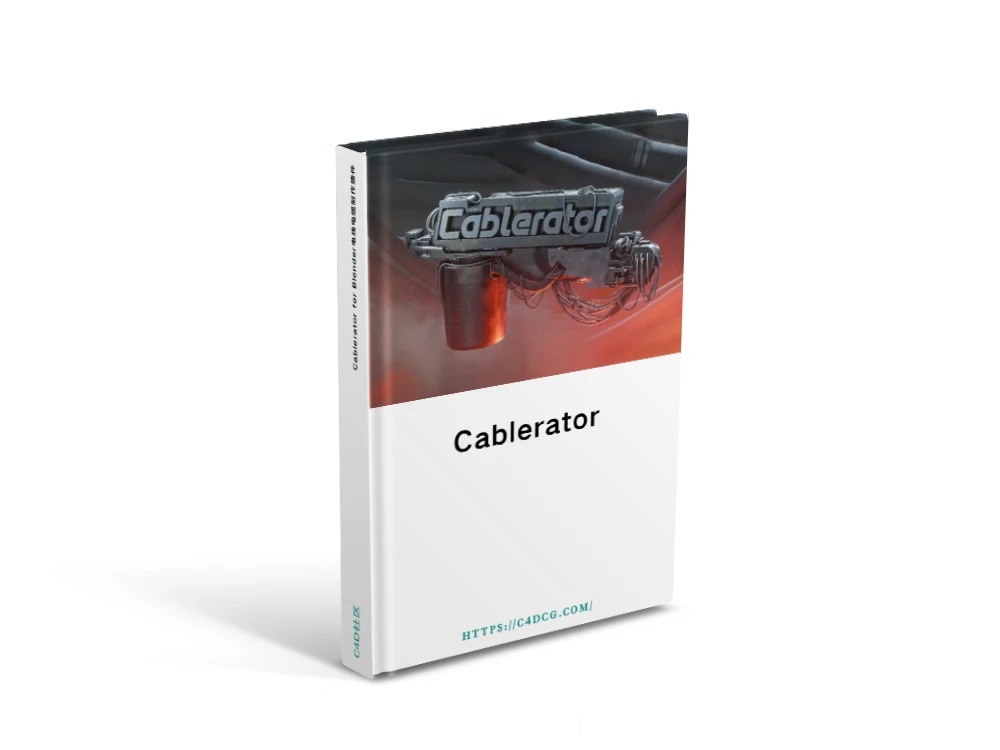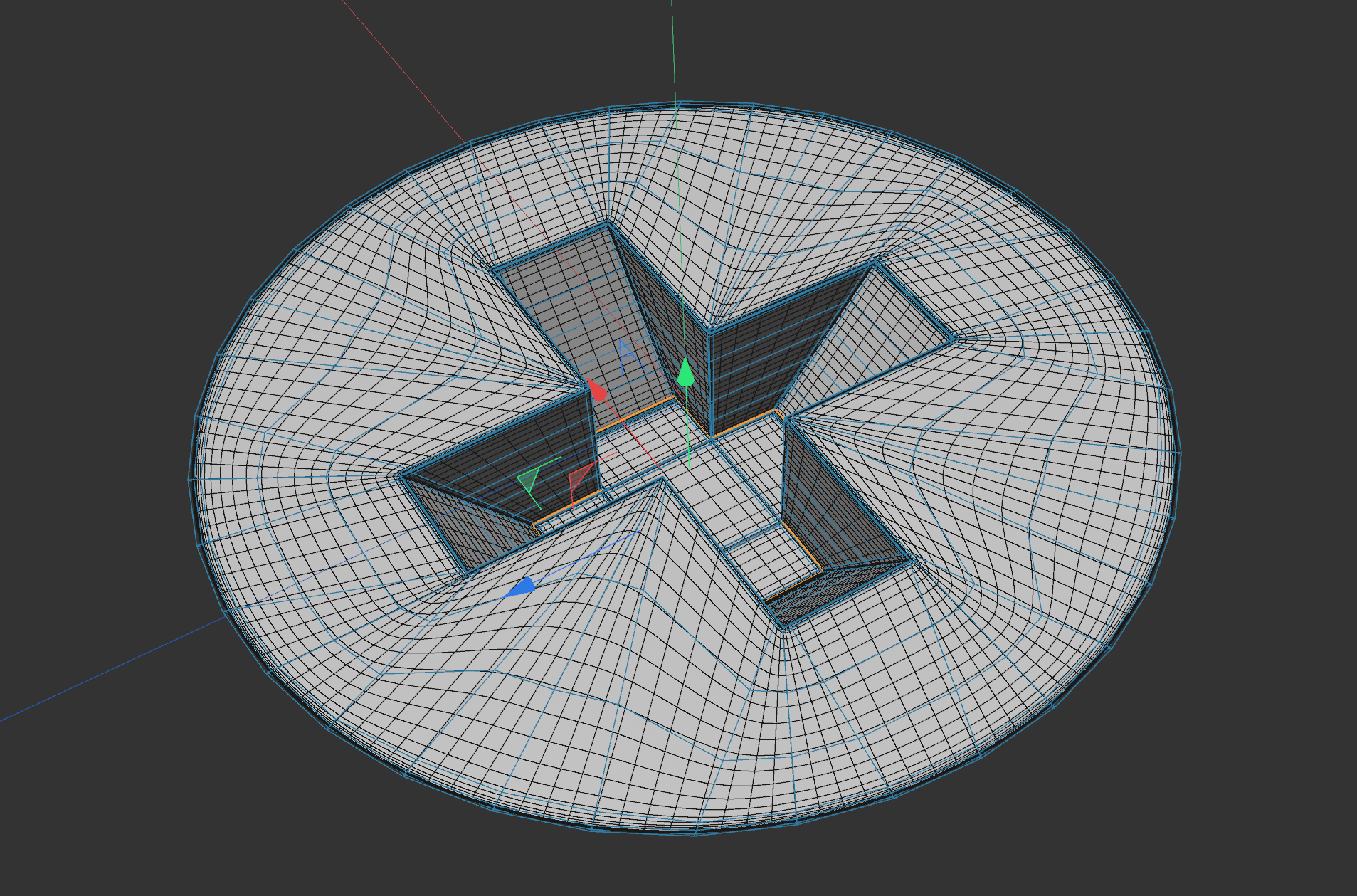-
MAXON Cinema 4D Studio 2026.1.2 三维建模特效软件
Maxon CINEMA 4D Studio 2026.1.2 为所有Cinema 4D用户带来了出色的功能,并集成了Maxon系列的技术。此版本提供了我们艺术家最需要的一些功能 – 全面的建模对称性、就地资产管理和原生OCIO支持。统一模拟获得了艺术家友好的功能和对柔体模拟的支持。Moves by Maxon的最新更新使捕捉面部和身体动作变得更加容易。我们将最好的 Maxon技术与Maxon O…- 6.1k
- 0
- 9
-
Adobe After Effects 2026.26.0.0.67 视频合成软件
Adobe After Effects 2026.26.0.0.67 创建电影级影片字幕、片头和过渡。从剪辑中删除物体。点一团火或下一场雨。将徽标或人物制成动画。甚至在 3D 空间中导航和设计。利用Adobe After Effects 这款行业标准的动态图形和视觉效果软件,您可以将任何灵感制成动画。将字幕、片尾和字幕条制成动画。从头开始,或使用应用程序中提供的预设。无论是旋转、扫过还是滑动,您的…- 713
- 0
- 2
-
CorelDRAW Graphics Suite 2025 v26.0.0.101 包装印刷矢量设计软件
CorelDRAW Graphics Suite 2025 v26.0.0.101 简称 CDR,是一款专业的矢量绘图软件,该软件是加拿大Corel公司推出的矢量图形制作工具,经历二十多年的发展与蜕变,CorelDRAW系列已发布了22个版本,最近推出的CorelDRAW 2020是此系列中的最新版本。完善的新增必备工具、强大的平面设计功能和全新的外观界面为设计师提供了更广阔的创作空间,打开了通往…- 4.3k
- 0
- 4
-
Plasticity 3D v25.2.8 曲面建模软件
Plasticity 3D v25.2.8 Is an open source 3D Modeling Software, Focusing on small and beautiful functions, born for conceptual art creation, through various quick operations, quickly complete 3D modelin…- 24.9k
- 13
- 97
-
DaVinci Resolve Studio 20.3.1 视频调色软件
DaVinci Resolve Studio 20.3.1 是世界上唯一将编辑,色彩校正,视觉效果,动态图形和音频后期制作结合在一个软件工具中的解决方案!它优雅而现代的界面对于新用户来说是快速学习和简单的功能,但对于专业人士却功能强大。DaVinci Resolve可以使您更快地工作并获得更高的质量,因为您不必学习多个应用程序或为不同任务切换软件。这意味着您可以在整个过程中使用相机原始质量的图像。…- 1.2k
- 0
- 0
-
FL Studio Plugins Edition 25.2.3.5171 水果音频处理软件
FL Studio 简称FL,全称Fruity Loops Studio,因此国人习惯叫它”水果”。Fl studio 是一款音乐编曲制作软件,它提供了音符编辑器,编辑器可以针对作曲者的要求编辑出不同音律的节奏,例如鼓,镲,锣,钢琴,笛,大提琴,筝,扬琴等等任何乐器的节奏律动 。 功能特点 一、矢量界面 FL Studio 100% 矢量化,更好地用在4K、5K甚至8K显示器上,并保持锐利9 Mi…- 1.4k
- 0
- 0
-
AdonisFX 1.7.2 for MAYA 角色绑定插件
AdonisFX 提供针对肌肉、筋膜、皮肤和面部的解算器。您可以单独使用它们,也可以将它们组合在一起,以重现最复杂的行为。 这些解算器易于应用和设置。它们在 Maya 中作为变形器工作,在 Houdini 中作为 SOP 工作。 借助我们专有的模拟框架,您可以在几秒钟内(而不是几小时)模拟一次镜头,并且使用我们的工具,您可以在几小时内(而不是几天)设置一个角色。 功能特点 高质量凭借各种专业解算器…- 1.8k
- 0
- 2
-
Exoside QuadRemesher v1.3.0 For 3DS MAX 快速重拓扑插件
QuadRemesher v1.3.0是一款由Exoside出品的三维模型四边形网格重拓扑插件,一种自动四边形重新网格化(或自动重新拓扑)技术,可以将原来三角面模型,重新转换成四边形模型 插件安装方法 1.确保之前的版本已经删除,比如C:\用户\你的用户名\AppData\Local\Autodesk\3dsMax\你的软件版本\ENU\scripts,里面没有QuadRemesher 2.将Qu…- 46
- 0
- 1
-
AI Motion Blur 1.1.23 for After Effects 运动模糊插件
借助 AI Motion Blur,您可以轻松为素材添加动态模糊效果,使其重现活力。无论您使用的是高速快门,还是处理过于锐利的数字素材,此工具都能添加适度的自然动态,打造精致的电影级画质。 功能特点 基于人工智能人工智能驱动的运动和模糊估计算法提供了出色的性能——它非常准确和精致。 调整强度您可以完全控制效果的强度,从而可以独立增强模糊效果 - 使其超越视频中存在的自然运动。 延时拍摄效果不错它还…- 115
- 0
- 0
-
-
-
-
-
-
-
-
-
Plasticity 3D v25.2.8 曲面建模软件
Plasticity 3D v25.2.8 Is an open source 3D Modeling Software, Focusing on small and beautiful functions, born for conceptual art creation, through various quick operations, quickly complete 3D modelin… -
MAXON Cinema 4D Studio 2026.1.2 三维建模特效软件
Maxon CINEMA 4D Studio 2026.1.2 为所有Cinema 4D用户带来了出色的功能,并集成了Maxon系列的技术。此版本提供了我们艺术家最需要的一些功能 – 全面的建模对称性、就地资产管理和原生OCIO支持。统一模拟获得了艺术家友好的功能和对柔体模拟的支持。Moves by Maxon的最新更新使捕捉面部和身体动作变得更加容易。我们将最好的 Maxon技术与Maxon O… -
Adobe After Effects 2026.26.0.0.67 视频合成软件
Adobe After Effects 2026.26.0.0.67 创建电影级影片字幕、片头和过渡。从剪辑中删除物体。点一团火或下一场雨。将徽标或人物制成动画。甚至在 3D 空间中导航和设计。利用Adobe After Effects 这款行业标准的动态图形和视觉效果软件,您可以将任何灵感制成动画。将字幕、片尾和字幕条制成动画。从头开始,或使用应用程序中提供的预设。无论是旋转、扫过还是滑动,您的… -
CorelDRAW Graphics Suite 2025 v26.0.0.101 包装印刷矢量设计软件
CorelDRAW Graphics Suite 2025 v26.0.0.101 简称 CDR,是一款专业的矢量绘图软件,该软件是加拿大Corel公司推出的矢量图形制作工具,经历二十多年的发展与蜕变,CorelDRAW系列已发布了22个版本,最近推出的CorelDRAW 2020是此系列中的最新版本。完善的新增必备工具、强大的平面设计功能和全新的外观界面为设计师提供了更广阔的创作空间,打开了通往… -
DaVinci Resolve Studio 20.3.1 视频调色软件
DaVinci Resolve Studio 20.3.1 是世界上唯一将编辑,色彩校正,视觉效果,动态图形和音频后期制作结合在一个软件工具中的解决方案!它优雅而现代的界面对于新用户来说是快速学习和简单的功能,但对于专业人士却功能强大。DaVinci Resolve可以使您更快地工作并获得更高的质量,因为您不必学习多个应用程序或为不同任务切换软件。这意味着您可以在整个过程中使用相机原始质量的图像。… -
FL Studio Plugins Edition 25.2.3.5171 水果音频处理软件
FL Studio 简称FL,全称Fruity Loops Studio,因此国人习惯叫它”水果”。Fl studio 是一款音乐编曲制作软件,它提供了音符编辑器,编辑器可以针对作曲者的要求编辑出不同音律的节奏,例如鼓,镲,锣,钢琴,笛,大提琴,筝,扬琴等等任何乐器的节奏律动 。 功能特点 一、矢量界面 FL Studio 100% 矢量化,更好地用在4K、5K甚至8K显示器上,并保持锐利9 Mi… -
Twistedpoly Showreel 2017-Nejc Polovsak作品展
我的最佳商业和个人设计与动作Showreel一直持续到2017年秋季。 调高音量,不要眨眼,尽情享受吧! 适用于全球自由职业合作。 音乐:Jumo-甜点 -
NitroEdgeDeformerTool v1.05 For Cinema 4D 模型变形修改插件
可以很方便的修改自己的模型形状,通过选择模型的边,然后就可以对点进行移动、放大、旋转等操作,对自己的模型就行调节修改 功能特点 精准控制变形区域:该插件以模型的边缘为基础进行变形操作,用户可以通过选择特定的边缘来精确指定变形的区域,避免了传统变形工具可能导致的整体变形或不精确的问题,使变形效果更加可控和准确。 自然过渡效果:在变形过程中,能够自动处理边缘与相邻区域的过渡,确保变形后的模型表面过… -
韩国的传统风格动画-Kyunghee Kang
韩国的美丽在于自然与传统的和谐。在看起来像韩国风景的图像中,您可以感受到韩国的独特感受。 Directed / Designed / Animated by Kyunghee Kang Contact : kkhee8390@gmail.com Sound : Spreading Your Wings - Taizo Audio Programs : Cinema4D &… -
BlenderAE v2.1.0 fro Blender/After Effects 导入桥接插件
BlenderAE可以将Blender的模型物体等场景桥接导入到AE中,使用很简单 功能特点 将 3D 数据从 Blender 导出到 After Effects! 安装 BlenderAe 作为 Blender 中的插件(无需安装其他脚本!)。 ‘连接’到 After Effects。 选择对象、顶点或面。 点击‘导出到 Ae’! 将图层从 After Effects 导入到 Blender! …
-
Plasticity 3D v25.2.8 曲面建模软件
Plasticity 3D v25.2.8 Is an open source 3D Modeling Software, Focusing on small and beautiful functions, born for conceptual art creation, through various quick operations, quickly complete 3D modelin… -
MAXON Cinema 4D Studio 2026.1.2 三维建模特效软件
Maxon CINEMA 4D Studio 2026.1.2 为所有Cinema 4D用户带来了出色的功能,并集成了Maxon系列的技术。此版本提供了我们艺术家最需要的一些功能 – 全面的建模对称性、就地资产管理和原生OCIO支持。统一模拟获得了艺术家友好的功能和对柔体模拟的支持。Moves by Maxon的最新更新使捕捉面部和身体动作变得更加容易。我们将最好的 Maxon技术与Maxon O… -
CorelDRAW Graphics Suite 2025 v26.0.0.101 包装印刷矢量设计软件
CorelDRAW Graphics Suite 2025 v26.0.0.101 简称 CDR,是一款专业的矢量绘图软件,该软件是加拿大Corel公司推出的矢量图形制作工具,经历二十多年的发展与蜕变,CorelDRAW系列已发布了22个版本,最近推出的CorelDRAW 2020是此系列中的最新版本。完善的新增必备工具、强大的平面设计功能和全新的外观界面为设计师提供了更广阔的创作空间,打开了通往… -
Adobe After Effects 2026.26.0.0.67 视频合成软件
Adobe After Effects 2026.26.0.0.67 创建电影级影片字幕、片头和过渡。从剪辑中删除物体。点一团火或下一场雨。将徽标或人物制成动画。甚至在 3D 空间中导航和设计。利用Adobe After Effects 这款行业标准的动态图形和视觉效果软件,您可以将任何灵感制成动画。将字幕、片尾和字幕条制成动画。从头开始,或使用应用程序中提供的预设。无论是旋转、扫过还是滑动,您的… -
DaVinci Resolve Studio 20.3.1 视频调色软件
DaVinci Resolve Studio 20.3.1 是世界上唯一将编辑,色彩校正,视觉效果,动态图形和音频后期制作结合在一个软件工具中的解决方案!它优雅而现代的界面对于新用户来说是快速学习和简单的功能,但对于专业人士却功能强大。DaVinci Resolve可以使您更快地工作并获得更高的质量,因为您不必学习多个应用程序或为不同任务切换软件。这意味着您可以在整个过程中使用相机原始质量的图像。… -
FL Studio Plugins Edition 25.2.3.5171 水果音频处理软件
FL Studio 简称FL,全称Fruity Loops Studio,因此国人习惯叫它”水果”。Fl studio 是一款音乐编曲制作软件,它提供了音符编辑器,编辑器可以针对作曲者的要求编辑出不同音律的节奏,例如鼓,镲,锣,钢琴,笛,大提琴,筝,扬琴等等任何乐器的节奏律动 。 功能特点 一、矢量界面 FL Studio 100% 矢量化,更好地用在4K、5K甚至8K显示器上,并保持锐利9 Mi… -
Mantra 2.25.3 for After Effects 几何对称插件
Mantra 2.25.3 使用 After Effects 和 Premiere Pro 进行 AR 内容创作。包含 360/VR 视觉特效,用于打造风格化的素材 功能特点 球形化。将您的图层转换为球体。 将效果直接拖放到素材上并从 0%-100% 进行插值,可设置关键帧,完全可定制。 使用 Mantra > Mobius Transform 效果将“虚拟移动摄影车”和“虚拟悬臂”添加到… -
Adobe Master Collection 2025 v12 全家桶大师版
Adobe Master Collection 大师版,需要将全部压缩包下载后方可正常解压与安装,方便的是可以一次性安装多款软件。嬴政天下 Adobe 2024 全家桶破解版 for Windows 大师版。SP版每款软件单独打包,集成破解,需要哪个下哪个(单独分享)。大师版则需要将全部压缩包下载后方可正常解压与安装,方便的是可以一次性安装多款软件,请根据自己的需要下载。下载后解压,双击Set-u… -
Trowel V2.2 fro Blender三维砖墙生成插件
使用Trowel释放您的创造力并改造您的场景,Trowel 是 Blender 最通用、最强大的砖墙生成插件。使用各种可定制的选项和功能轻松创建令人惊叹的砖墙、废墟和建筑杰作,以满足您的需求。在Trowel的底层,你会发现一个由超过1500 个精心定制的节点构建的高级逻辑系统。 这个强大的系统让砖墙创作变得轻松,用户只需调整参数即可满足自己的需求,专注于发挥创造力。 功能特点 砖块预设:根据国家/… -
Vehicle Rig Factory Plus V4.5.34 fro Blender 交通工具汽车绑定插件
Vehicle Rig Factory Plus 是一个帮助你构建自己的车辆装备的插件,这个插件非常灵活,可以装备多种类型的车辆,安装或推出适合您需要的系统,这个插件已经在实际生产中试用过,解决了车辆装备中的许多问题,专为卡通设计,这个插件具有帮助装备师使用新方法解决基本技术的功能,这种方法只能在从 Blender 3.0+ 到 Blender 4.0+ 的新版本的 Blender 中找到,例如使… -
X-particles 4.00.895 Fro C4D中英文双语汉化版
X-Particles是Cinema 4D的全功能粒子和VFX系统。使用独特的问题和操作系统,您可以完全控制粒子模拟,而不需要xpresso或Cinema 4D的原生粒子系统。粒子,流体和气体模拟都集中在一个地方。 中英双语版-X-particles 895 4.0 汉化版是一款运行在Cinema 4D平台下的超强粒子插件,有被称为C4D超强粒子插件,插件采用多线程解算方式,功能非常强劲,包含了刚… -
OctaneStudio 2025.1 R3 For Cinema 4D 中文汉化版
OctaneStudio 2025.1 R3 是世界上第一个且速度最快的无偏、光谱正确的 GPU 渲染效果器,提供市场上任何生产渲染器所无法比拟的质量和速度。OTOY®自豪地通过突破性的机器学习优化、非核心几何支持、场景图中 10-100 倍的高速增长以及 RTX 射线跟踪 GPU 硬件加速技术,提升了最先进的图形技术。 功能特色 英伟达 RTX 加速辛烷 RTX 硬件加速通过多 GPU 为 NV… -
Neural Filters 2025 Fro Photoshop 神经滤镜离线安装包
Neural Filters 是 Photoshop 的一个新工作区,它包含一个完整的滤镜库,使用由 AdobeSensei 提供支持的机器学习功能,可大幅减少难于实现的工作流程,只需单击几下即可。Neural Filters 是一种工具,可让您在几秒钟内尝试非破坏性、有生成力的滤镜并探索创意。Neural Filters 通过生成新的上下文像素来帮助您改进图像,这些像素实际上不存在于原始图像中。… -
Luminar Neo 1.26.0 照片编辑软件
Luminar Neo 是一款易于使用的照片编辑软件,它使摄影爱好者能够使用创新的AI驱动工具表达他们想象中的美。拥有制作流行色彩所需的一切。 Accent AI 等工具可以通过一个滑块智能地平衡色调、饱和度、高光、对比度和细节。但是,您始终可以通过手动控制根据自己的喜好分别微调每一个。如果使用传统工具,人像修饰是一项艰巨而乏味的工作。Luminar 的方法不同,AI神经网络检测不同的面部特征,让… -
Stipple V1.0.3 fro After Effects 抽象粒子元素汇聚动画
非常有趣的一个效果插件,使用物理模拟创建由素材驱动的时间连贯的图像点画图案。 功能特点 素材驱动仅使用镜头来驱动点的移动。 精灵使用自定义精灵获得独特效果 颜色和尺寸将点的大小和颜色映射到它们的速度。 拉紧拉伸点以创建动态轨迹 安装说明 内附安装说明文档 -
CuttanaNir 2.04 for After Effects 手写字动画生成脚本
CuttanaNir 2.04 是一款专为Adobe After Effects设计的手写字动画生成脚本。它能够帮助用户快速创建逼真的手写文字动画效果,适用于各种视频制作场景,如标题动画、字幕、LOGO设计等。 功能特点 自动生成手写动画:用户只需输入文字,脚本即可自动生成手写动画效果,无需逐帧绘制,节省大量时间。 支持多种字体:兼容各种字体,用户可以根据需要选择不同的字体风格,打造个性化的手写效… -
Redshift Renderer 3.5.24 GPU渲染器和谐版
Redshift Renderer V 3.5.24 是世界上第一个完全 GPU 加速的偏置渲染器。Redshift Renderer V 3.5.23 是一款强大的 GPU 加速渲染器,旨在满足当代高端制作渲染的特定需求。Redshift 专为支持各种规模的创意个人和工作室而量身定制,提供了一套强大的功能并与行业标准 CG 应用程序集成。 国内加工授权版 官方原版 功能特点 Redshift R… -
Adobe GenP v3.6.2 Adobe 2025 全家桶激活工具
Adobe GenP v3.6.2 是Adobe 全家桶激活工具,支持Adobe家族所有的软件,并且使用起来非常简单。下载后点击“search”扫描电脑上的所有Adobe软件,扫描完成后,点击“patch”即可完成激活。更新的版本已经完全支持Adobe 2024的所有软件,不会出现旧版的激活不成功的现象。 特点功能 Adobe 2023 全家桶激活工具 功能说明 先到Adobe官网下载你需要安装… -
Cell Fluids V1.6.1 fro Blender 水流特效模拟插件
基于Blender的几何节点,来模拟水流动画效果,实际是2.5维的,并非真三维效果,支持Eevee和Cycles渲染器 功能特点 快速交互式流体模拟 逼真的流体 轻量且不占用大量资源 适用于Eevee和Cycles (不支持其他外部渲染引擎) 将任意状态的流体烘焙到 带有流动图的静态网格中 将烘焙流程图导出到游戏引擎(Unity和Unreal 引擎) 限制 它无法模拟复杂且多层的流体,因为它只是一… -
Redshift Renderer v2025.4.1 最快的GPU渲染器
Redshift 2025.4.1 具有非逼真的渲染 (NPR)、更灵活的标准音量、AMD 显卡支持、Redshift 区域光源的 alpha 蒙版支持等。在 Redshift 中渲染 NPR 线条和卡通外观,具有新的 Contour 节点、用于 cel 着色的 Toon Material 节点,以及用于半色调着色和其他屏幕空间、基于网格的着色样式的 Tonemap Pattern 着色器。新的“… -
Shortcakes v2.1.4 fro AE/PR 分屏脚本
Shortcakes 是 Premiere Pro 和 After Effects 的扩展,它为每个视频轨道按指定数字在时间轴上按指定数字分割所选剪辑的屏幕。它支持各种剪辑大小和序列大小。还可以添加边框和数字。 功能特点 “保存选项”按钮将 Borders, Numbering, and Shapes 中设置的项目导出为 PNG 文件。选中 “importFile” 复选框也会将文件导入到项目中。… -
SideFX houdini 21.0.44 高级3D特效软件
SideFX 正式发布了 Houdini 21.0.44,这是对其旗舰程序 3D 软件 Houdini 的一次大规模更新,增强了应用程序的主要工具,包括 Karma、Solaris、KineFX 等,并带来了大量新功能供 3D 艺术家和开发人员试用。 此前, SideFX 宣布Houdini 20 版本极大改进了该软件的 Karma 渲染器。此次更新带来了新的毛皮着色器,具有髓质支持、六角形平铺、… -
CLO Standalone OnlineAuth 2025.2.236 三维服装设计演示软件
CLO3D 是一款虚拟服装展示软件,可以帮助时装设计师更好的展示服装环境效果,使用逼真的3D服装模拟,彻底改变您的设计流程。加快速度、提高准确性、缩短周期、扩大设计能力。 功能特点 AI模特工坊通过将 AI 创建的或任何肖像照片合成到服装渲染图上来生成逼真的效果图。 PBR 贴图生成器根据基础的纹理图生成其他 PBR 贴图。 贴图效果预设使用贴图预设(如龟裂、复古斑驳和金箔等)为您的服装添加更多细…
-
Plasticity 3D v25.2.8 曲面建模软件
Plasticity 3D v25.2.8 Is an open source 3D Modeling Software, Focusing on small and beautiful functions, born for conceptual art creation, through various quick operations, quickly complete 3D modelin… -
MAXON Cinema 4D Studio 2026.1.2 三维建模特效软件
Maxon CINEMA 4D Studio 2026.1.2 为所有Cinema 4D用户带来了出色的功能,并集成了Maxon系列的技术。此版本提供了我们艺术家最需要的一些功能 – 全面的建模对称性、就地资产管理和原生OCIO支持。统一模拟获得了艺术家友好的功能和对柔体模拟的支持。Moves by Maxon的最新更新使捕捉面部和身体动作变得更加容易。我们将最好的 Maxon技术与Maxon O… -
Adobe After Effects 2026.26.0.0.67 视频合成软件
Adobe After Effects 2026.26.0.0.67 创建电影级影片字幕、片头和过渡。从剪辑中删除物体。点一团火或下一场雨。将徽标或人物制成动画。甚至在 3D 空间中导航和设计。利用Adobe After Effects 这款行业标准的动态图形和视觉效果软件,您可以将任何灵感制成动画。将字幕、片尾和字幕条制成动画。从头开始,或使用应用程序中提供的预设。无论是旋转、扫过还是滑动,您的… -
CorelDRAW Graphics Suite 2025 v26.0.0.101 包装印刷矢量设计软件
CorelDRAW Graphics Suite 2025 v26.0.0.101 简称 CDR,是一款专业的矢量绘图软件,该软件是加拿大Corel公司推出的矢量图形制作工具,经历二十多年的发展与蜕变,CorelDRAW系列已发布了22个版本,最近推出的CorelDRAW 2020是此系列中的最新版本。完善的新增必备工具、强大的平面设计功能和全新的外观界面为设计师提供了更广阔的创作空间,打开了通往… -
DaVinci Resolve Studio 20.3.1 视频调色软件
DaVinci Resolve Studio 20.3.1 是世界上唯一将编辑,色彩校正,视觉效果,动态图形和音频后期制作结合在一个软件工具中的解决方案!它优雅而现代的界面对于新用户来说是快速学习和简单的功能,但对于专业人士却功能强大。DaVinci Resolve可以使您更快地工作并获得更高的质量,因为您不必学习多个应用程序或为不同任务切换软件。这意味着您可以在整个过程中使用相机原始质量的图像。… -
FL Studio Plugins Edition 25.2.3.5171 水果音频处理软件
FL Studio 简称FL,全称Fruity Loops Studio,因此国人习惯叫它”水果”。Fl studio 是一款音乐编曲制作软件,它提供了音符编辑器,编辑器可以针对作曲者的要求编辑出不同音律的节奏,例如鼓,镲,锣,钢琴,笛,大提琴,筝,扬琴等等任何乐器的节奏律动 。 功能特点 一、矢量界面 FL Studio 100% 矢量化,更好地用在4K、5K甚至8K显示器上,并保持锐利9 Mi… -
OctaneStudio 2025.1 R3 For Cinema 4D 中文汉化版
OctaneStudio 2025.1 R3 是世界上第一个且速度最快的无偏、光谱正确的 GPU 渲染效果器,提供市场上任何生产渲染器所无法比拟的质量和速度。OTOY®自豪地通过突破性的机器学习优化、非核心几何支持、场景图中 10-100 倍的高速增长以及 RTX 射线跟踪 GPU 硬件加速技术,提升了最先进的图形技术。 功能特色 英伟达 RTX 加速辛烷 RTX 硬件加速通过多 GPU 为 NV… -
SideFX houdini 21.0.44 高级3D特效软件
SideFX 正式发布了 Houdini 21.0.44,这是对其旗舰程序 3D 软件 Houdini 的一次大规模更新,增强了应用程序的主要工具,包括 Karma、Solaris、KineFX 等,并带来了大量新功能供 3D 艺术家和开发人员试用。 此前, SideFX 宣布Houdini 20 版本极大改进了该软件的 Karma 渲染器。此次更新带来了新的毛皮着色器,具有髓质支持、六角形平铺、… -
X-particles 4.00.895 Fro C4D中英文双语汉化版
X-Particles是Cinema 4D的全功能粒子和VFX系统。使用独特的问题和操作系统,您可以完全控制粒子模拟,而不需要xpresso或Cinema 4D的原生粒子系统。粒子,流体和气体模拟都集中在一个地方。 中英双语版-X-particles 895 4.0 汉化版是一款运行在Cinema 4D平台下的超强粒子插件,有被称为C4D超强粒子插件,插件采用多线程解算方式,功能非常强劲,包含了刚… -
CuttanaNir 2.04 for After Effects 手写字动画生成脚本
CuttanaNir 2.04 是一款专为Adobe After Effects设计的手写字动画生成脚本。它能够帮助用户快速创建逼真的手写文字动画效果,适用于各种视频制作场景,如标题动画、字幕、LOGO设计等。 功能特点 自动生成手写动画:用户只需输入文字,脚本即可自动生成手写动画效果,无需逐帧绘制,节省大量时间。 支持多种字体:兼容各种字体,用户可以根据需要选择不同的字体风格,打造个性化的手写效… -
AE Shapes Blender v1.2.0 fro After Effects 扭曲变形融合脚本
AE Shapes Blender 可让您在 After Effects 中轻松混合形状。只需选择 2 个或更多形状路径,然后单击按钮即可创建混合。您可以选择高级和简单属性来控制混合。 功能特点 混合方法 直接混合 沿脊柱混合 高级属性 拉紧 规模 抵消 环形 充满 中风 不透明度 捻 更换脊柱 冻结/解冻混合 反转混合顺序 其他路径选项(适用于任何选定的路径或混合) 匹配顶点 移位顶点 反向路… -
Blender 4.5 全能三维动画制作软件
Blender 是一款开源的跨平台全能三维动画制作软件,提供从建模、动画、材质、渲染、到音频处理、视频剪辑等一系列动画短片制作解决方案。 拥有方便在不同工作下使用的多种用户界面,内置绿屏抠像、摄像机反向跟踪、遮罩处理、后期结点合成等高级影视解决方案。同时还内置有卡通描边(FreeStyle)和基于 GPU 技术 Cycles 渲染器。 以 Python 为内建脚本,支持多种第三方渲染器。Blend… -
Vertex Group Plus V1.0.0 Fro Blender 顶点编组标签编辑插件
在Blender这个强大的3D建模和动画软件中,顶点组是一个不可或缺的功能,它允许用户对模型的顶点进行分组管理,从而实现更加精细和复杂的模型编辑。然而,随着Blender应用的深入,用户对于顶点组功能的期望也在不断提升。在这样的背景下,Blender市场迎来了一位新成员——Vertex Group Plus,它以其全面的顶点组增强和实用工具,成为了众多Blender爱好者和专业人士的新宠。 Ver…

倪大叔LVIIIlv3
粉丝 2 人气 69333
这个人很懒,什么都没有留下!
okid553311LVIlv1
粉丝 1 人气 143
这个人很懒,什么都没有留下!
_JUTTLVlv0
粉丝 0 人气 0
这个人很懒,什么都没有留下!
TA的动态

嘿LVlv0
粉丝 0 人气 0
这个人很懒,什么都没有留下!
TA的动态
jwstLVlv0
粉丝 0 人气 0
这个人很懒,什么都没有留下!
TA的动态

寒舞月LVlv0
粉丝 0 人气 0
这个人很懒,什么都没有留下!
TA的动态
溜了溜了LVlv0
粉丝 0 人气 0
这个人很懒,什么都没有留下!
TA的动态
vanvanvanLVlv0
粉丝 0 人气 0
这个人很懒,什么都没有留下!
TA的动态
yoshimo_nLVlv0
粉丝 0 人气 0
这个人很懒,什么都没有留下!
TA的动态
gaomaolin78LVlv0
粉丝 0 人气 0
这个人很懒,什么都没有留下!
TA的动态
李LVlv0
粉丝 0 人气 0
这个人很懒,什么都没有留下!
TA的动态
悬赏
大柱
VIPLVIIIlv3
2°
大柱
VIPLVIIIlv3
2°
文章内外部链接添加nofollow
/*
* WordPress给文章外链添加nofollow有助于seo优化
*/
add_filter('the_content','web589_the_content_nofollow',999);
function web589_the_content_nofollow($content){
preg_match_all('/href="(.*?)" rel="external nofollow" rel="external nofollow" /',$content,$match
评论 1
点赞 1
收藏 0
大柱
VIPLVIIIlv3
3°
宝塔 Linux面板 7.9.10 开心版
Linux面板 7.9.10 升级企业版命令 1(7.9.10 官方版 / 7.9.8 开心版 可以执行这个升级到 7.9.10 开心版):
curl https://io.bt.sy/install/update_panel.sh|bash
curl http://io.bt.sy/install/update6.sh|bash
如果不想再用开心版了,就可以用下面的命令一键还原到官方的最新版本
curl http://download.bt.cn/install/update6.sh|ba
评论 0
点赞 3
收藏 0
if
VIPILVlv0
2°
大柱
VIPLVIIIlv3
1°
上传图片自动重命名
//自动上传图片命名
add_action( 'add_attachment', 'my_set_image_meta_upon_image_upload' );
function my_set_image_meta_upon_image_upload( $post_ID ) {
// 检查上传的文件是否为图像,否则不执行任何操作
if ( wp_attachment_is_image( $post_ID ) ) {
$my_image_title = get_post( $post_ID )->post_title;
// 清理标题:删除连字符、下划线和额外空格:
$my_image_title = preg_replace( '%\s*[-_\s]+\s*%', ' ', $my_image_title );
// 清理标题:将每个单词的第一个字母大写(其他字母小写):
$my_image_title = ucwords( strtolower( $my_image_title ) );
// 创建一个包含要更新的图像元(标题、标题、说明)的数组
// 注意:如果不需要,请注释掉摘录/标题或内容/描述行
$my_image_meta = array(
'ID' => $post_ID, // 指定要更新的图像(ID)
'post_title' => $my_image_title, // 将图像标题设置为已清除标题
'post_excerpt' => $my_image_title, // 将图像标题(节选)设置为净化标题
'post_content' => $my_image_title, // 将图像描述(内容)设置为已清除标题
);
// 将图像设置为Alt文本
update_post_meta( $post_ID, '_wp_attachment_image_alt', $my_image_title );
// 设置图像元(例如标题、摘录、内容)
wp_update_post( $my_image_meta );
}
}
评论 0
点赞 1
收藏 0
大柱
VIPLVIIIlv3
1°
大柱
VIPLVIIIlv3
1°
轻松一键获取B站视频地址可以加入浏览器收藏夹方便日常使用
功能很简单,之前在一个博主的网站上发现的一段有意思的代码,直到我今天特别需要用的时候,找了很久都没有找到,还是在以前的旧系统盘当中找到的这段代码。
使用非常的简单,在浏览器当中新建收藏夹,然后地址栏(URL)当中将代码粘贴进去,再到B站看视频想要下载的时候,点击一下,就能很轻松的获取到视频的默认地址了。
javascript:(()=>{const info = "made by ourongxing(即刻,B站,Github)";try{const link = `https://video-direct-link.vercel.app/bili.mp4?aid=${aid}&bvid=${bvid}&cid=${cid}`;const res = prompt("Command/Ctrl + C 复制,点击确定后直接跳转\n"+info,link);res&&window.open(link)}catch{window.alert("请在 B 站播放界面点击该书签\n"+info)}})()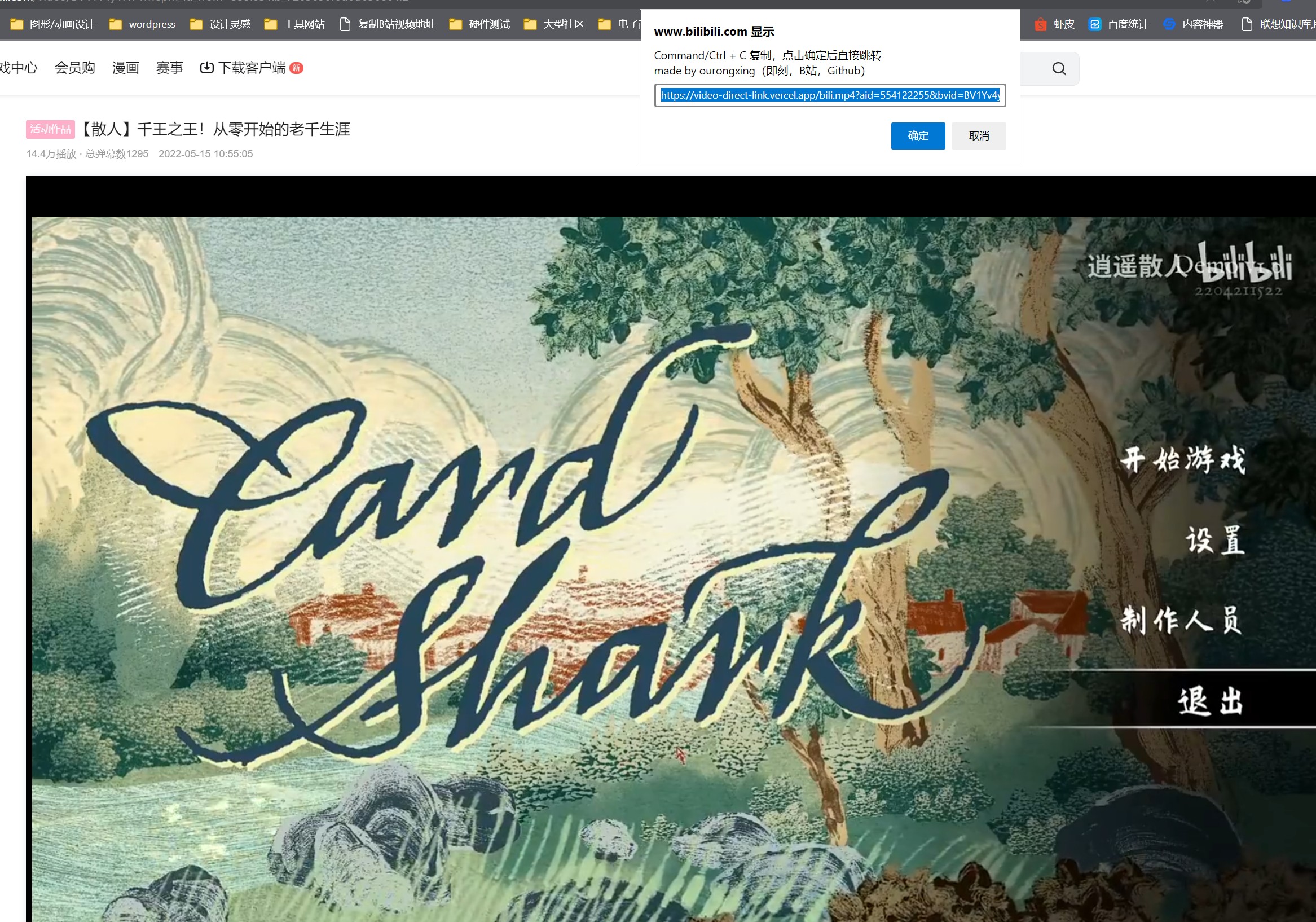

评论 0
点赞 1
收藏 0
大柱
VIPLVIIIlv3
1°