
Plasticity 3D v25.2.8 Is an open source 3D Modeling Software, Focusing on small and beautiful functions, born for conceptual art creation, through various quick operations, quickly complete 3D modeling work. Software is the ultimate tool for creative professionals in the video game industry, product design, and more. Say goodbye to clunky CAD workflows designed for manufacturability.
Functional

- The lightweight NURBS modeling application for conceptual art rather than industrial design, now available for public testing after a year of development, is a streamlined NURBS modeler.
- The software aims to provide a low-cost, artist-friendly alternative to tools such as MoI (which Kallen describes as a “huge inspiration”) and Fusion 360, and targets conceptual art and industrial design.
- Streamlined, artist-friendly workflow with Blender friendly UI
- Has a streamlined UI, reduces on-screen clutter with context-sensitive widgets and pop-up UI panels, and uses key binding and select modes that Blender should be familiar to users.
- Users can combine 2D curves and 3D primitives, extruded surfaces, and chamfered or rounded edges through Boolean operations to quickly create complex hard surface models, as shown in the video above.
- It is also possible to arrange objects in arrays, although currently only radial arrays are supported.
- The finished model can be exported to OBJ, STEP, or IGES format for use in DCC or CAD software, or to the native format of Rhino and Parasolid.
- Kallen said he plans to implement the modifier system in future builds, but given the focus on artist-friendly workflows, parametric modeling capabilities are a low priority.
Installation instructions
- 解压软件
- 右键管理员权限运行卸载程序
- 右键管理员权限打开安装程序,直至安装完成。
- 找到plasticity 的快捷方式,打开文件根目录“app”目录中,鼠标右键plasticity .exe的属性,以管理员权限运行。
- 有时候会出现异常,卸载重新安装一次即可。如果还是不行可以购买文末的安装服务,我远程为你安装
- Decompression software
- Right click on administrator privileges to run the uninstallation program
- Right click on administrator privileges to open the installation program until the installation is complete.
- Find the shortcut to plasticity, open the root directory of the file in the “app” directory, right-click on the properties of plasticity. exe, and run it with administrator privileges.
- Sometimes exceptions may occur, just uninstall and reinstall once. If it still doesn’t work, you can purchase the installation service at the end of the article, and I will install it for you remotely















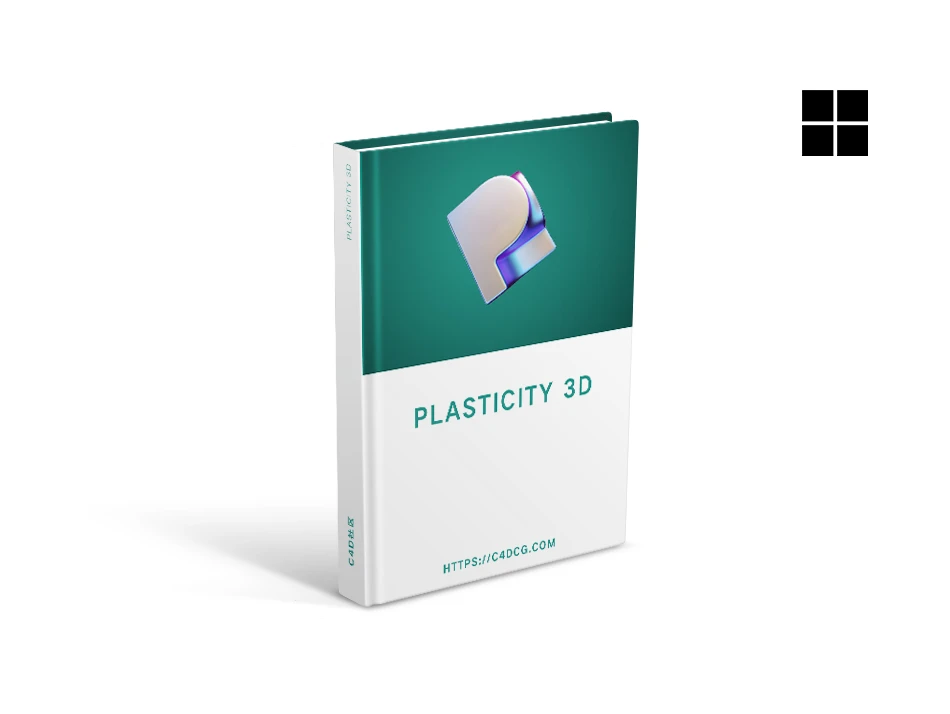
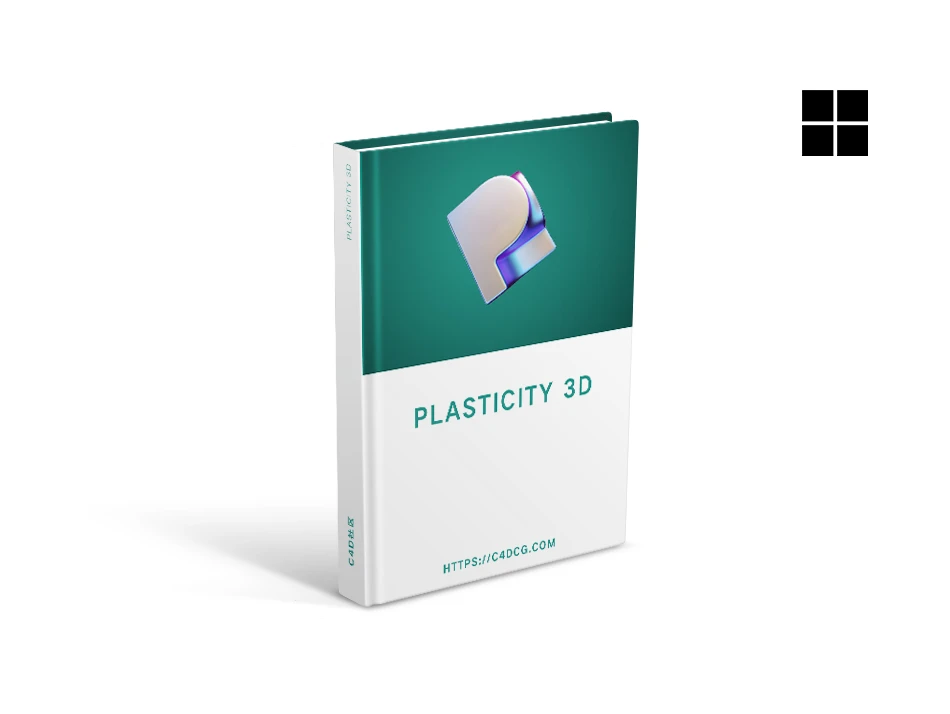
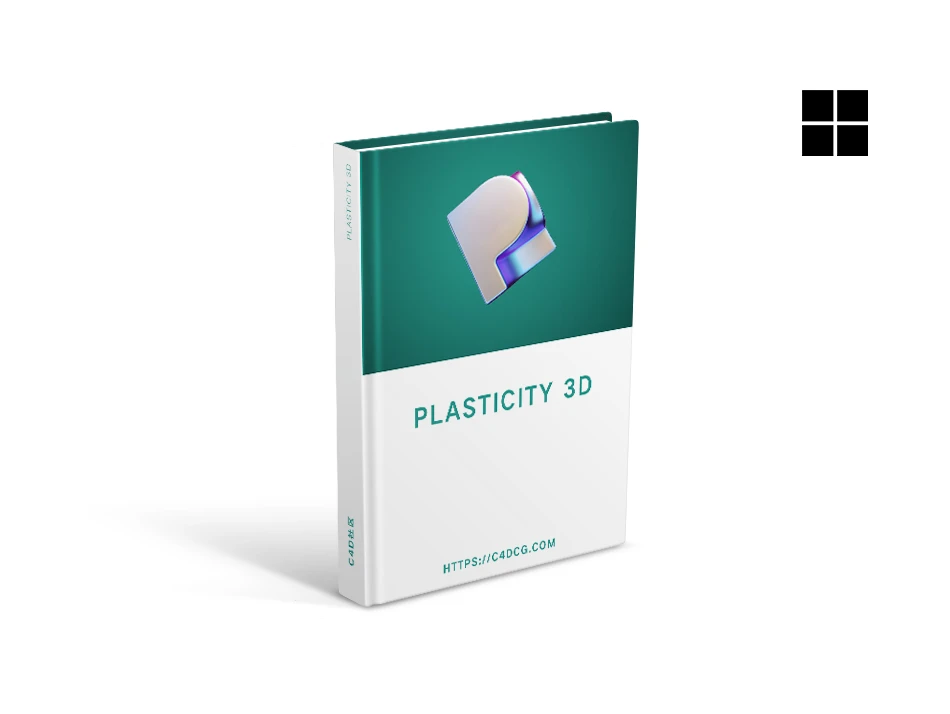
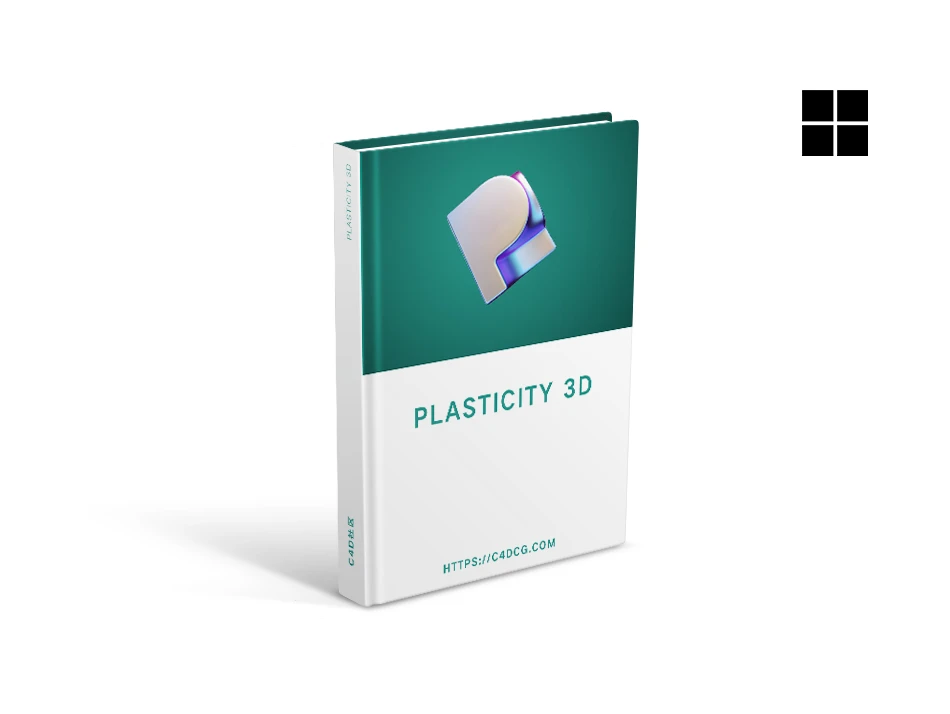
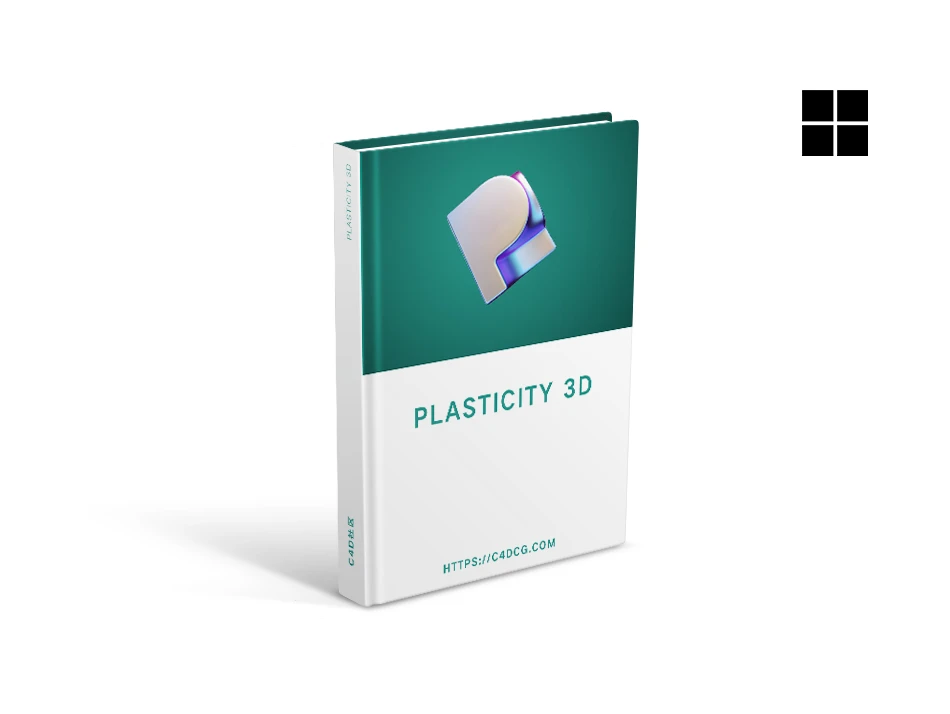
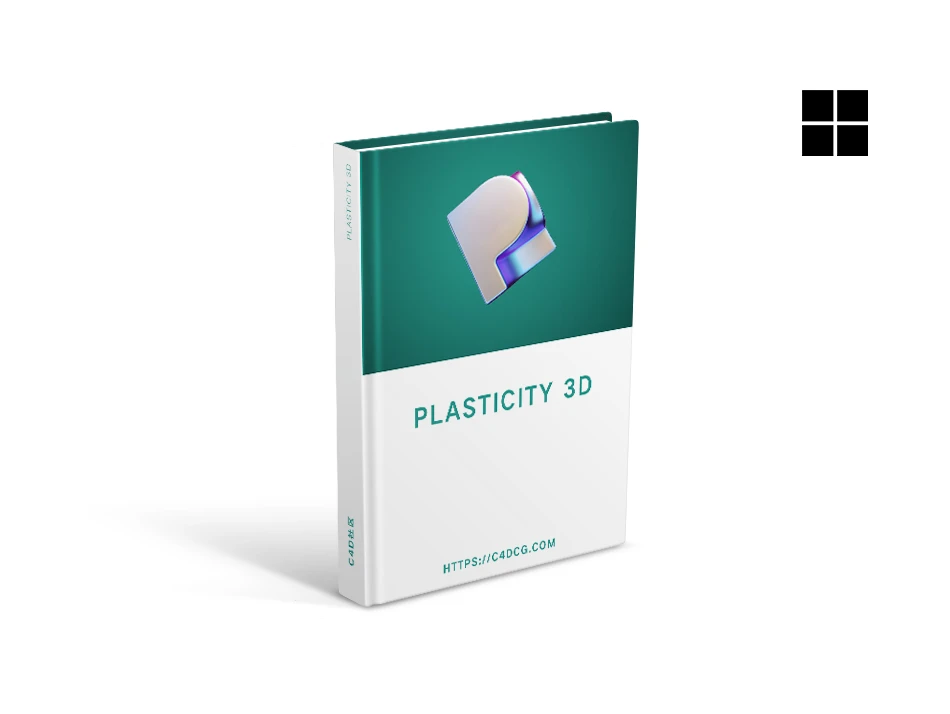









如需安装服务,请先购买《软件代装》服务后,私信站长,站长将远程为你服务。




Will there be a new version of Plasticity 25.3 here ?
There will be, but I don‘t know when.
how to download ?
Hmmm I can’t get the uninstaller to work 🙁
You can download the latest version and use it without uninstalling the original program
I wish a nice happy life to a person who brought us that app. But how can i download it? I dont have permission and i know only English(
I am unable to register for 123cloud from my country, can anyone help me with an alternative link or workaround?
Give me your email address
Message sent
is this the latest versions? or is it the version 1.4.19
Note the version number
快速直觀,最佳 CAD 建模與設計體驗!