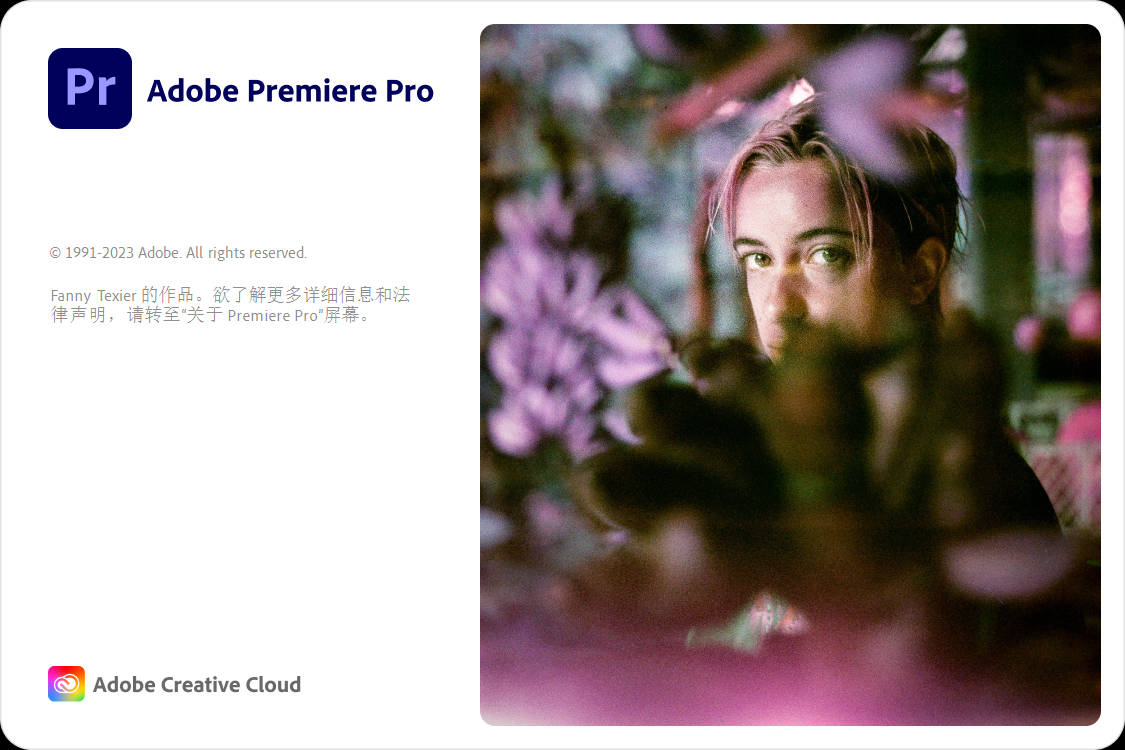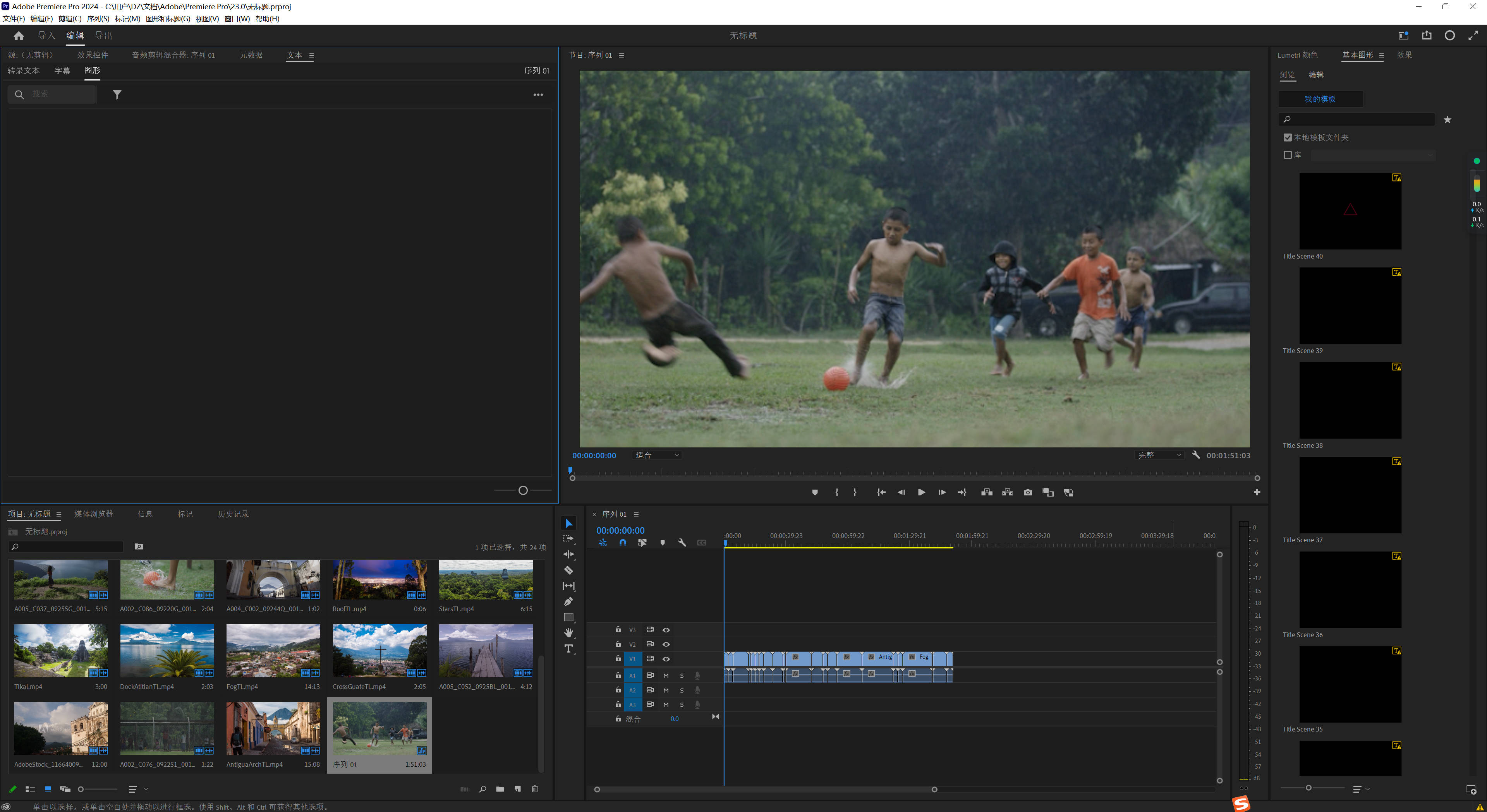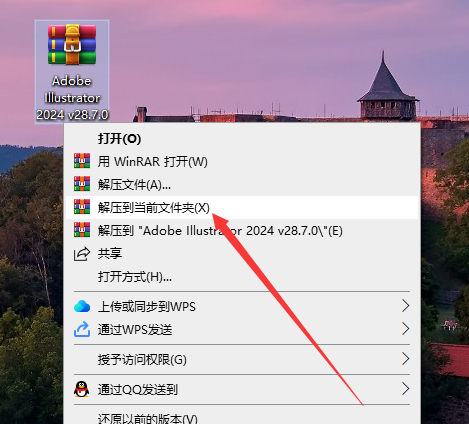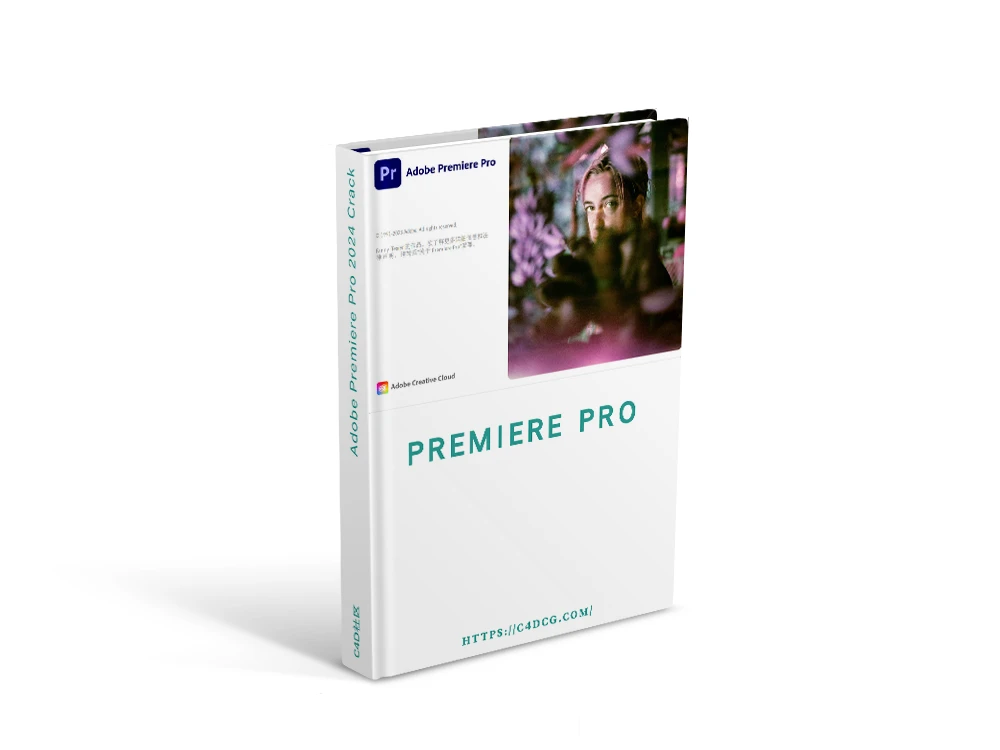当前位置:
首页 软件 Adobe Premiere Pro 2025 25.6.4 视频剪辑软件
Adobe Premiere Pro 2025 是Adobe公司推出的一款知名的编辑画面质量比较好的视频编辑软件,它可以帮助用户提升自己的创作能力和创作自由度,具有易学、高效、精确的优点,可为用户提供采集、剪辑、调色、美化音频、字幕添加、输出、DVD刻录一整套的操作流程,并可和其他Adobe软件完美兼容,以此来让用户足以完成在编辑、制作、工作流上遇到的所有挑战,并可满足用户创建高质量作品的要求。
Premiere Pro 允许用户在制作视频的过程中可以交替进行处理,也就是说现在多个用户可以在任何时间地点处理同一个视频内容,其自带的Adobe Anywhere组件可以让各视频团队有效协作并跨标准网络访问共享媒体,甚至用户还可使用本地或远程网络同时访问、流处理以及使用远程存储的媒体,而无需再需要大型文件传输、重复的媒体和代理文件。与其他同类型的视频编辑软件相比,Adobe Premiere Pro 2025 v25.0 可用于视频段落的组合和拼接,并提供了大量的特效与调色功能,甚至它还可通过AE实现Adobe动态链接联动工作,以此满足日益复杂的视频制作需求,PreMiereProCC2018还拥有更加丰富的LUT滤镜功能。
功能特点
视频剪辑 从开始拍摄到片尾字幕 — 或过程中每两个镜头和切出镜头的编辑 — 您都可以轻松运用编辑技巧实现导演意图。精确修剪镜头 使用修剪工具在时间线上进行直观编辑,延长或缩短电影剪辑。凭借 Premiere Pro 的直观编辑流程,您甚至可以创建并编辑多镜头序列。导入任何文件格式的镜头 轻松拖放视频文件至您的项目。无论您是用 DSLR、GoPro 还是 iPhone — 或其它智能手机 — 进行摄像,都可以使用 Premiere Pro 视频编辑软件制作。添加动画和视频特效 利用动态效果控制和关键帧创建用于转场和标题序列的动画动态图形。使用模板或使用基本图形面板中的文字和形状工具创建自己的模板。管理您的音频编辑和声效 编辑或同步音频、添加声效并启动在对话时自动减小音乐或环境音,在基本声音面板上单击即可实现。
安装说明
1.软件安装包下载解压打开 将软件安装包下载到电脑本地后使用解压工具解压打开(下载解压安装全程关闭杀毒软件以及防火墙,避免杀毒软件被删除)2.以记事本打开driver文件 打开Product文件夹,选择driver文件,鼠标右键点击【打开方式】-选择【记事本】3.找到默认位置 在打开的driver文…
内附安装说明
Adobe Premiere Pro 2026 26.0.0.72 Adobe Premiere Pro 2025 25.6.4 Adobe Premiere Pro 2025 25.6.1 Adobe Premiere Pro 2025 25.5 Adobe Premiere Pro 2025 v25.3.0.84 Adobe Premiere Pro 2025 25.3.0 Mac Adobe Premiere Pro 25.2.3 Mac Adobe Premiere Pro 2025 25.2.3 CE Adobe Premiere Pro 2025 v25.2.3.004 Adobe Premiere Pro 2025 25.2.0 Mac Adobe Premiere Pro 2025 25.2.1 CE Adobe Premiere Pro 2025 25.2 CE Adobe Premiere Pro 2025 v25.2.0 Adobe Premiere Pro 2025.v25.1.0.73 Repack Adobe Premiere Pro 2025 v25.1.0 CE Adobe Premiere Pro 2025 v25.1 Mac Adobe Premiere Pro 2025 v25.1.0.073 Adobe Premiere Pro 2025 v25.0 Mac Adobe Premiere Pro 2025 v25.0 CE Adobe Premiere Pro 2025 v25.0 Adobe Premiere Pro 2024 v24.6.1 Adobe Premiere Pro 2024 v24.6.0.08 Adobe Premiere Pro 2024 v24.5.0.057 Adobe Premiere Pro 2024 v24.5 Mac Adobe Premiere Pro 2024 v24.4.1.002 Adobe Premiere 2024 24.3 Mac Adobe Premiere Pro 2024 v24.3.0.059 Adobe Premiere Pro 2024 v24.2.1.002 Adobe Premiere Pro 2024 v24.1.0.85 Adobe Premiere Pro 2024 v24.0.3.2 Adobe Premiere Pro 2024 v24.0 Adobe Premiere Pro 2023 v23.6.8.4 Adobe Premiere Pro 2023 v23.5.0.56 Adobe Premiere Pro 2023 v23.5.0.5 Adobe Premiere Pro 2023 v23.4.0.56 Adobe Premiere Pro 2023 v23.3.0.61 Adobe Premiere Pro 2023 v23.2.0.69 Adobe Premiere Pro 2023 v23.1.0.86 Adobe Premiere Pro 2023 v23.0.0.63 Adobe Premiere Pro 2022 v22.6.1.1 Adobe Premiere Pro 2022 v22.6.0.68 Adobe Premiere Pro 2022 v22.4.0.57 Adobe Premiere Pro 2022 v22.3.1.2 Adobe Premiere Pro 2022 v22.1.1.72 Adobe Premiere Pro 2022 v22.0.0.169 Adobe Premiere Pro 2022 v22.0.0.169 Adobe Premiere Pro 2022 22.6.2 Mac Adobe Premiere Pro 2021 v15.4.0.47 Adobe Premiere Pro 2021 v15.2.0.35 Adobe Premiere Pro 2021 v15.1.0.48 Adobe Premiere Pro 2021 v15.0.0.41 Adobe Premiere Pro 2020 v14.2.0.24 Adobe Premiere Pro 2020 v14.8.0.39 Adobe Premiere Pro 2020 v14.7.0.23 Adobe Premiere Pro 2020 v14.7.0.23 Adobe Premiere Pro 2020 v14.1.0.116 Adobe Premiere Pro 2020 v14.1.0.116 Adobe Premiere Pro 2020 v14.0.0.571 Adobe Premiere Pro 2019 v13.1.5.47 Adobe Premiere Pro CC 2019 Adobe Premiere Pro 2020 v13.1.5.47 Adobe Premiere Pro 2018.1.2 Adobe Premiere Pro CC 2018.1.2 Adobe Premiere Pro CC 2018.1 Adobe Premiere Pro CC 2018 Adobe Premiere Pro CC 2017.1.4 Adobe Premiere Pro 2017 11 Adobe Premiere Pro CC 2015.3 Adobe Premiere Pro CC 2015.4 Adobe Premiere Pro CC 2015.3
您当前的等级为
登录后免费下载登录
小黑屋反思中,不准下载!
评论后刷新页面下载评论
支付¥
请先登录
您今天的下载次数(
支付积分立即支付
支付立即支付
您当前的用户组不允许下载升级会员
您已获得下载权限
您可以每天下载资源
温馨提示: 资源收集于互联网,不保证完全可用。破解资源仅供学习参考,请于下载后24小时内删除!如需长期使用,建议购买正版!如侵犯到您的合法权益,请速与本站联系删除侵权资源!如遇资源链接失效,请评论或私信联系作者!
如需安装服务,请先购买《
软件代装 》服务后,私信站长,站长将远程为你服务。