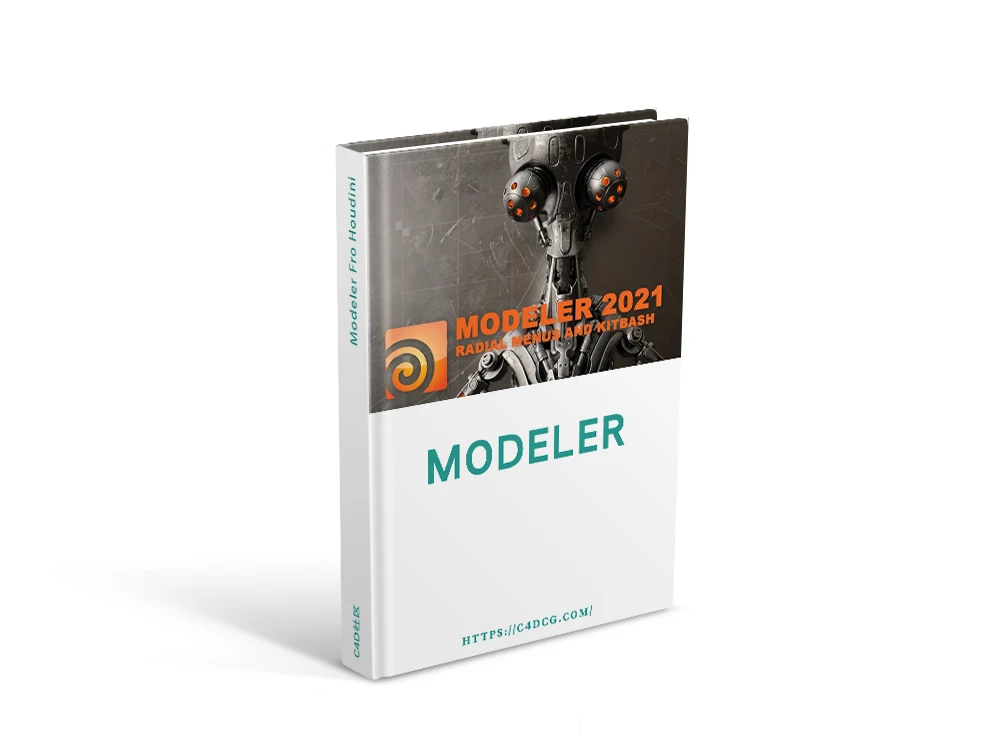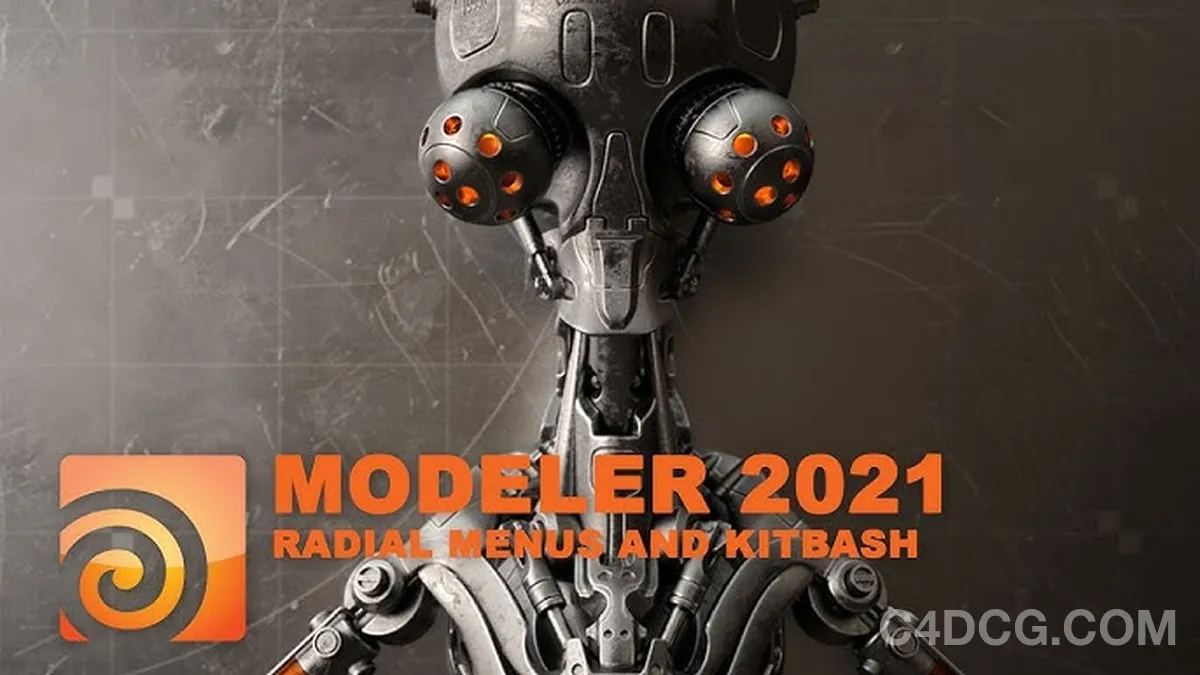
Modeler (2)
Modeler is the ultimate polygonal modeling solution for Houdini.Say goodbye to clunky modeling workflows and hello to effortless creation with Modeler. The addon revolutionizes the process of building polygonal models with its intuitive UI and advanced direct modeling tools.With Modeler, you’ll have all the tools you need to turn your visions into reality, including an improved UI/UX. Whether you’re a seasoned pro or just starting out, it will help you bring your projects to life with ease.
Functional
official website:https://www.cgchannel.com/2022/09/alexey-vanzhula-releases-modeler-2023-for-houdini/

Modeler (1)
- Edit grid status
Edit Mesh is an independent modeling environment that allows you to use classic mesh modeling tools, quickly create models like other modelers, UV map and re topology high polygon meshes. - Soft Boolean
Soft Boolean can use Boolean operations to create process models, but unlike standard Boolean SOPs, it can create soft transitions between tools and major geometric shapes. - KitBash
The KitBash Python panel allows for the classification of geometric data without the need to save it in a separate file. KitBash can create sub folders and use the model in the form of simple thumbnails. - Insert Grid
Insert Mesh is an HDA node that allows the use of selected polygons to embed parts of geometry at any position. This node can still be used in the network editor, but its main function is to combine it with the KitBash Python panel, which means you can create your own set of geometric parts in KitBash and later use the Insert Mesh technique to insert them into the model. - Regional menu
Modeler has its own marking menu system, called Zone Menu, which can create highly customizable menus using simple Python syntax. Area menus can include submenus and gestures, which allow for quick access to commonly used tools.
安装说明
I haven’t experienced it yet. Could you please give me some tips if you have installation experience.
如需安装服务,请先购买《软件代装》服务后,私信站长,站长将远程为你服务。