Red Giant VFX Suite v2025.0.0 Create realistic lens flares based on simulated optical models and ray traced light to achieve realistic photographic effects. VFX provides a powerful toolkit for realistic visual effects synthesis in After Effects. With Supercomp, the interaction between light and atmospheric effects with all your layers and scene elements is much more natural than using simple 2D layer stacking modeling. The lens distortion matcher can easily match any camera lens, whether it’s wide-angle, fisheye, GoPro, or any other lens, so that your composite elements can be perfectly integrated into your lens. VFX also includes tools for adding shadows and reflections, accelerating the creation of some basic parts of professional synthesis.
Features

- Polymark key VFX
The kit provides you with fast, automatic chroma key control. Whether you use a green screen or a blue screen, the Primatte Keyer only needs to click to pull out the perfect button on a regular basis. The cleaning tool of Primatte helps to convert the most difficult lens into solid and professional synthetic materials. By combining Primatte and Supercomp’s rear control tools, the result of coloring is further obtained. - Track and clean up VFX
The kit has a fast lighting and accurate flat tracking function, and it is within after Effects -no need to get out of AE to get excellent angle tracking results. Whether you are a fixed rectangular sign or a non -rectangular thing at all, the KING PIN tracker can meet your needs. It also includes spots clone tracker, which is a powerful tool that can quickly remove anything in the photo from the skin flaws to nothing else. - Light> Glow vfx
The optical light of the kit can generate extremely fast, deadly gorgeous, and realistic lighting effects, which is very suitable for visual effects and dynamic graphics. It is easy to use, the most beautiful and highest quality glowing for Adobe After Effects so far. The Knoll Lighting Factory provides you with a 3D lens glare from the Industrial Light Devil, including more than 200 presets based on films from the 1960s to the present. - Distort VFX
The kit can easily generate a beautiful bond replacement effect for visual effects and dynamic graphics. Unlike the “replacement diagram” effect in “After Effects”, “color replacement” uses replacement images as a height texture, which can provide you with beautiful and organic results -very suitable for creating force fields, hot wave patterns, light refraction, stealth effects etc. - Vfx super synthesis
Super synthesis is a synthetic environment that can easily create complex and seamless synthesis. In Supercomp, the effect of light and atmosphere interacts with all layer and scene elements in a more natural way, and it is much less pre -in -line than ever. SuperComp includes more than 15 GPU accelerated context sensing tools for integrating all elements into the final lens. - Vfx primatte key butt
Primatte keypoles are a powerful tool that can achieve fast and automatic chroma. Whether you use a green screen or a blue screen, the automatic computing algorithm of Primatte Keyer can usually automatically pull the perfect key. New user interface and cleaning tools allow you to easily choose and separate backgrounds and prospects.
Installation Notes
- Install Maxon App
- Install RedGiant Activation Service
- Install Universe Installer
- Install Scriptsinstall.bat
- finish installation
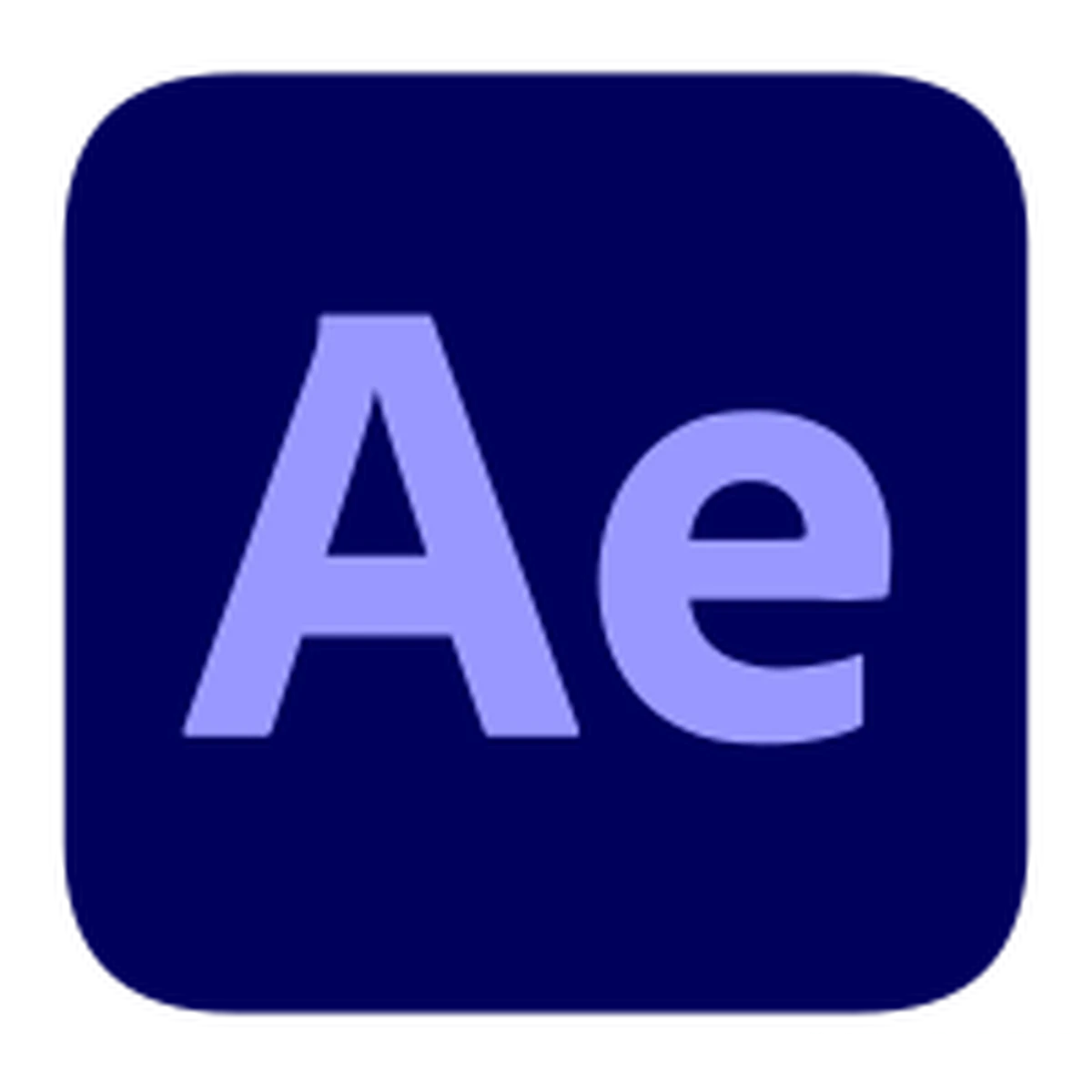
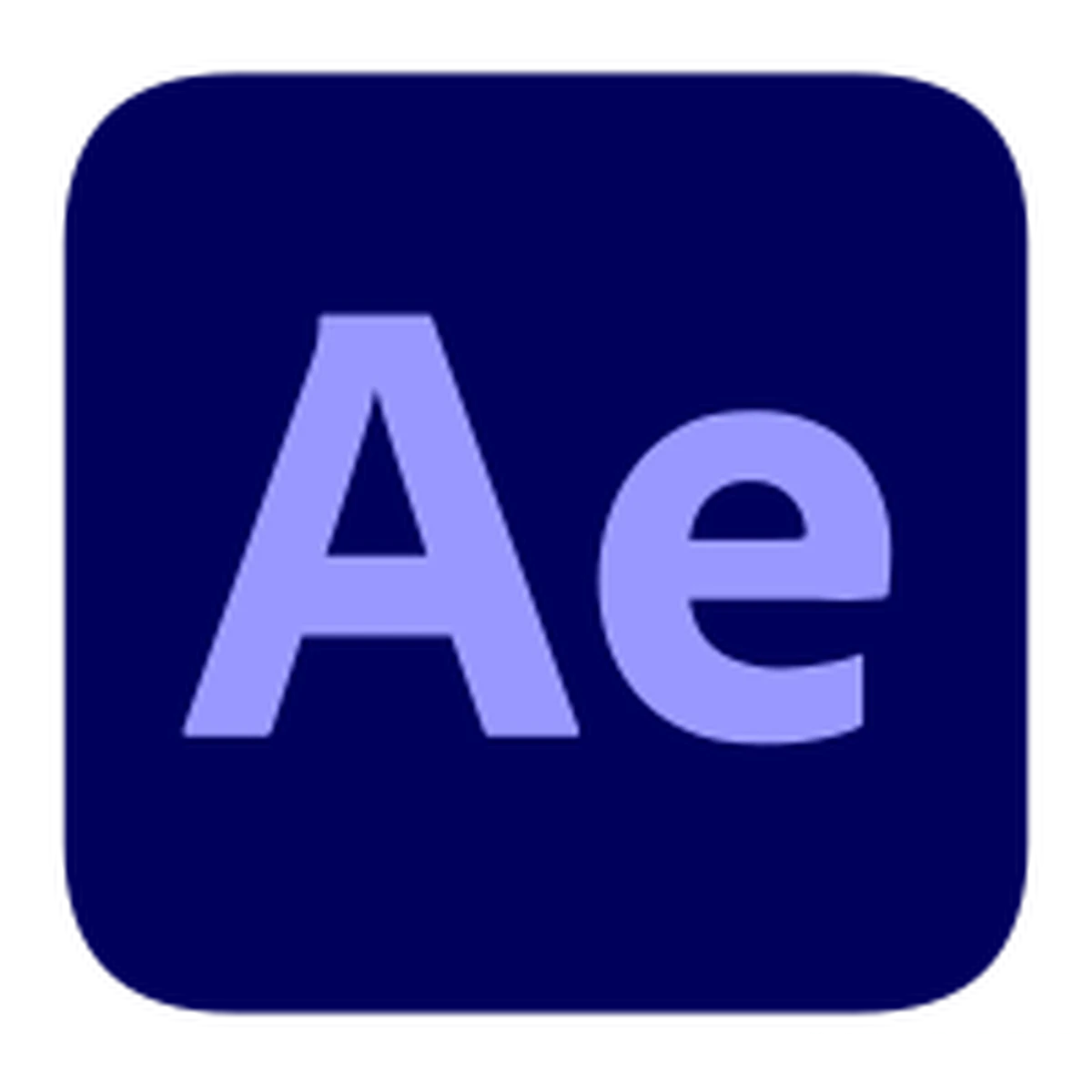
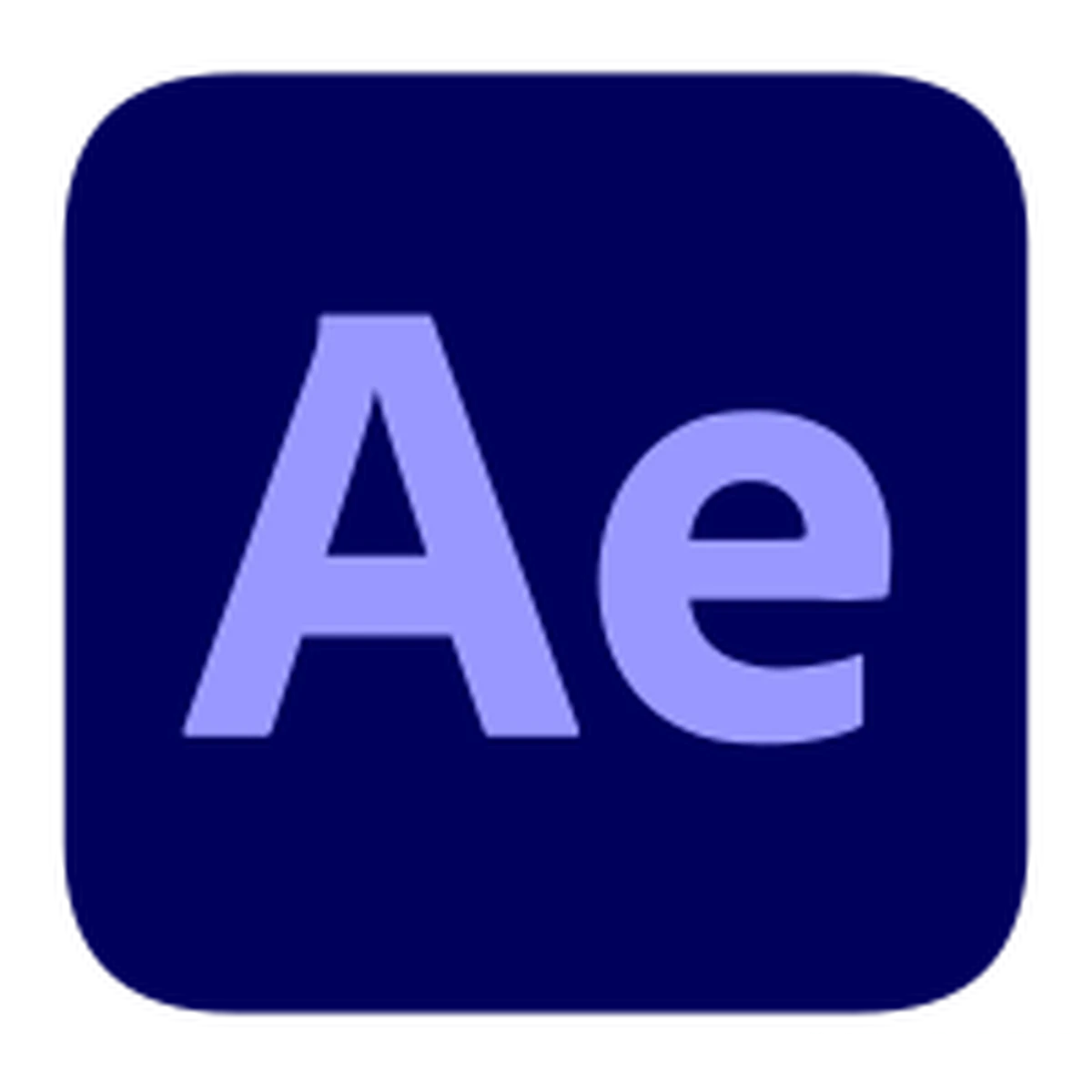
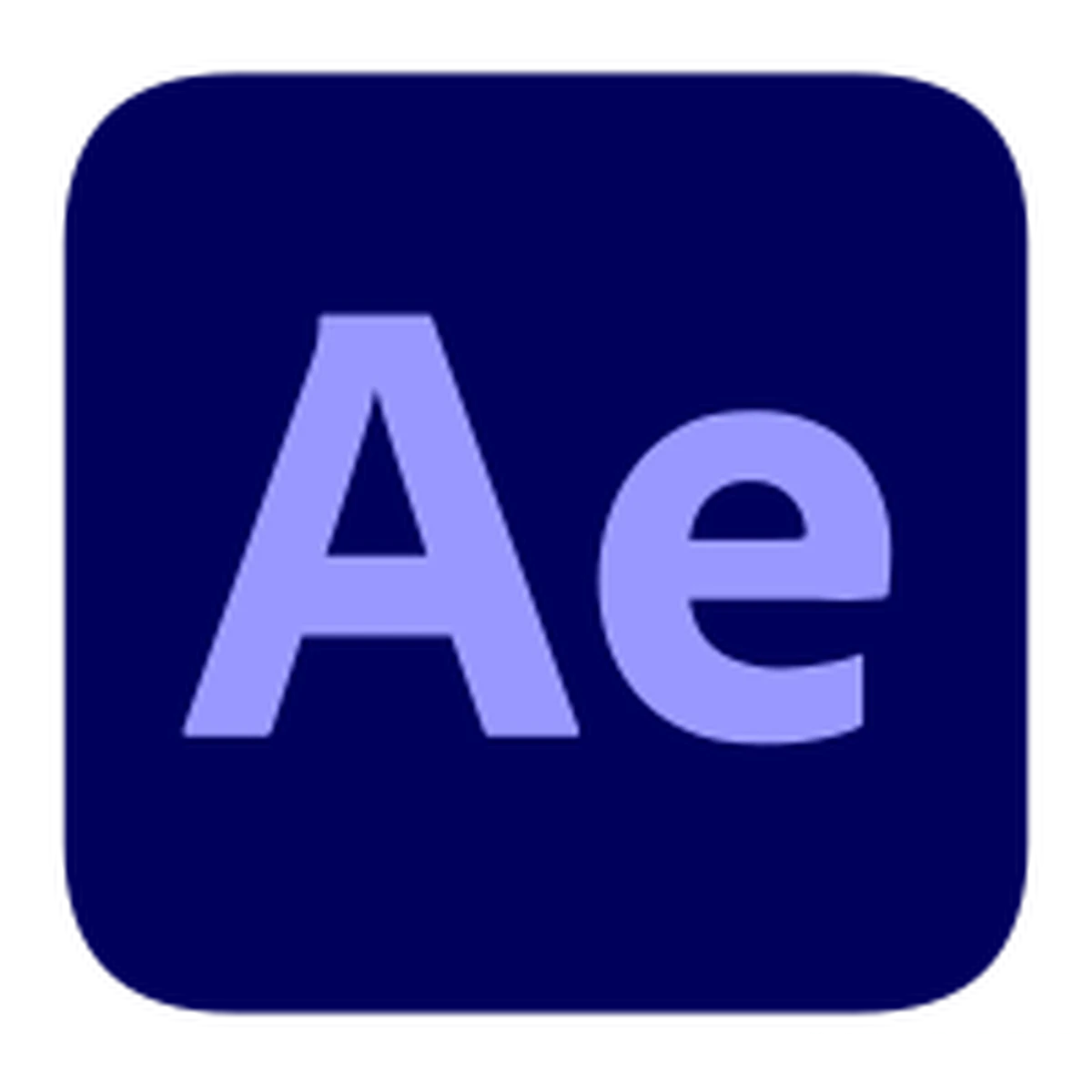
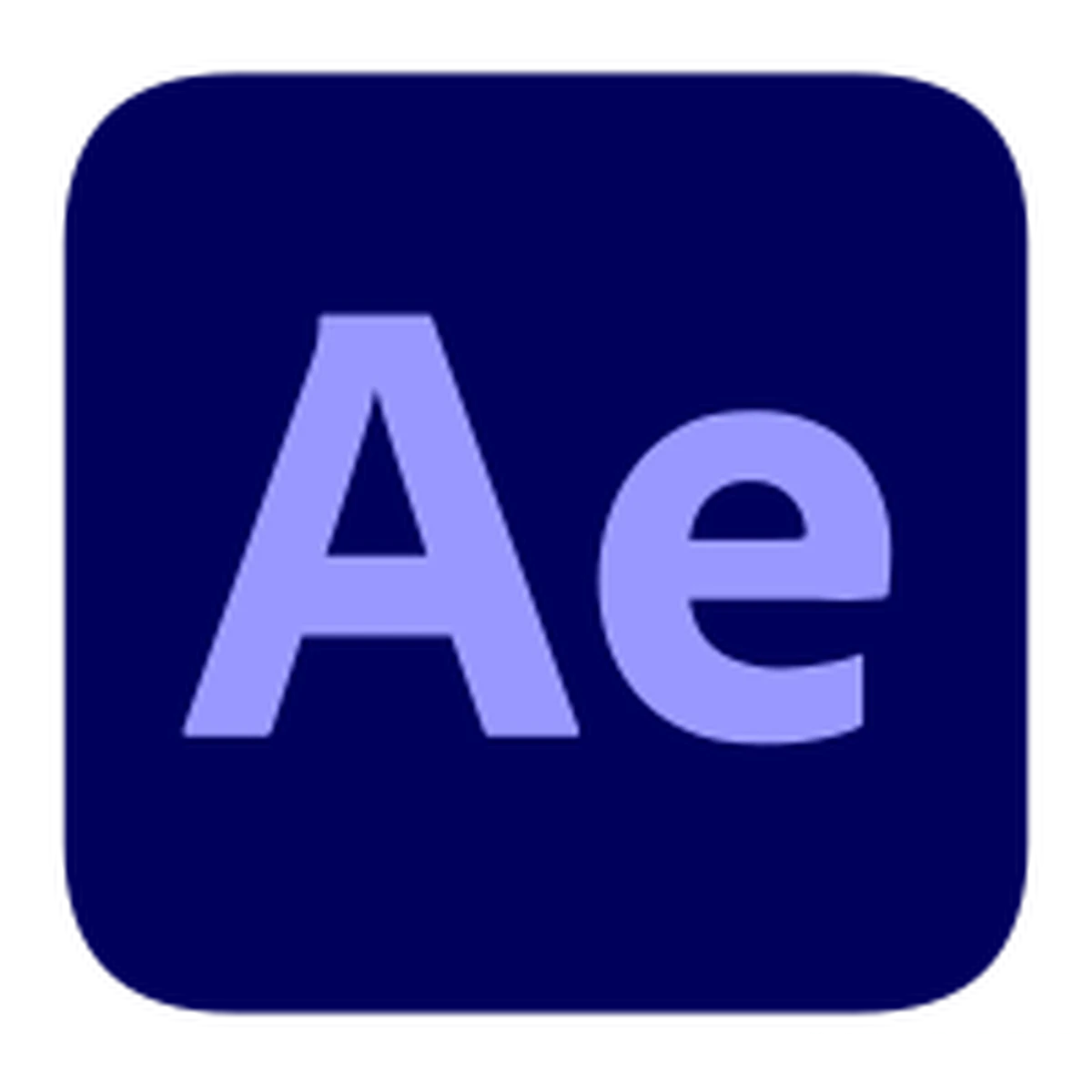
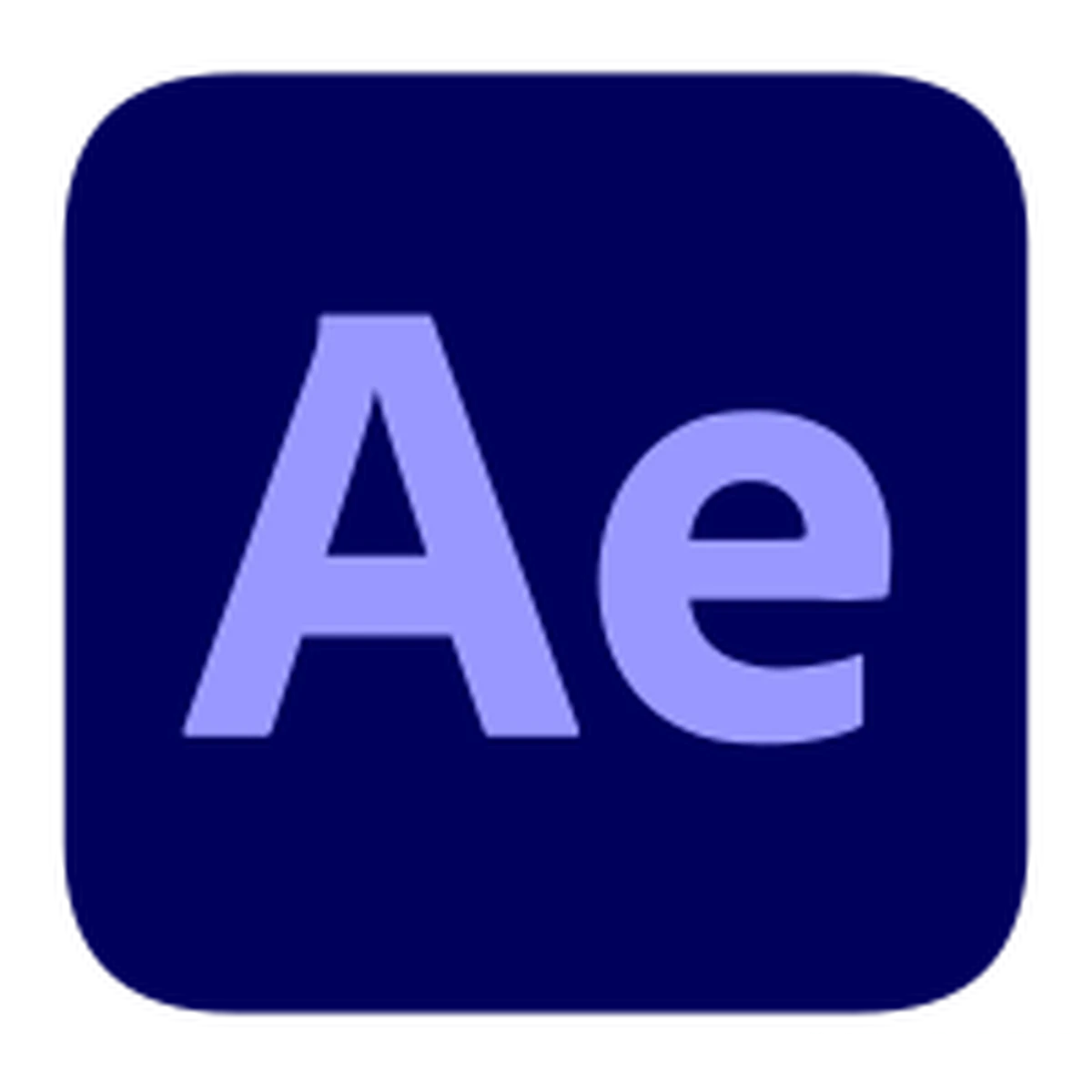
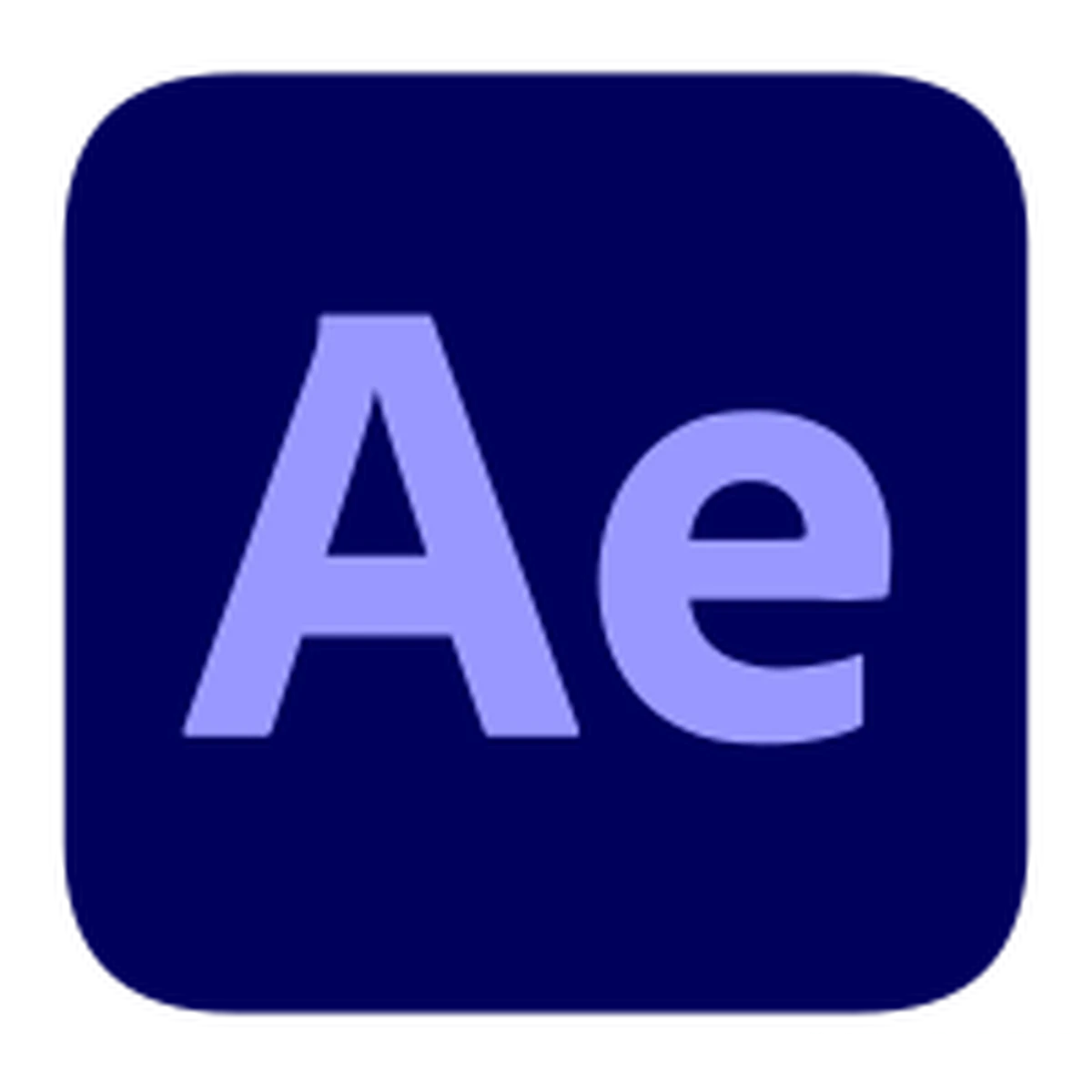

如需安装服务,请先购买《软件代装》服务后,私信站长,站长将远程为你服务。





