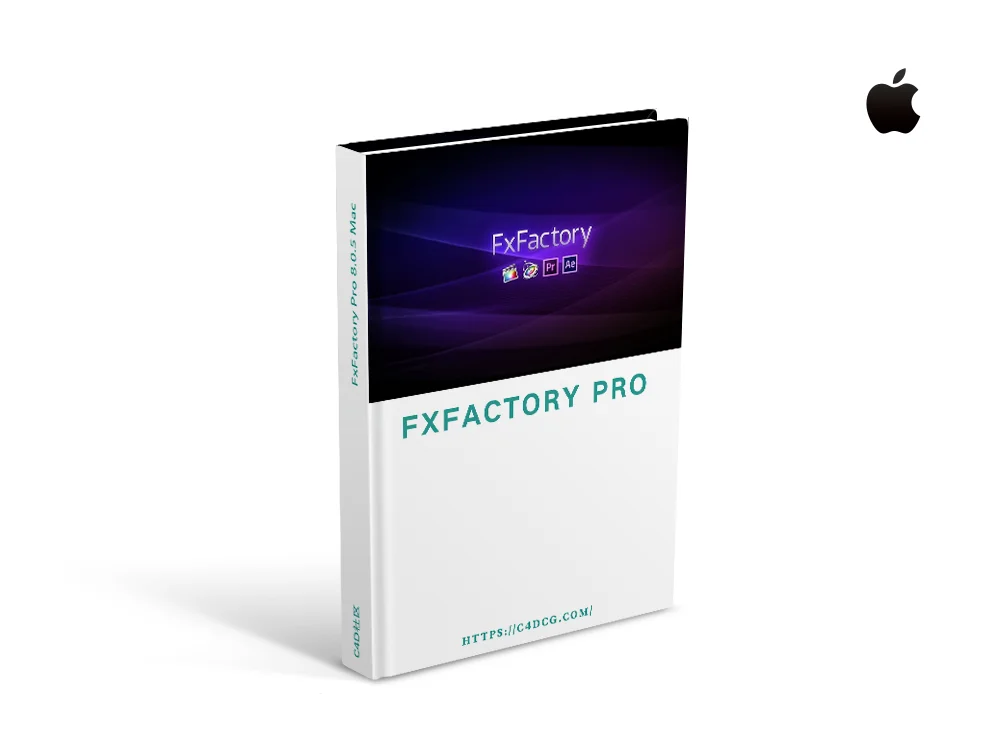FxFactory Pro v8.0.22 is an award-winning filter plugin, generator, and conversion tool that perfectly combines unparalleled functionality and performance. FxFactory is a powerful visual effects software that greatly enhances the special effects of Final Cut Pro, Final Cut Express, Motion, and After Effects. This version includes a visual effects toolbox and unparalleled features, improving compatibility with Final Cut Pro 10.6.5, Premiere Pro 2024, and After Effects 2024, with over 170 visual effects tools. The effects cover everything from multifunctional plugins such as blur, distortion, and glow to essential transitions, color correction tools, generators, and more in video editing. It also supports hardware acceleration using graphics cards, so the high-definition rendering engine allows you to apply effects to high-quality sources (such as 10 bit YUV) without affecting quality. No need to write code, create your own Final Cut Studio effect.
Functional
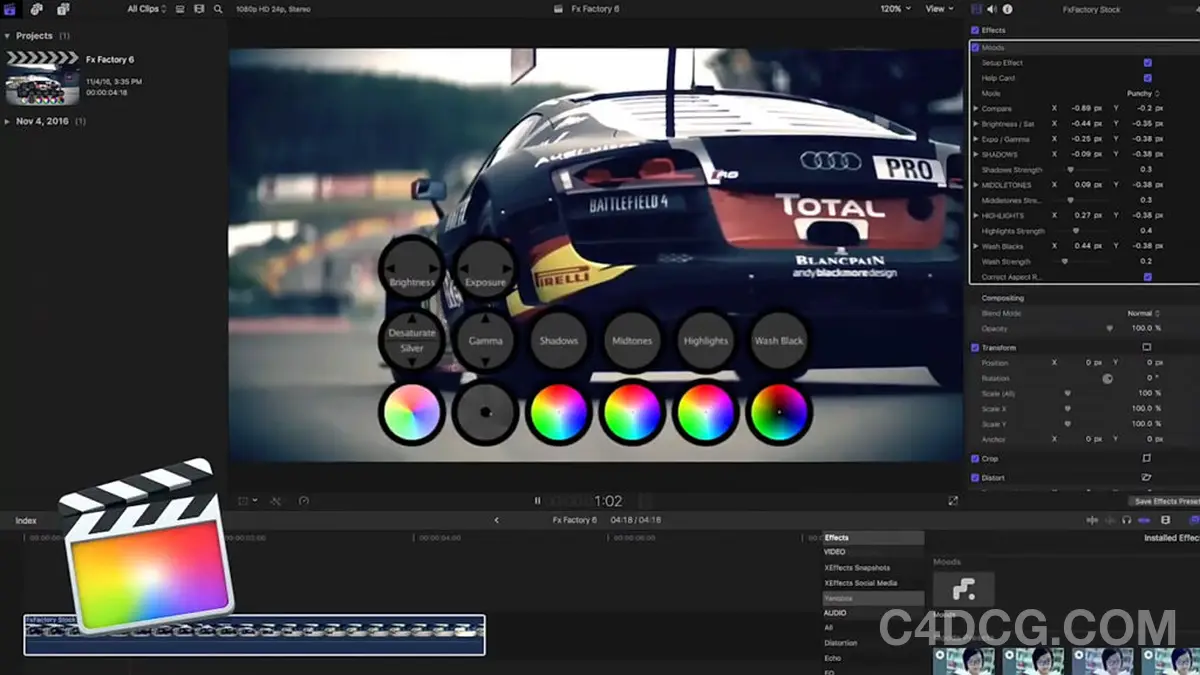
FxFactory provides quick access to visual effects collections designed for use with Adobe After Effects, Final Cut Pro, or Motion. In addition, FxFactory has an intuitive interface. The FxFactory OSX application also allows the use of free products without the need for purchase, but also provides support for purchasing and registering commercial products. The FxFactory Pro version allows you to create your own visual effects without having to write a single line of code. Users can check all plugins and configure them appropriately based on your project, or create new plugins based on existing ones. Create your own effects for Final Cut Studio without the need for coding. Another advantage is that the Pro Pack plugin supports building 16 bit and 32-bit mobile images.
Installation instructions
Just install it directly, it already has a built-in cracking program

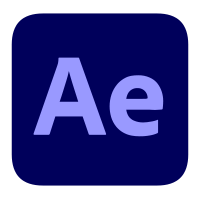
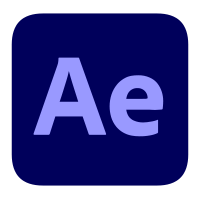
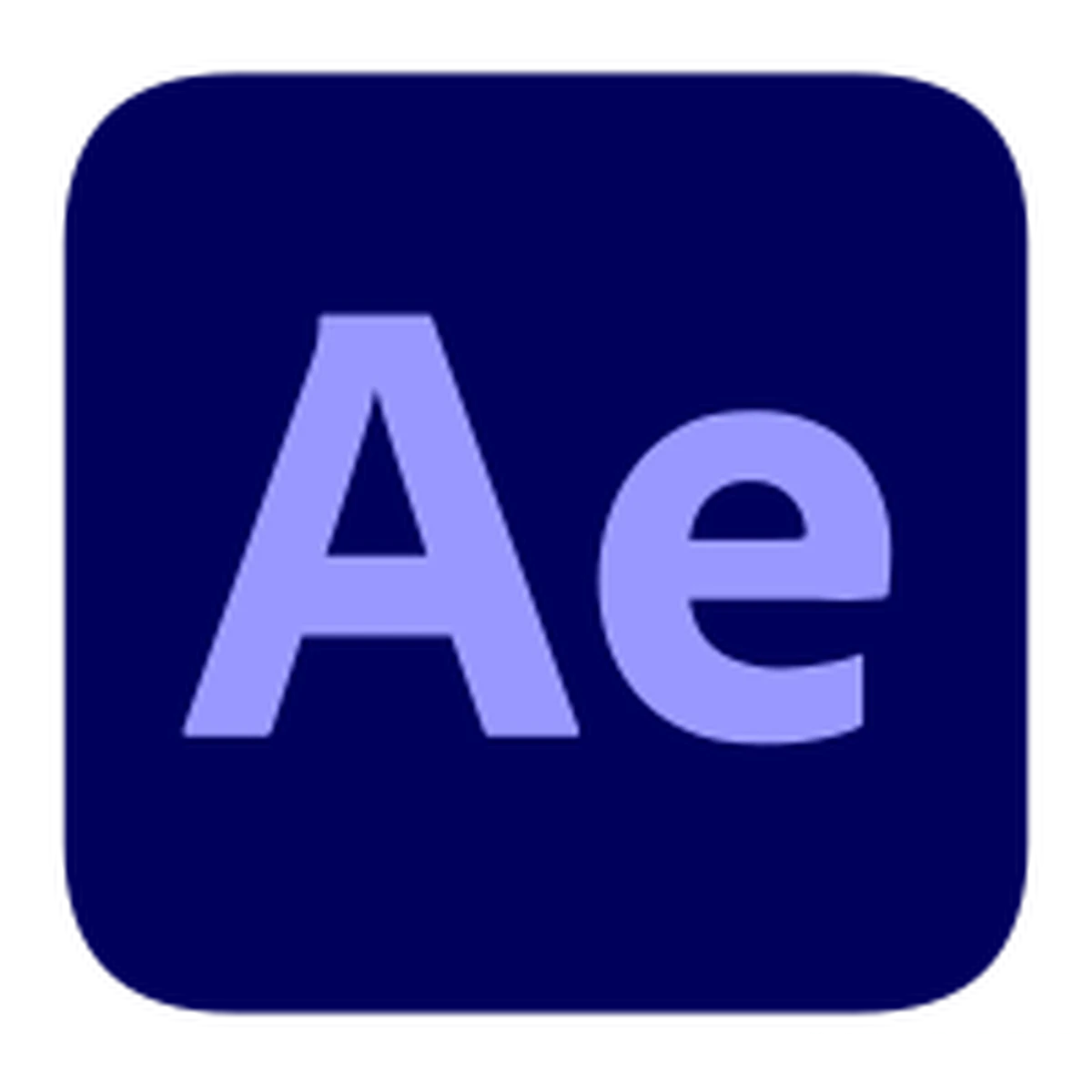
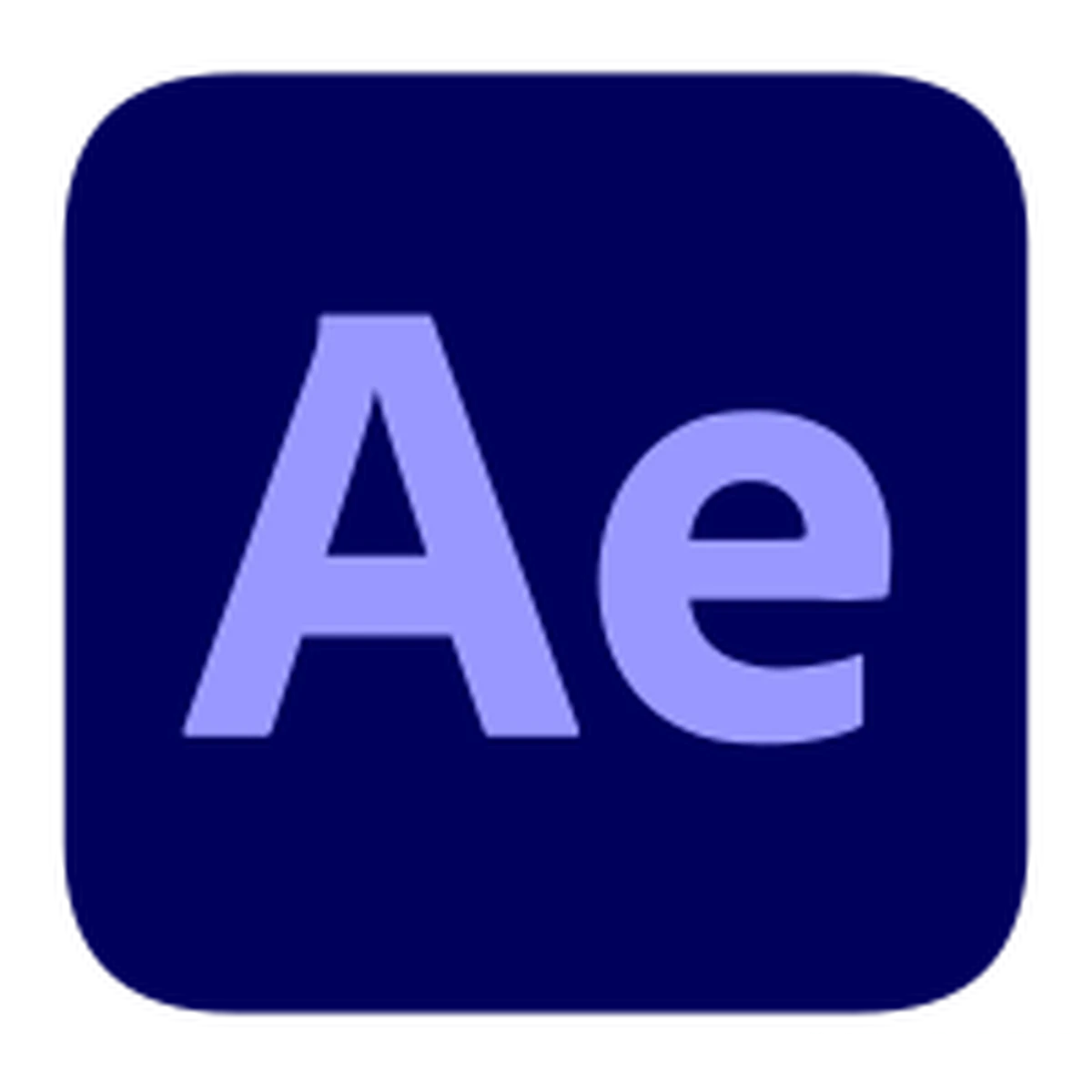
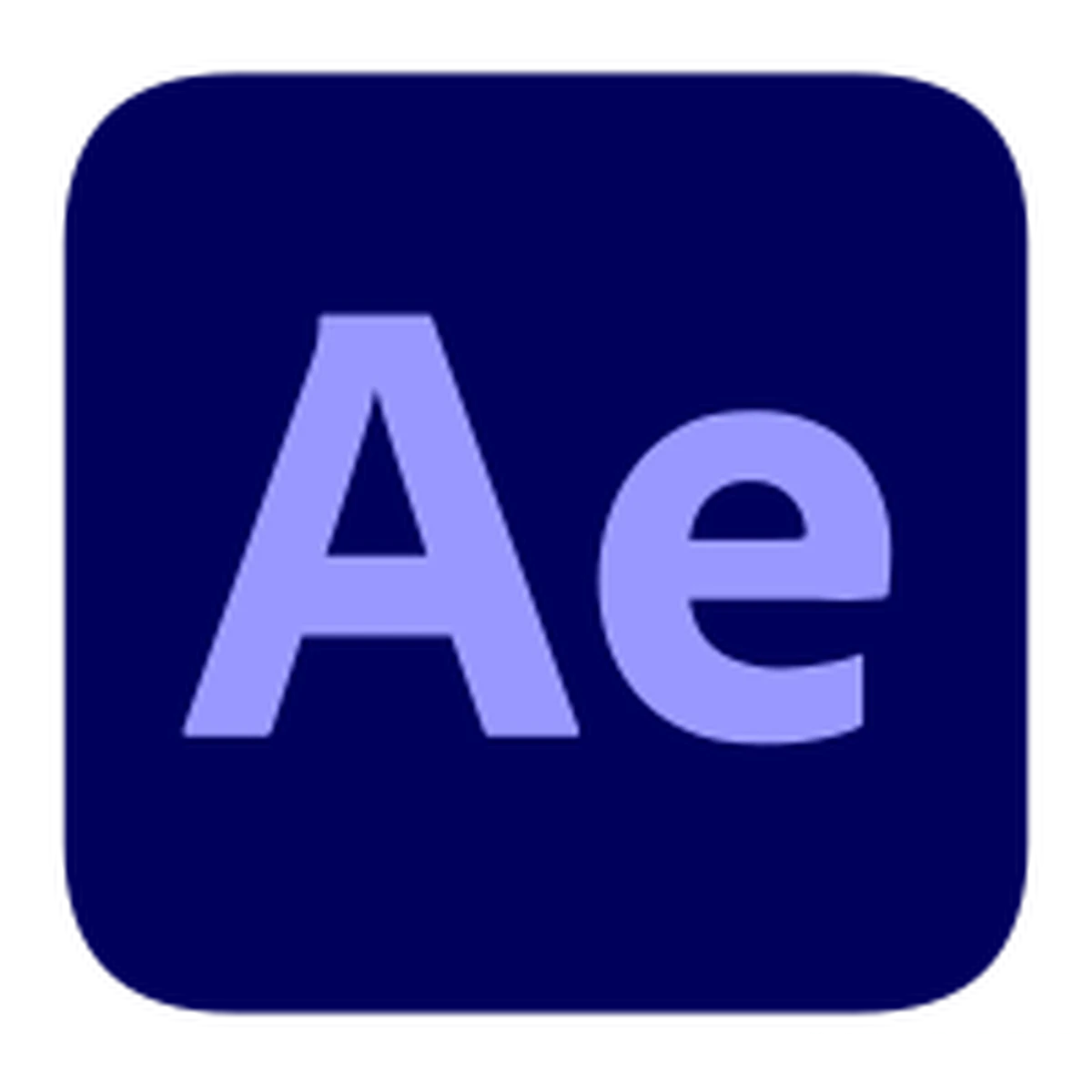
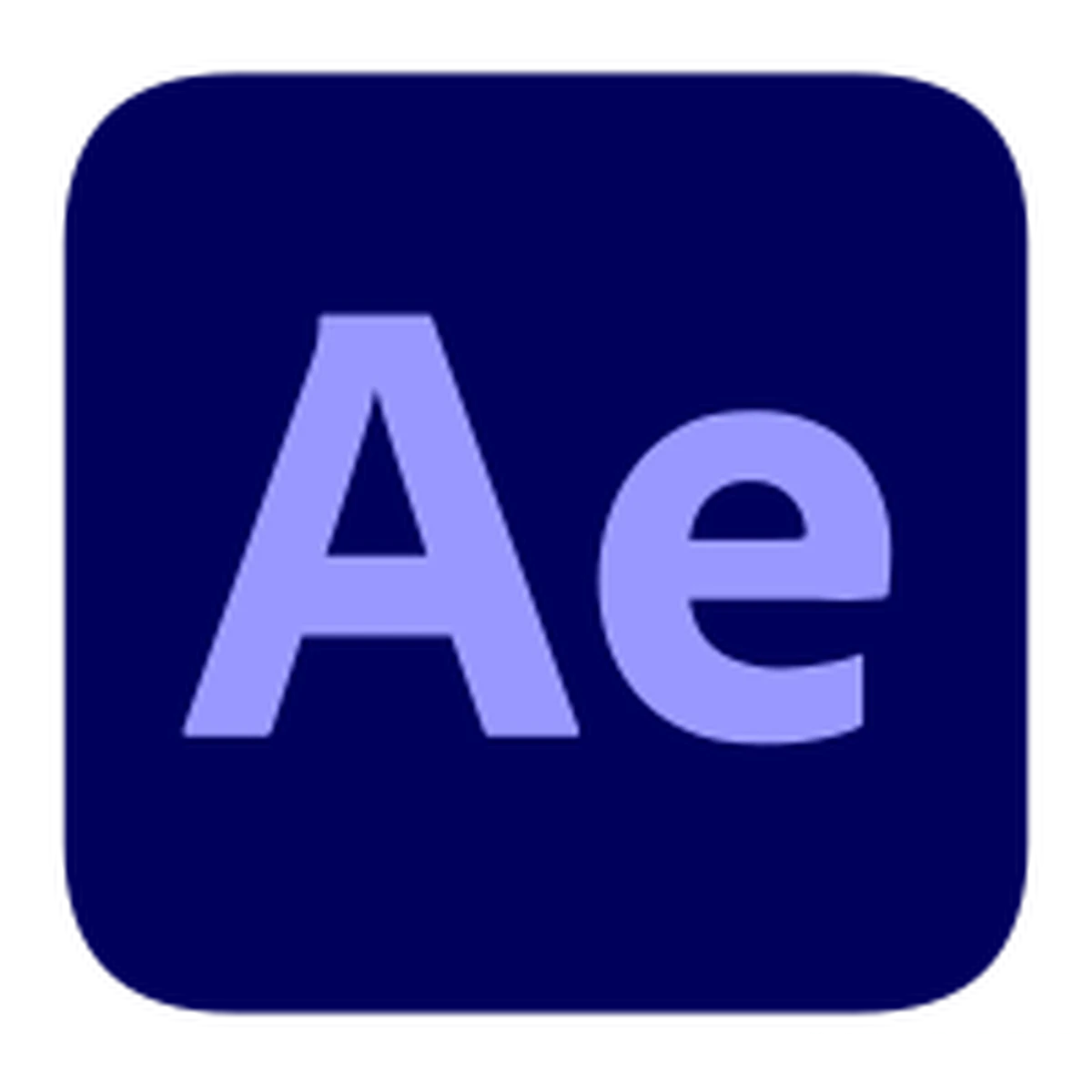
如需安装服务,请先购买《软件代装》服务后,私信站长,站长将远程为你服务。