
Magic Nodes V2.0.1
Magic Nodes is an extension plugin that allows node synthesis within AE. Combine the powerful function of node synthesis with the efficiency of layers. Using the Magic Nodes plugin to combine nodes and layers in After Effects: using nodes to visually blend elements together; Use the After Effects layer to adjust time and duration.
Feature
official website:https://hollywoodillusion.com/magic-nodes
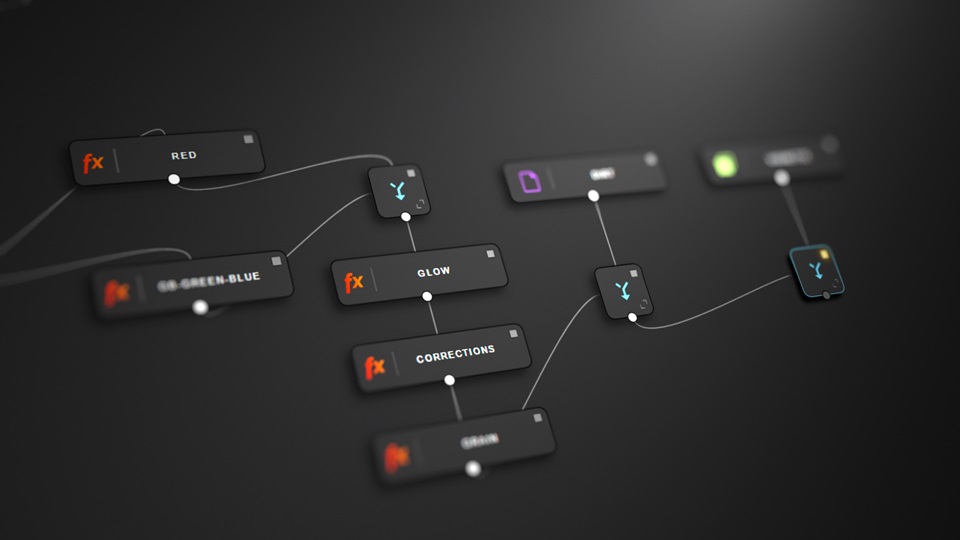
Magic Nodes V2.0.1 Fro After Effects
- CREATE AND COMPOSITE
Create nodes and merge them together to create beautiful shots. - GROUP AND ORGANIZE
Easily keep your graph organized with node groups! - ADD MULTIPLE GRAPHS
Create multiple graphs within a same After Effects project file.
Installation instructions
1. Copy the MagicNodes v2 folder to the following location:
C: \ Program Files (x86) \ Common Files \ Adobe \ CEP \ extensions\
Copy the LayerComposite folder to the AE plugin directory, such as:
…. \ Adobe After Effects 2024 \ Support Files \ Plug ins
2. Double click to run Add Keys.Reg
3. Open the AE software settings and check the option to allow scripts to read, write, and access the network
Edit – Preferences – Scripts and Expressions
4. Open the Magic Nodes script in the top menu window of the software – Expand
如需安装服务,请先购买《软件代装》服务后,私信站长,站长将远程为你服务。




