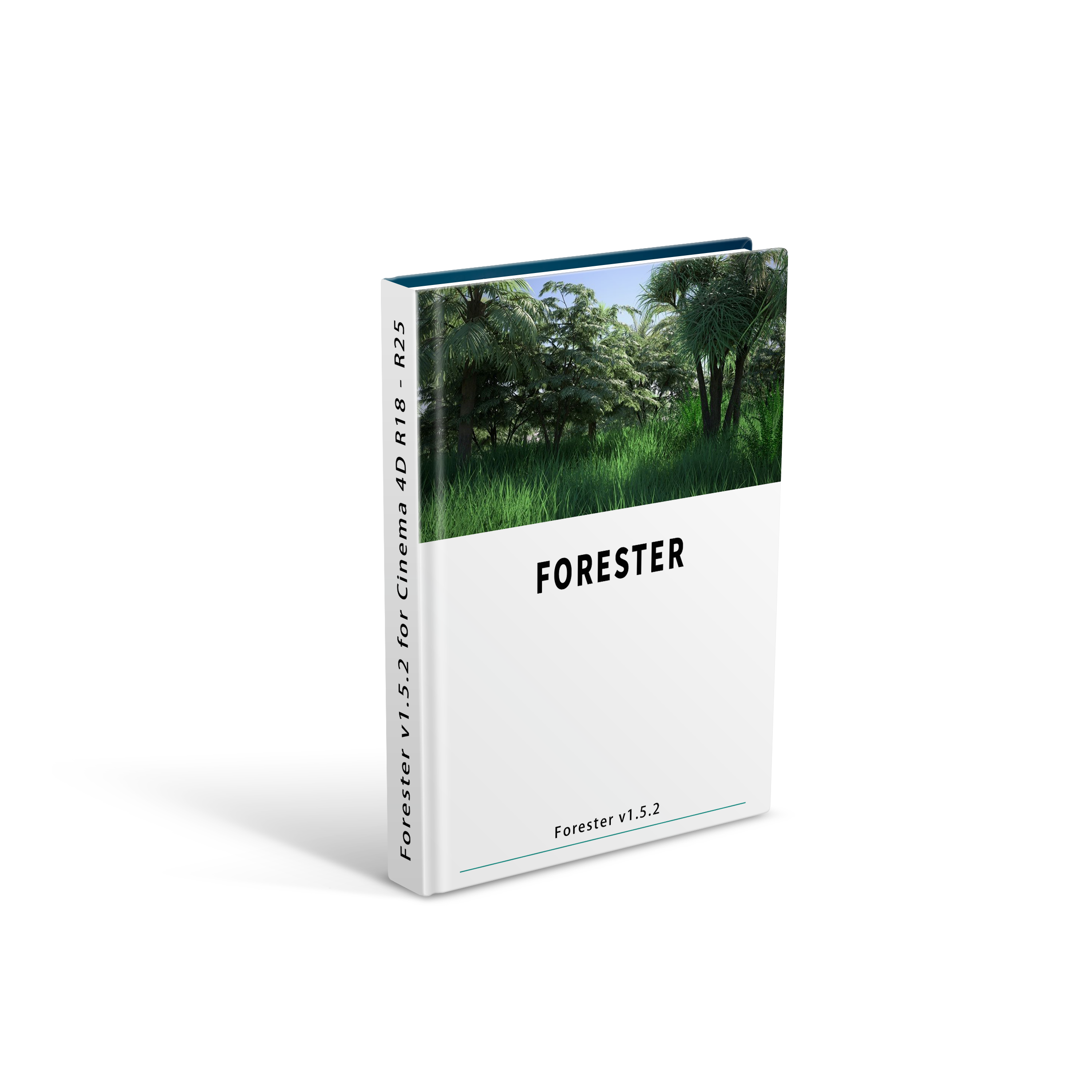Forester is a new 3D technology that can create natural elements, such as trees, plants, grass, stones, and scattered them on the terrain. Forester’s element is to completely use proprietary Hyperwind ® technology and can make trees growth animation, providing an absolutely minimum animation effect with the most effort. Forester contains 4 models, trees generators, plant grass generators, random distribution tools and stone generators. Forester’s simplified workflow allows users to create trees from scratch, or start from the tree warehouse project, and then generate a beautiful tree immediately. Forester’s tree library is enough to meet most needs.
The trees and plants created by the user can be saved in the Cinema 4D preset library for preparation. It has a wide range of plant libraries, covering grass, wheat and flowers. Any imagined plant can be created with multiflora. Plants respond to wind like trees to create a realistic natural environment. The rocks are created as program objects with many functions to achieve realistic rock planting. The rock has 3 This deformation level provides different noise modes for each deformation level. Users can use all 3 or combinations to achieve the required Forester for Cinema 4D and most of the main third -party Cinema 4D renderers, including Arnold, Corona, Redshift, Octane, Thea, etc.
Forester for Cinema 4D With 4 modules
- Forester
- MultiFlora
- MultiCloner
- Forester Rock

The simplified workflow of the Forester to generate a solid work allows users to start and end the tree or tree library project starting and ending with a beautiful tree library of a beautiful tree library at any time to meet most of the needs. The trees and plants created by the user can be saved to the influence of the leading wind in the pre -storage industry in the Cinema 4D in the future without other plant creation tools, and the easy -to -use Hyperwind technology provides its trees and the trees and plant
Interface display

installation method:
Copy these three folders “ExpansionPack1v154” and “Expansionpack254”, “Forester154” and paste it to the C4D plug -in installation directory. On Cinema 4D R23 \ Plugins Restart C4D can see the plug -in and expansion package in the expansion
The preset model after installation does not display the material
- Solving the Forester material does not display: In C: \ Program Files \ Maxon Cinema 4D R25 \ Resource \ Modules \ C4DPlugin \ Strings_zh-Cn path, find this c4D_Strings.str file
- Find IDS_NEU “\ U6750 \ U8D28” in line 137;
- Modify \ u6750 \ u8d28 to MAT to IDS_NEU “MAT”








如需安装服务,请先购买《软件代装》服务后,私信站长,站长将远程为你服务。