
Smart Camera View v3.93 for 3ds Max
This script is intended to replace the default Camera View (C) in 3ds Max with many cool functions.
A major upgrade from Smart Camera View 2. While still sharing the same idea as previous version, version 3 actually has been completely rewritten from scratch, based on a brand new algorithm and workflow, for speed and performance, with a lot of new features.
It will save you a lot of time when setting cameras, especially in scenes that has multiple cameras with different aspect ratios.
FEATURES
Official website:https://d95design.com/product/smart-camera-view-3/
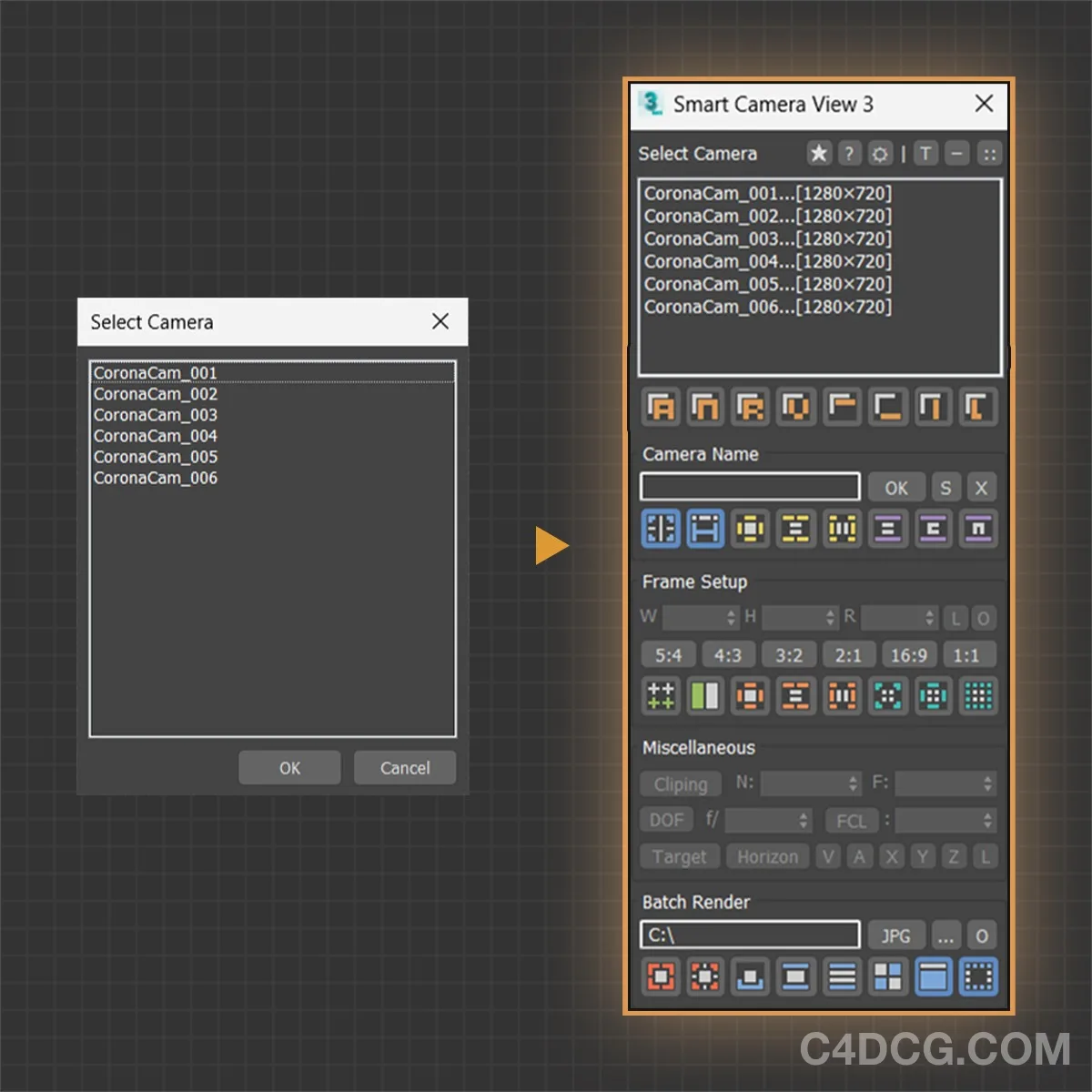
Smart Merge 3 Preview
- Select Camera View: selection sync between camera list and viewport.
- Switch with Resolution: switch to camera view with resolution automatically changing for each cam.
- Batch Rename: rename multi camera at the same time. Auto-rename by number, class or by file name.
- Camera Setup: adjust multi camera parameters like DOF, Clipping, Focal Length and more.
- Frame Setup: set render resolution for each camera with grid-overlay for better composition.
- Camera Align: align the camera along the X, Y, Z axes or automatically.
- Batch Render: render selected camera with just 1 click.
Installation instructions
Drag the mzp file to the 3ds Max window to complete the installation
如需安装服务,请先购买《软件代装》服务后,私信站长,站长将远程为你服务。




