
MadCar 3 是 3DS Max 的一个插件,用于通过模拟控制来快速装配轮式车辆及其动画。此新版本允许装配具有任意数量车轮的车辆,以及包括摩托车在内的任何相互布置。还支持任意数量的拖车。
每个车轮和悬架都有简化的行为设置以及精细调整,这允许模拟具有赛车和重型卡车品质的运动。动画是在模拟过程中实时创建的。模拟可以通过键盘、操纵杆、游戏控制器或方向盘进行控制。还支持“跟随物体”模式。
功能特点
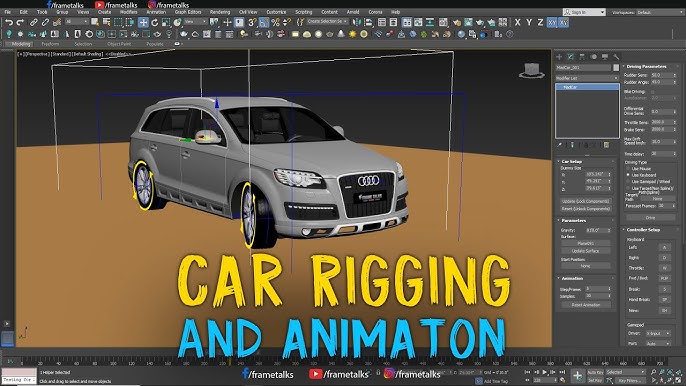
- 汽车模型绑定:支持装配任意数量的车轮的车辆,包括摩托车。每个车轮和悬架都有简化的行为设置以及微调,能够模拟赛车和重型卡车的运动。
- 动画制作:动画在模拟过程中实时创建,提供逼真的驾驶体验。支持通过键盘、操纵杆、游戏控制器或方向盘进行控制,还支持“跟随对象”模式。
- 碰撞模拟:新增“碰撞球体”助手,有助于模拟地面和车辆任何部分之间的碰撞。
- 轮胎痕迹生成:在车辆行驶的表面上生成轮胎痕迹,需要V-Ray渲染引擎。
安装说明
在顶部菜单编辑(Edit)-偏好设置(Preference)-插件(Add-ons)-安装(Install),弹窗里选择对应的版本zip安装
如需安装服务,请先购买《软件代装》服务后,私信站长,站长将远程为你服务。

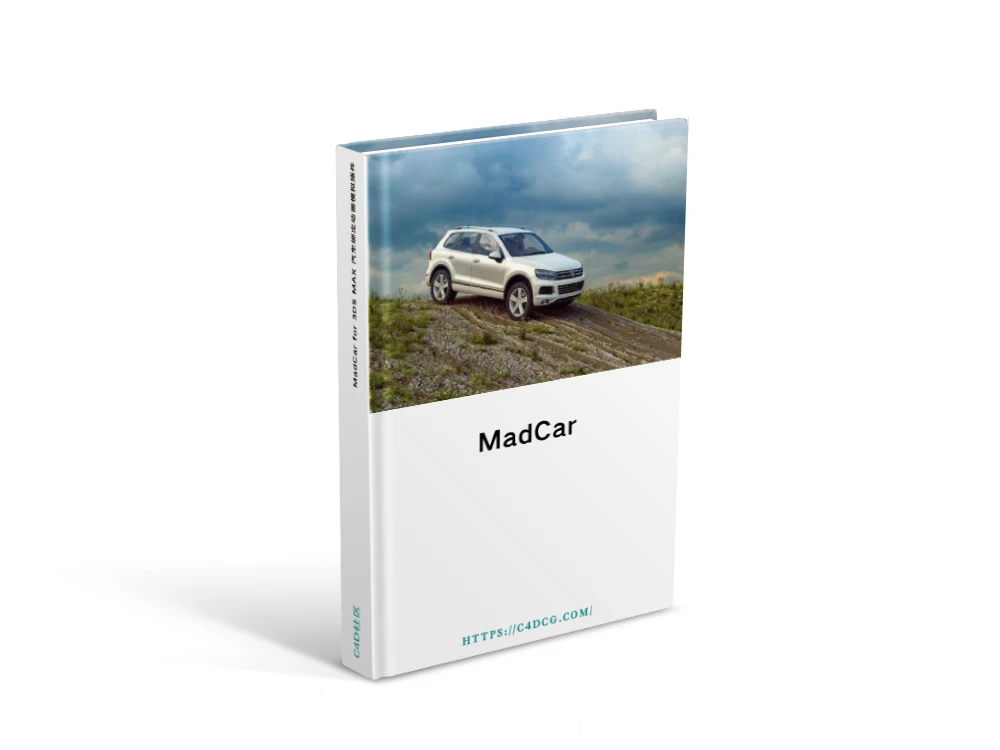



感谢分享