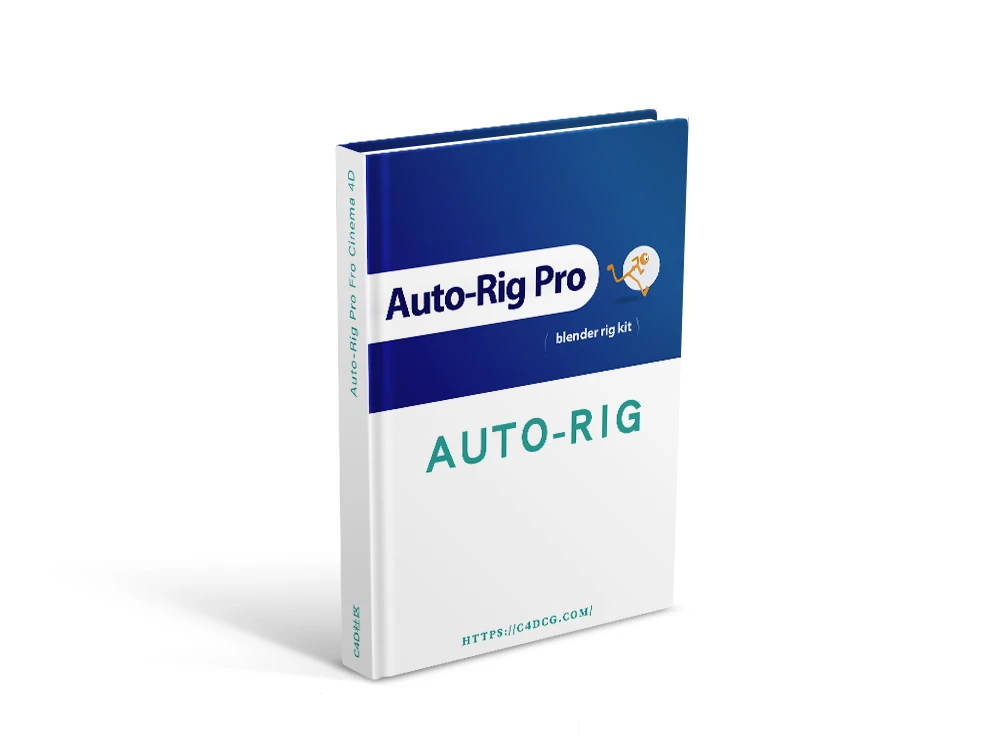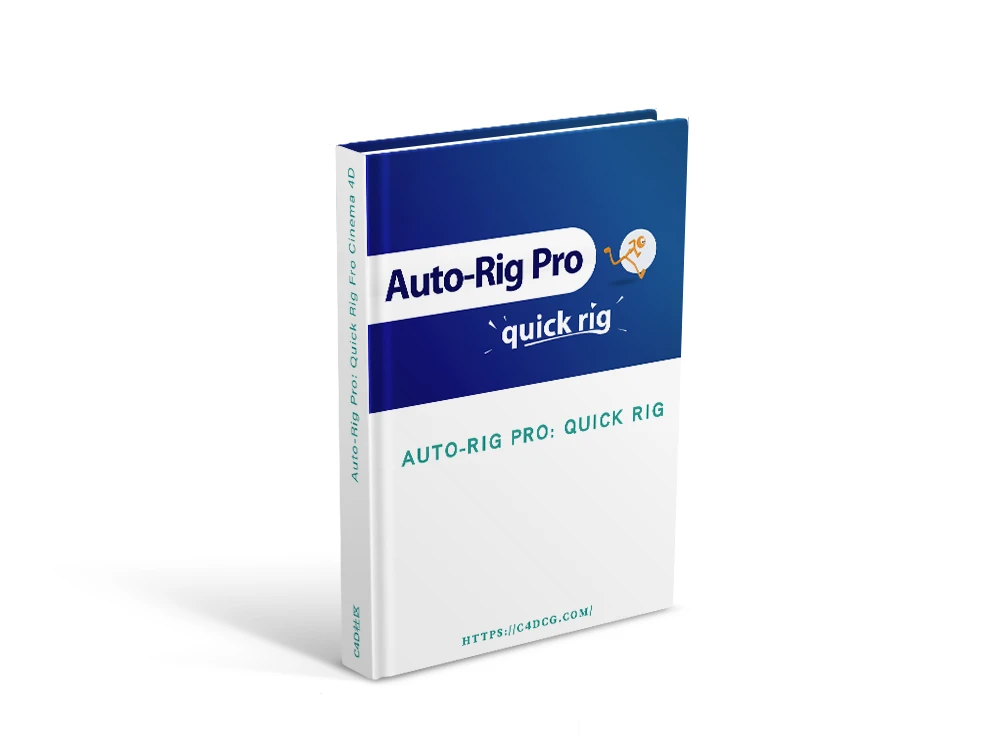Auto-Rig Pro 3.76.17 is a set of Blender character binding tools to automatically add bone binding to the character, re-locate animation, and provide FBX export for Unity and Unreal Engine. Quickly bind through intelligent functions, place reference bones, and match them to match your role proportions. Just click a few times to customize binding definition: finger, toe number, spine bones, multiple neck bones, tails, ears, ears, ears, ears etc. And it can also be customized UI: complete editing layout, button position, color, background picture
Features
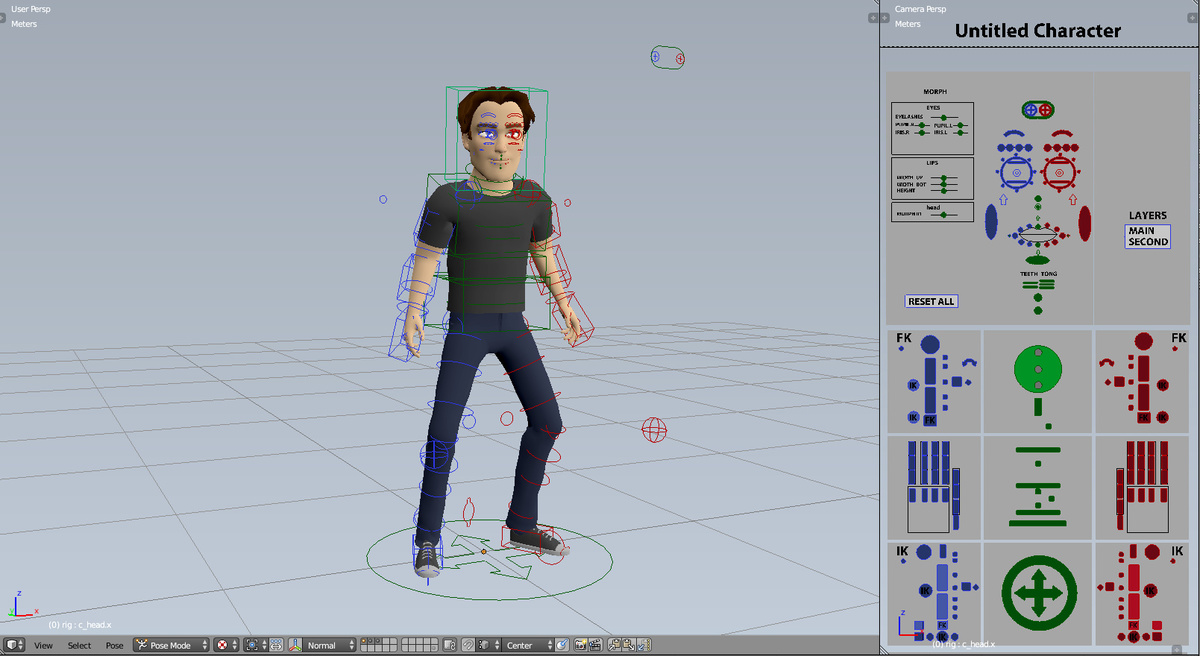
- Use intelligent function fast drilling rig
For humanoid characters, intelligent functions can automatically place bones after adding green marks to speed up the process. - Modular -Full Function
Just click a few times to customize the definition of equipment: fingers, wings, toes, spine, multiple neck bones, tails, breasts, ears, etc. D is up or removes the limbs to manipulate spiders, half -horses … or anything else! - Reopen
The reproducible mapping function allows any skeleton action to delay the movement of another skeleton. It has different skeletal names and skeletal directions, such as supporting .bvh/.fbx skeleton. - Game engine export
The skeleton export is FBX/GLTF format. In line with Unity, Unreal Engine, Godot … - Raise your posture to a new level!
The auxiliary controller provides unique control of posture. They are located on their limbs, dedicated to fine posture carving, cartoon effects, bending, stretching, etc. - Childof constraint switch
Use automatic Childof switch (general tool, compatible with any equipment) to easily switch and capture from one childoF constraint to another constraint
Installation Notes
Copy the plug -in folder and copy it to the adDons directory of the BLENDER installation path, such as:::
C: \ Program Files \ Blender Foundation \ Blender \ 3.xx \ Scripts \ Addons
If it is a ZIP compression package, turn on the Blender software, click Edit (EDIT) → Preference → Plug-in (add-onS) → Instal (Install), select the plug-in zip file installation in the pop-up window to install
MAC Apple Computer System: Macintosh HD> Application> Blender> Contents> Resources> 3.*> Scripts> Addons
Note: Many people can find Blender to find the Contents folder
Solution: Right -click Blender “Display Pack Content”
Open Blender, edit-preference settings-plug-in,-search plug-in keywords (search words are short) to see the installation plug-in


















如需安装服务,请先购买《软件代装》服务后,私信站长,站长将远程为你服务。