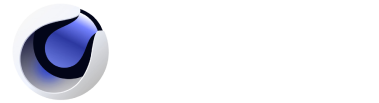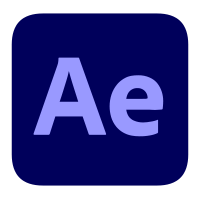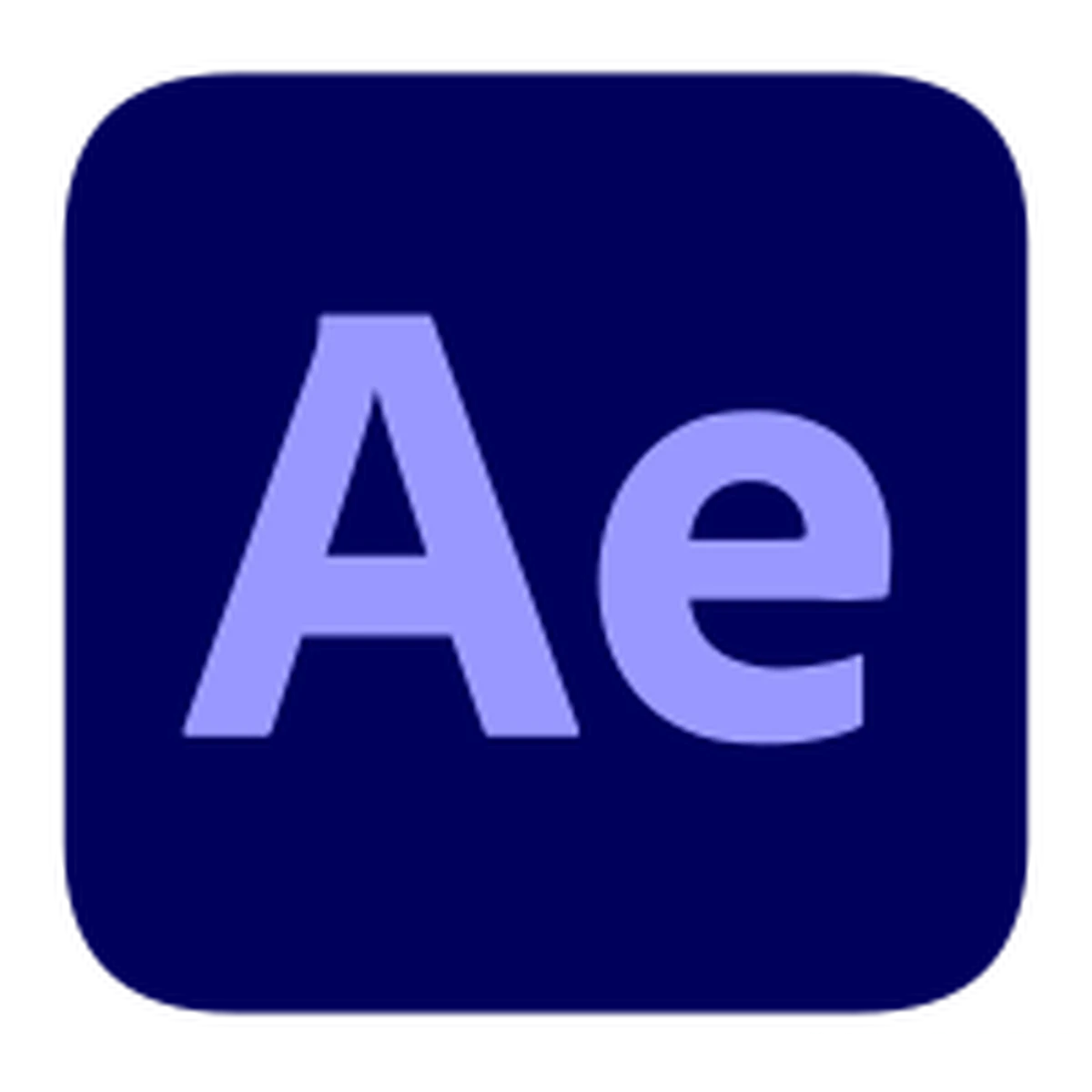Duik Ángela is a powerhouse of more than 50 individual features – which could as well be as many individual scripts sold separately – packaged in a free and open source comprehensive toolkit. Here’s just a small selection of what’s new in this version, compared to the previous 14 years of Duik!
Duik’s comprehensiveness, ease of use, and 14 years of continuous innovation have made it the leading tool and the industry standard for rigging and animation with After Effects.
It provides all the rigging tools you need to control and animate complex characters, props, cameras…
Duik has plenty of animation tools too to help managing keyframes and interpolations, tweening and traditional animation.
Automations, like wiggle, random motion, wheel, spring, bounce, looper, swing, blink, walk & run cycle… can help you animate more quickly and easily.
Duik also includes lots of useful tools, such as camera controls or scripting and expression tools, that are not solely tied to animation but can be really useful for riggers, animators, motion designers and compositors.
Feature
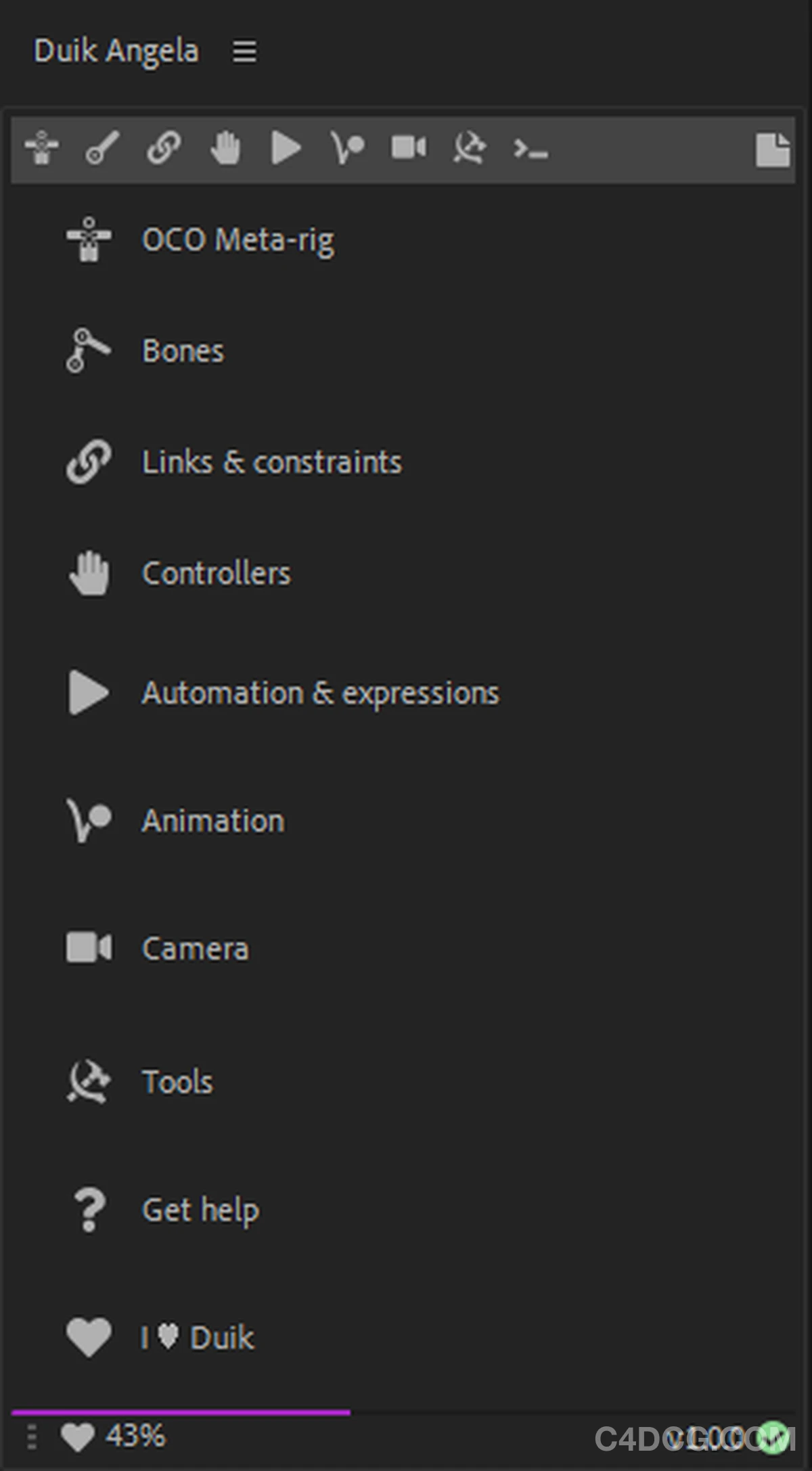
- OCO Meta-rigs
OCO is the Open Cut-Out format: it’s a new format RxLab. is developing, used to export, share, and import character rigs dedicated to cut-out animation as it’s done in After Effects and many other software. - New bones with envelops and noodles
The bones now come with their envelops, which are references to help you design perfectly shaped joints for your cut-out characters, and their noodles to quickly design nice, bendy, smoothly-curved limbs like if they were soft rubber. Softness can only make the world better, don’t you think? - New Auto-rig
For a long time, Duik’s been rigging your bipeds and quadrupeds. Now, it can rig your birds, fishes, cetaceans, insects, arachnids, crustaceans… - Auto-Parent Artwork and Automatic Layer Management
The time when you had to parent dozens of artwork layers to your rig has passed. Duik is now smart enough to understand your layer names and handle everything for you: parenting, layer types, tags and groups… - Key Morph
Use the powerful Key Morph feature to blend and interpolate between as many different keys/poses as you wish.This is the perfect tool for facial animation, lipsync, head turns, and much more… - Improved Connector
The almighty connector is now easier to use, and has even more capabilities.For example, you can now connect a list of layers or the audio of a layer, to any property, and even to the new Key Morph to control it very easily.
Installation instructions
Copy the script file to the script directory of ae and restart ae to see it in the script directory
如需安装服务,请先购买《软件代装》服务后,私信站长,站长将远程为你服务。