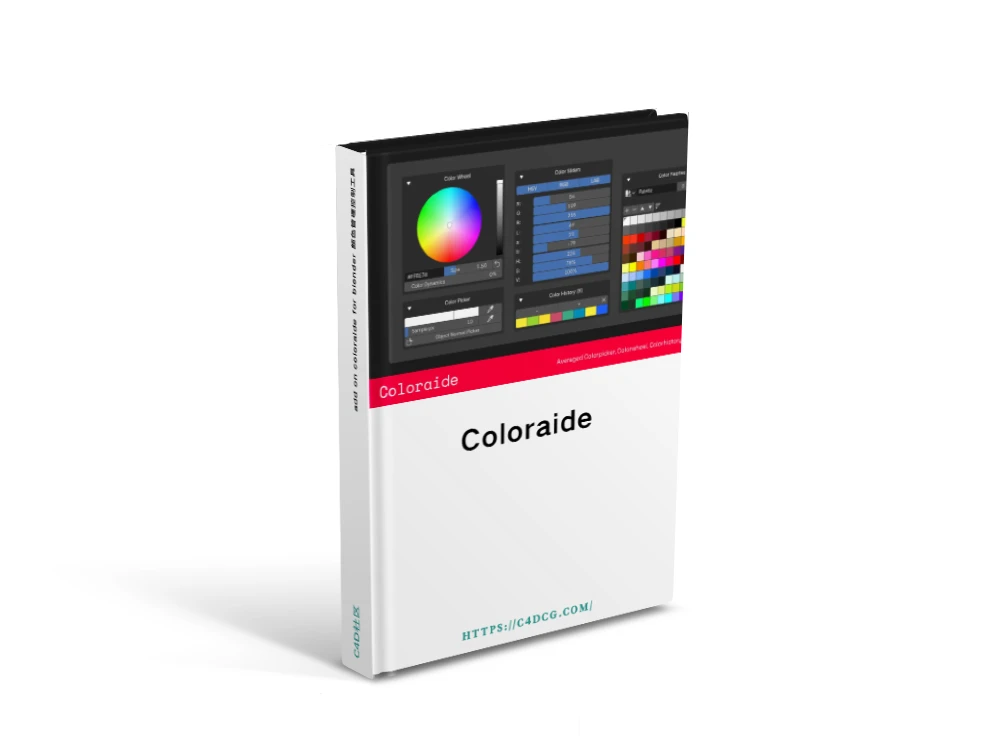Blender 4.3+ 的高级颜色选择器和管理器
功能特点
- 快速选择(Shift+E):可自定义区域的实时采样
- 法线采样:在 3D 视图中从网格法线采样颜色
- 色轮:可使用值滑块进行缩放
- 颜色空间:RGB、LAB、HSV、Hex,具有 Photoshop 匹配转换
- 历史:8-80 个带网格显示的彩色插槽
- 调色板:原生 Blender 调色板集成
- 颜色动态:笔触过程中随机变化(0-100%)
安装说明
- Blender 4或者低版本
在顶部菜单编辑(Edit)-偏好设置(Preference)-插件(Add-ons)-安装(Install),弹窗里选择对应ZIP安装 - Blender 4.1或者高版本
在顶部菜单编辑(Edit)-偏好设置(Preference)-插件(Add-ons),右上角下拉,选择从磁盘安装,弹窗里选择对应ZIP安装
温馨提示:资源收集于互联网,不保证完全可用。破解资源仅供学习参考,请于下载后24小时内删除!如需长期使用,建议购买正版!如侵犯到您的合法权益,请速与本站联系删除侵权资源!如遇资源链接失效,请评论或私信联系作者!
如需安装服务,请先购买《软件代装》服务后,私信站长,站长将远程为你服务。
如需安装服务,请先购买《软件代装》服务后,私信站长,站长将远程为你服务。