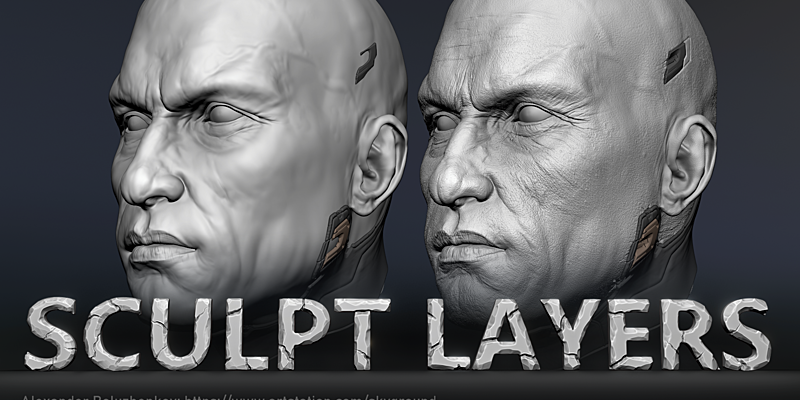
Sculpt Layers
Sculpt Layers 来自 MiraTools 插件的创建者。您的艺术总监和客户会很高兴。该插件将帮助您存储基础网格并将细节添加为图层。
功能特点
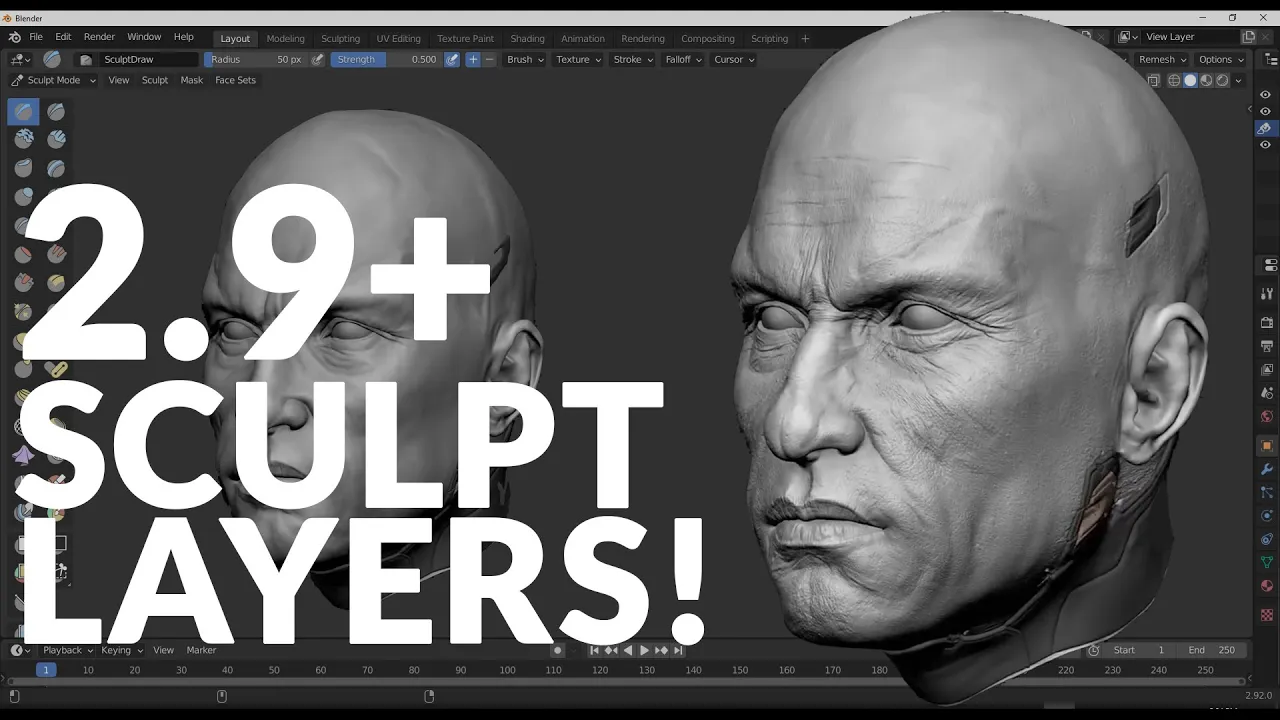
- 添加/删除/加入/擦除图层。
- Sculpt Layers 可以使用 Multires 修改器。
- 可以将图层从 Zbrush 导入到 Sculpt Layers 插件中。
安装说明
拷贝插件 文件夹 复制到Blender安装路径的addons目录里,如:
C:\Program Files\Blender Foundation\Blender\3.xx\scripts\addons
如果是zip压缩包,打开Blender软件,顶部菜单点击 编辑(Edit) → 首选项(Preference) → 插件(Add-ons) → 安装(Install) ,在弹出的窗口里选择插件zip文件安装
Mac苹果电脑系统:Macintosh HD>应用程序> Blender>Contents >Resources >3.*> scripts >addons
注:很多人能找到blender找不到Contents文件夹
解决方法:右键Blender“显示包内容”
打开Blender,在编辑-偏好设置-插件,-搜索插件关键词(搜索词要简短)即可看到安装的插件
Sculpt layers v0.62 FRO BLENDER three -dimensional model details carving plug -in
I am the creator of the Sculpt Layers plugin from MiraTools. Your art director and clients will be delighted. This plugin will assist you in storing the base mesh and adding details as layers.
Key Features:
- Addition, deletion, inclusion, and erasure of layers.
- Sculpt Layers can be utilized with the Multires modifier.
- Layers can be imported from Zbrush to the Sculpt Layers plugin.
Installation Instructions:
For Windows users:
1. Copy the plugin folder and paste it into the addons directory of your Blender installation path, such as:
C:\Program Files\Blender Foundation\Blender\3.xx\scripts\addons
2. If it is a zip compressed package, open Blender, go to the top menu and click Edit → Preferences → Add-ons → Install. In the popped-up window, choose the plugin zip file for installation.
For Mac users:
Macintosh HD > Applications > Blender > Contents > Resources > 3.* > scripts > addons
Note: Many people can’t find the Contents folder in Blender. Here’s a solution: Right-click Blender and select “Show Package Contents.”
Open Blender, go to Edit → Preferences → Add-ons, and search for the plugin using concise keywords to locate the installed plugin.
如需安装服务,请先购买《软件代装》服务后,私信站长,站长将远程为你服务。



