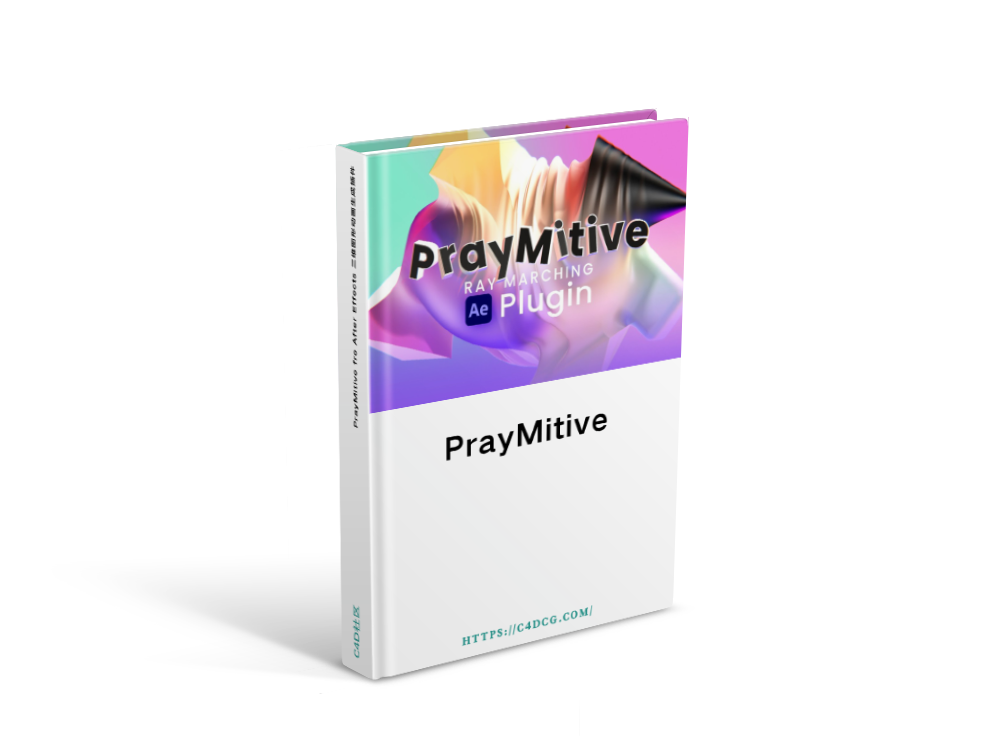PrayMitive 1.1.2是一款专为Adobe After Effects打造的强大的三维图形动画生成插件。它具备快速建模功能,支持多种基础几何体并方便参数调整;材质与纹理方面有预设库且可自定义;动画控制较为简易,能实现复杂效果且支持多种运动方式。其1.1.2版本进行了性能优化、新功能添加(如先进灯光系统和VRay材质支持)、错误修复和用户界面改进。使用时需满足系统要求并注意相关事项,可在官方网站或电商平台购买正版授权,为用户提供更高效创意的三维动画制作体验。
功能特点
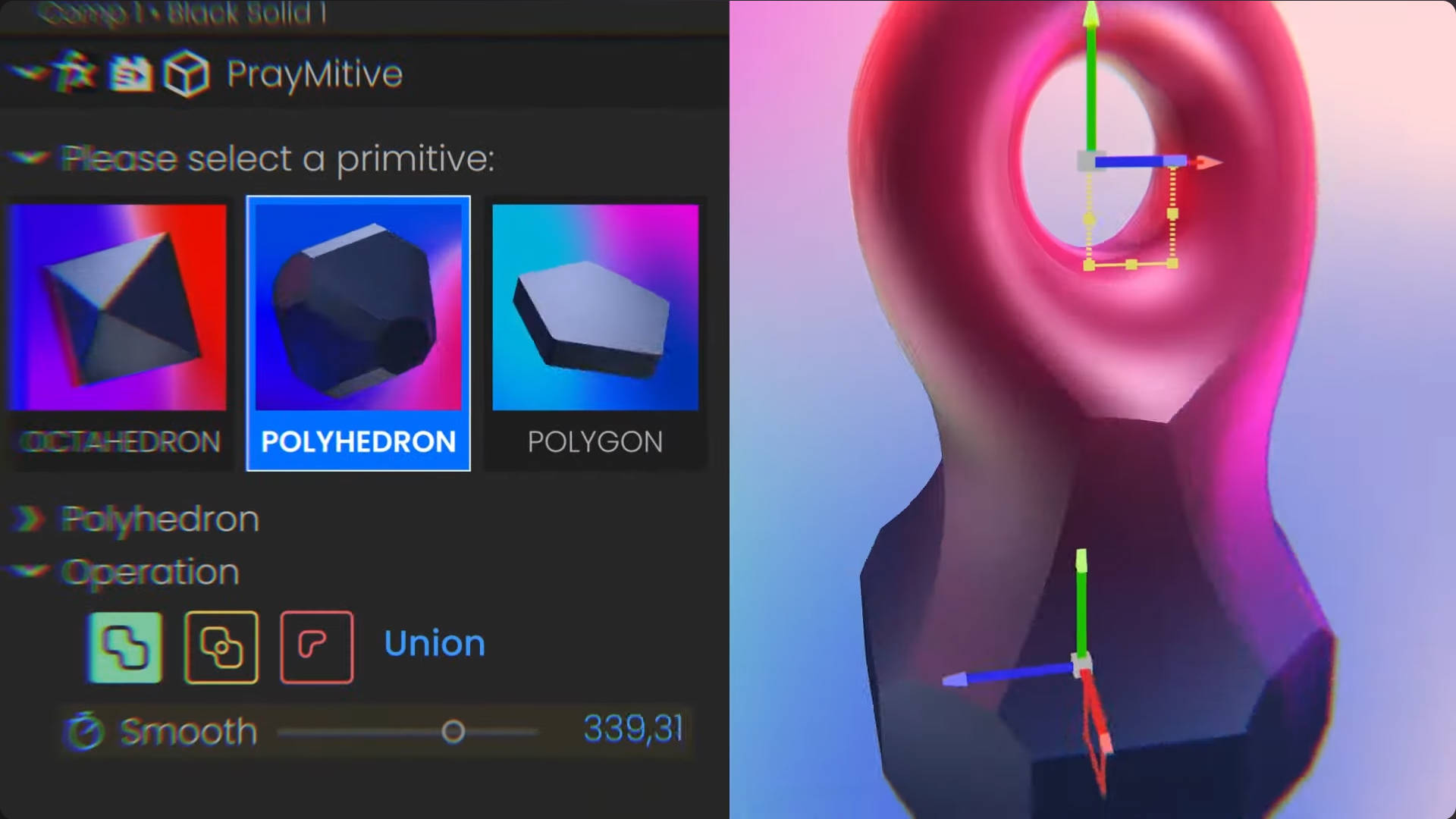
无缝原始集成
使用我们 14 种不同的基本体来制作您的宇宙。从球体到圆环、立方体等等,以无与伦比的精度实现您的愿景。
无限平滑布尔探索
深入动态世界联盟、减法和 交集。就像艺术家手中的数字粘土一样,毫不费力地塑造、合并和切割图元。
通过平滑布尔值掌握材质
每种材质设置都可通过我们的平滑布尔值完美融合,让您轻松组合和过渡材质,真正释放您的创造力。
修饰符精通:释放动态形式和运动
使用 PrayMitive 的修改器,将您的设计提升到前所未有的水平。
安装说明
AE脚本怎么安装?
- 拷贝插件到AE安装目录的Plugins
AE脚本不能用?
- 不要用中文版AE,中文版表达式会报错
- 偏好设置,Edit—Preferences—General面板下,勾选上Allow Scripts to Write Files and Access Network
- 脚本不支持你的AE版本(可能性较小)
如需安装服务,请先购买《软件代装》服务后,私信站长,站长将远程为你服务。