
Lightmap HDR Light Studio 8.2.6.2025.0304 It is a standalone application dedicated to 3D lighting – including creating and editing HDRI maps. It can run on Windows, macOS, and Linux. HDR Light Studio also connects to various 3D software through our real-time plugins.
HDRI mapping is a widely supported lighting file format used by almost all 3D software and renderers. You can import 3D scenes as Alembic or Collada files into HDR Light Studio and use HDR Light Studio’s built-in preview renderer to create perfect HDRI maps, directly drawing light positions on the 3D model. Then save the HDRI map for image based lighting in 3D software. The advantage of using HDRI maps for lighting is that they are easy to use, produce realistic results, and their lighting rendering speed is fast.
Feature
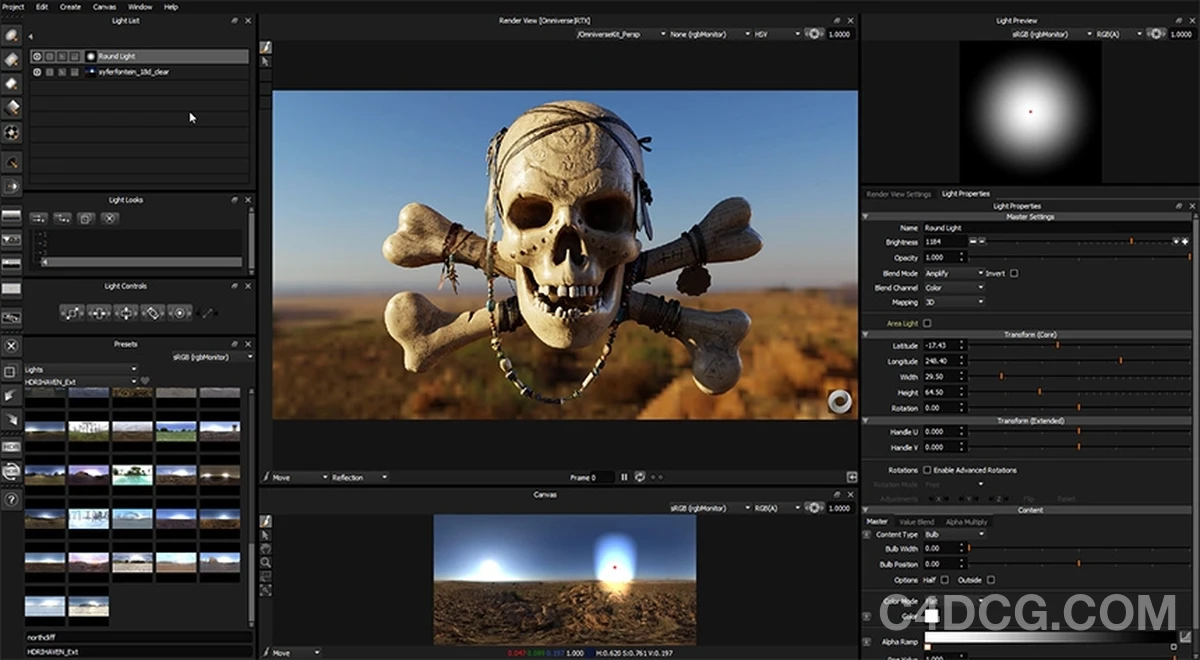
- Create your own studio HDRI map
Instead of purchasing inventory studio HDRI maps and hoping they produce the effect you are looking for, it’s better to use HDR Light Studio to create unlimited custom HDRI maps for yourself. With HDR Light Studio, you can create perfect HDRI maps for each rendering and ensure perfect lighting design every time. - Edit existing HDRI environment
Using HDR Light Studio, you can shape lighting effects from existing HDRI maps and make the rendering look better by adding new lights, removing/blocking lights, making color adjustments, blurring the background HDRI, and more. - Draw Light Position
LightPaint is our patented method for locating lights on interactive HDRI maps. Use LightPaint to position the light to illuminate, reflect, or edge light where clicked. - Preview Renderer for HDR Light Studio
HDR Light Studio includes an interactive renderer that can load 3D scenes through Alembic or Collada files. This rendered view is essential when using HDR lighting studio to independently illuminate imported scenes. - One click scene export and import
When using HDR Lighting Studio connected to 3D software, simply press the play button in the rendering view to import the current scene and camera view into HDR Lighting Studio. - Streaming interactive rendering
After connecting to the 3D software, HDR Light Studio can display real-time interactive rendering from the 3D software in the HDR Light Studio interface. The LightPaint feature can be used to directly position lights on renderings within the HDR Light Studio interface. - HDR texture area light source
HDR Light Studio is not just for creating HDRI maps! After connecting to 3D software, HDR Light Studio can also build and control HDR texture area lighting. - Accurate lighting placement
Whether the light is located on the HDRI map or the area light – the light is positioned by its handle in the HDR lighting studio. - Programmed HDR lighting
HDR Light Studio is renowned for creating studio lighting, particularly suitable for reflective materials. Program lights can be precisely controlled to create various lighting effects.
Installation method:
Normal installation, after installation, copy the cracked patch to the software root directory and replace the main program.











如需安装服务,请先购买《软件代装》服务后,私信站长,站长将远程为你服务。




这插件真赞