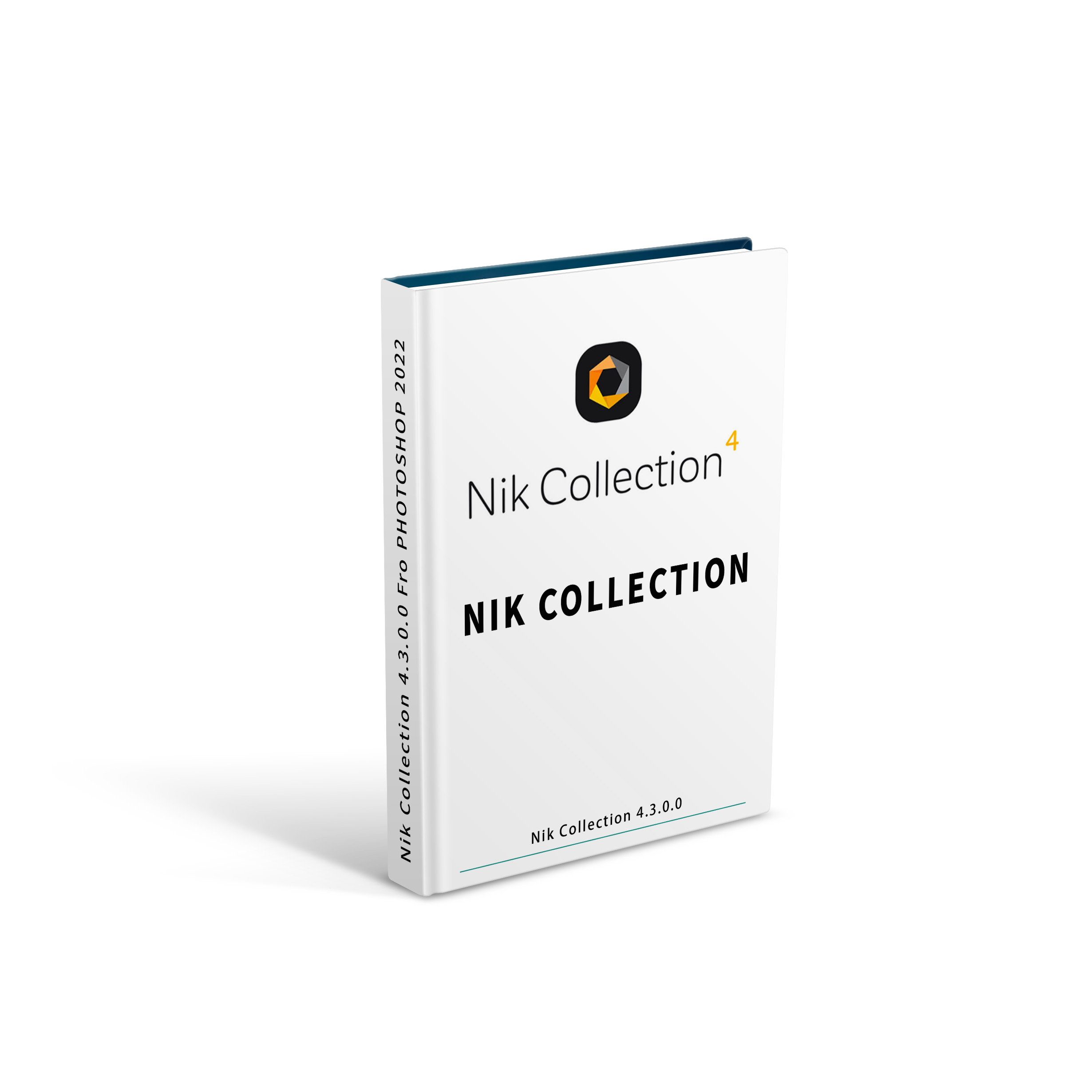Nik Collection by DxO 8.1.2 It is the most powerful photo editing plug -in suitable for Adobe Photoshop and Lightroom. It provides impressive creative effects and innovative tools, which can achieve comprehensive editing control. The Nik Collection filter is a set of PS filter sets that focus on the post -processing of images after the acquisition of Nik Software, including noise reduction, selective editing, high dynamic imaging, image beautification, black and white photos and black and white photos, and Six PS filter plug -ins, such as sharpness.
Nik Collection is a large photo processing software familiar to many photographers and photography enthusiasts. Excellent practicality shows strong functionality during the processing of photos. Therefore, it has also become a must -have software for many photographers and photography enthusiasts.
DXO’s Nik Collection 4 is an excellent upgrade, including completely rewriting the two most important filters -Viveza and Silver Efex Pro. By selectively controlling the new color of the U point/control point (allowing you to shrink or expand the mask), and the ability to rename control points and save them to the preset, it makes them stronger than ever. New adjustments such as highlights, middle and shadow control, white balance and ClearView have entered some filters, and the new meta preset brings creative new one -click appearance to your photos. In addition, you can now copy and paste multiple filters from one photo to many other photos in Lightroom Classic. If you forget to save presets before exiting the filter, you can even load the last editor of the application!
Features
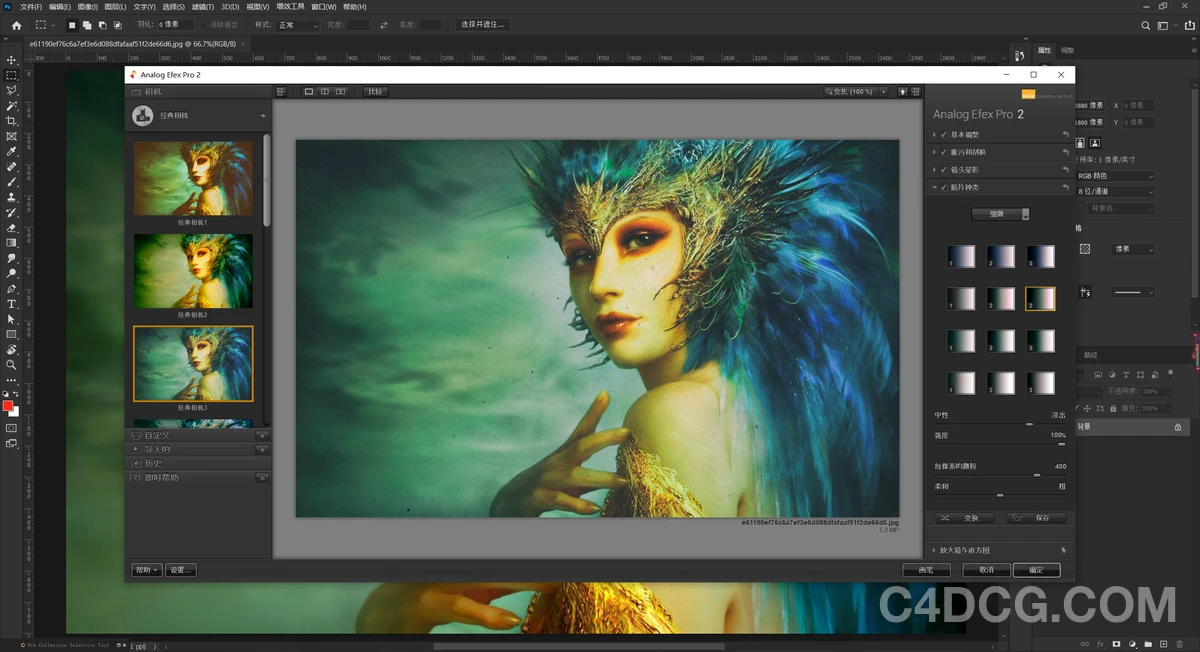
A full set contains 8 powerful image processing plugins:
- Analog Efex Pro 3
Simulate the rendering effect of multiple film cameras - Color Efex Pro 5
Provide a variety of color camera rendering and color photography presets - Dfine 2
Make very precise noise correction in the global and local part of the image. - HDR Efex Pro 2
Used to merge and process images with large scope of dynamic dynamics. - Perspective Efex
Geometric correction specially used for images - Silver Efex Pro 3
Provide a wealth of tool panels and rendering effects for black and white images, and many film simulation effects based on the original Nik Collection and DXO Labs. - Sharpener Pro 3
Treatment from all sharp tasks from the beginning to the output media - Viveza 3
Easily correct the color and color with the principle of dark rooms.
Installation tutorial
Install the main program first, do not open it after the installation is complete. Copy and replace the cracked patch to the software installation directory (default: C:\Program Files\DxO\Nik Collection).
























如需安装服务,请先购买《软件代装》服务后,私信站长,站长将远程为你服务。