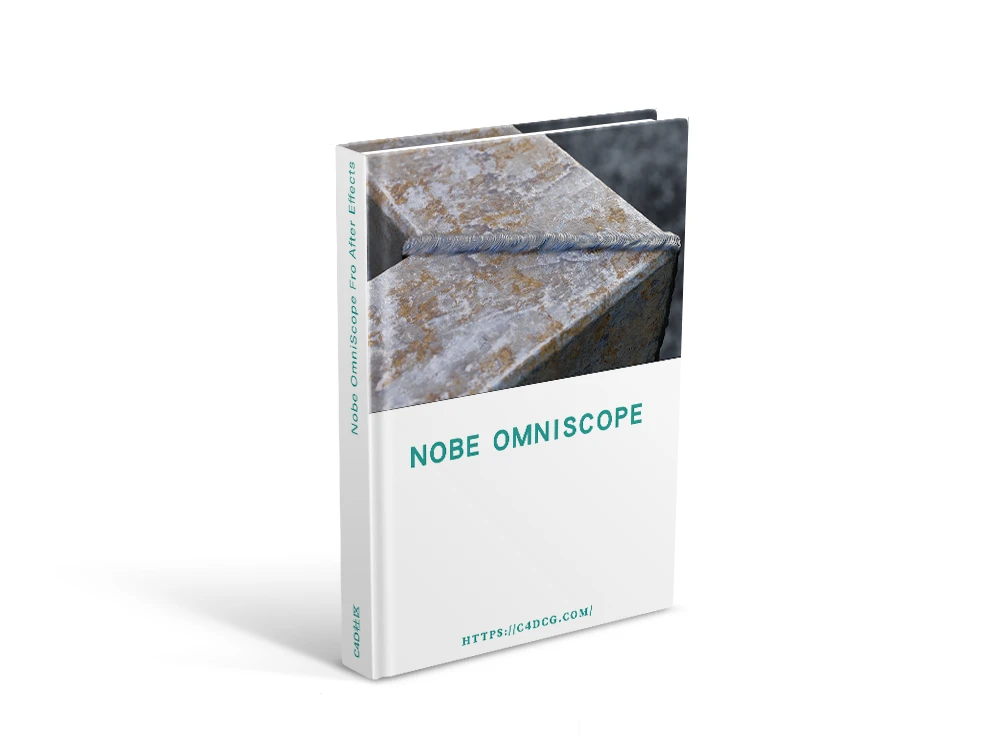焊机是所有硬表面艺术家的必备品。该插件将帮助您立即为您的艺术品添加可信度。焊缝的创建从未如此简单,只需选择两个对象并单击一个按钮即可沿它们的交叉点进行焊接。如果你觉得很有创意,这个插件还可以让你在另一个模型表面上徒手绘制它。
Welder is a must have for all hard surface artist. This addon will help you add believability to your artworks in no time. Welds creation has never been that easy, just select two objects and click one button to weld them along their intersection.I you’re feeling creative, this addon will also allow you to or draw it free-hand on another models surface.
功能特点
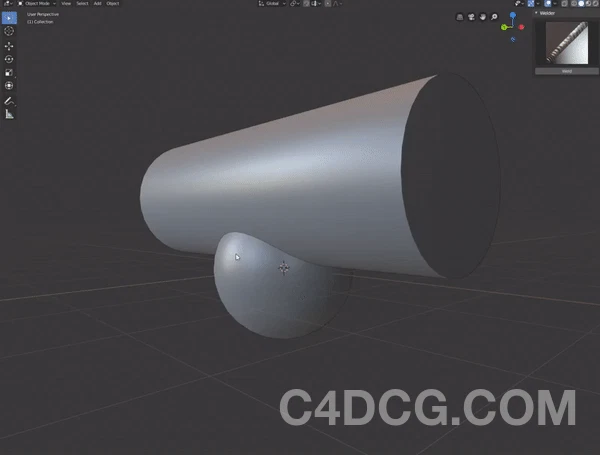
- 5种焊缝类型,
- 沿 2 个物体的交叉点自动焊接,
- 可燃的鳞片和旋转修改,
- 使用曲线小部件修改焊缝轮廓,
- 在编辑模式下沿斜边环焊接,
- 手绘。
安装说明
1.打开软件,顶部菜单点击 编辑(Edit) → 首选项(Preference) → 插件(AAdd-ons) → 安装(Install) ,在弹出的窗口里选择插件zip文件安装
2.重启Blender,在 文件 → 用户设置 → 插件 里即可看到所安装的插件
如需安装服务,请先购买《软件代装》服务后,私信站长,站长将远程为你服务。