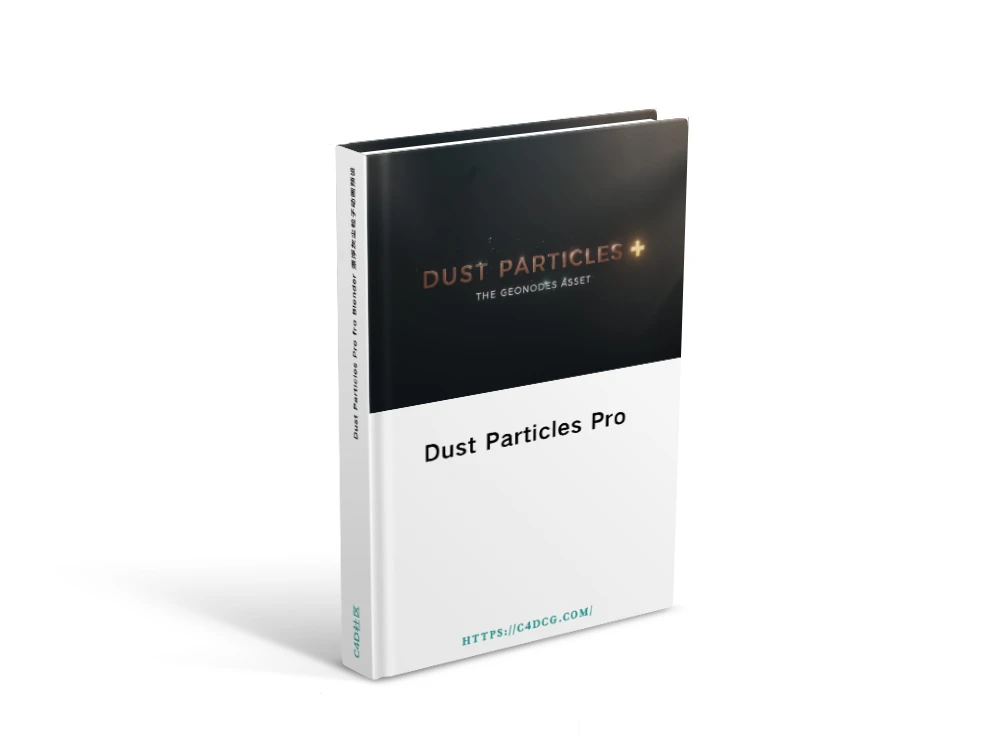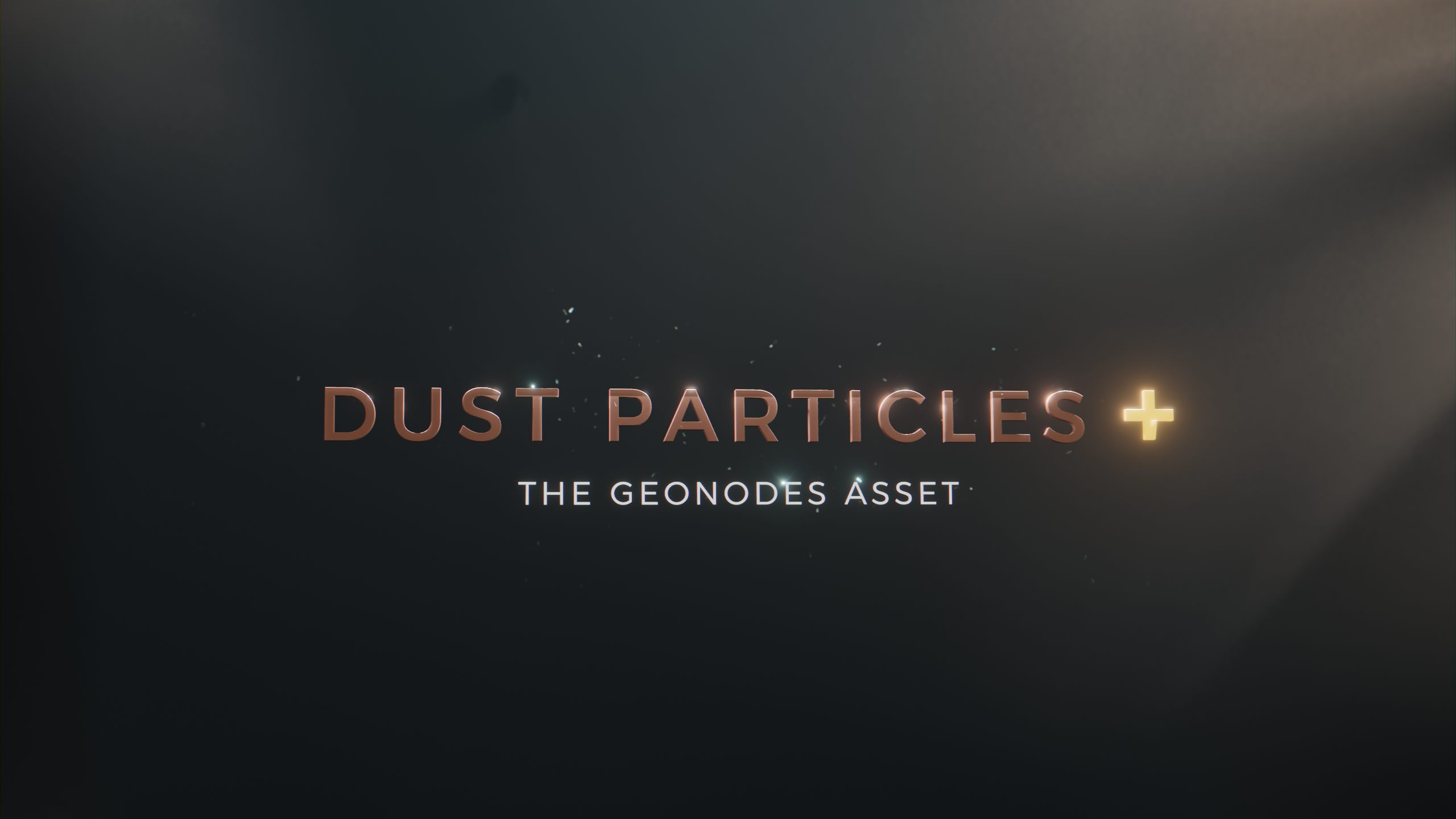
Dust Particles Pro v1.2是一款专为Blender 3D建模和动画软件设计的漂浮灰尘粒子动画预设。这款预设为创作者提供了高效、逼真的灰尘粒子动画效果,特别适用于环境渲染、场景装饰以及特效制作。通过Dust Particles Pro,用户可以轻松地为场景添加细腻的灰尘粒子动画,增强视觉效果。
只需将其放入您的 3d 场景并调整设置即可创建灰尘、闪烁的灯光或飞蛾,做飞蛾在受到灯泡的狂野灵感所吸引时所做的一切。
功能特点

- 多种预设效果:提供多种漂浮灰尘粒子动画预设,用户可以根据场景需求选择合适的预设效果。
- 可调参数:每个预设都包含多个可调参数,用户可以根据需要调整粒子的大小、速度、颜色、透明度等属性,以实现个性化效果。
- 优化性能:预设经过优化,能够在保证高质量渲染的同时,减少计算资源的消耗,提高渲染效率。
- 支持多种渲染引擎:兼容Blender内置的多种渲染引擎,如Eevee和Cycles,用户可以根据项目需求选择合适的渲染引擎。
安装说明
在顶部菜单编辑(Edit)-偏好设置(Preference)-插件(Add-ons)-安装(Install),弹窗里选择对应ZIP安装
如需安装服务,请先购买《软件代装》服务后,私信站长,站长将远程为你服务。