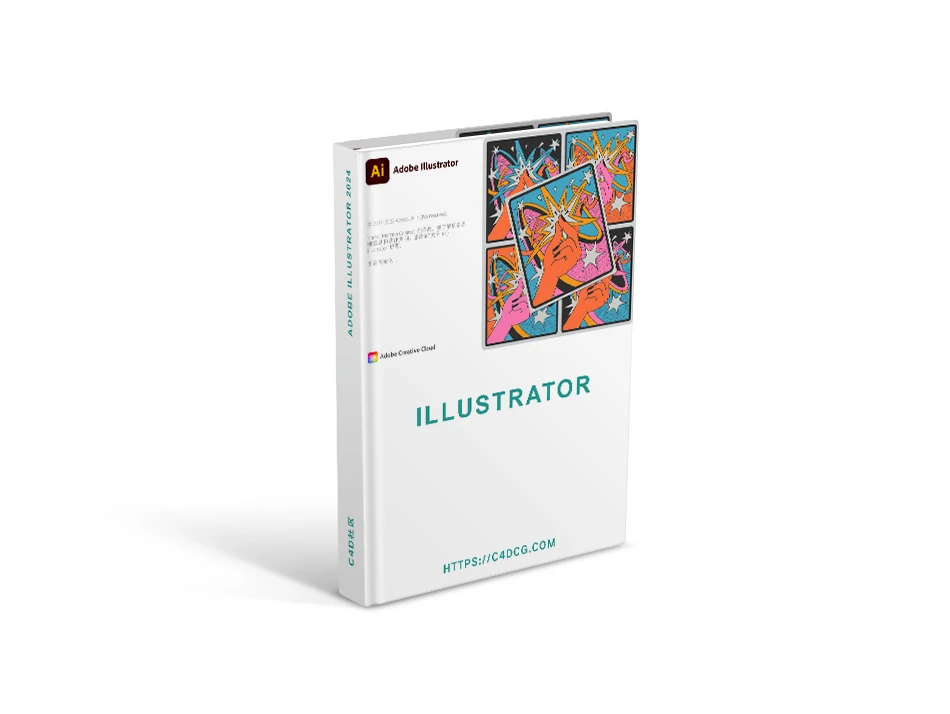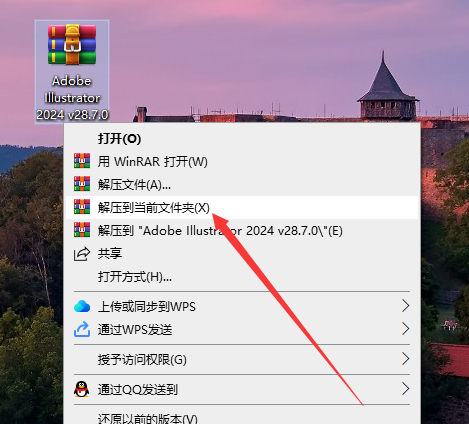
1.软件安装包下载解压打开
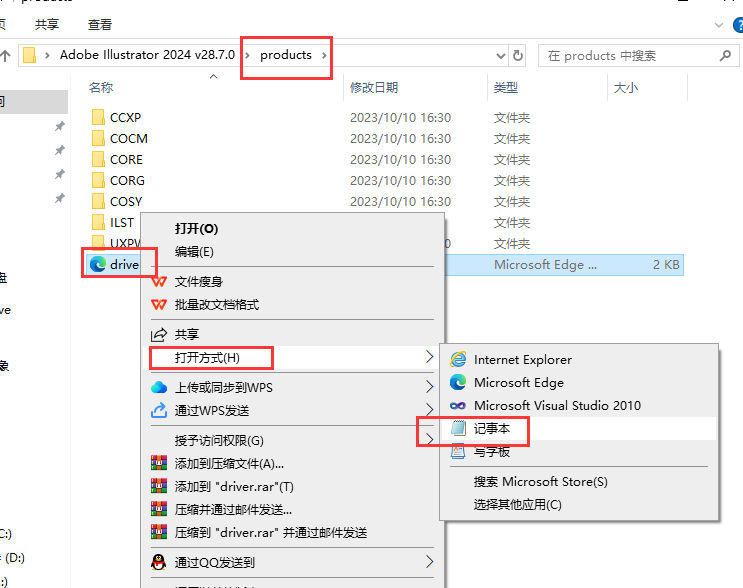
将软件安装包下载到电脑本地后使用解压工具解压打开(下载解压安装全程关闭杀毒软件以及防火墙,避免杀毒软件被删除)
2.以记事本打开driver文件
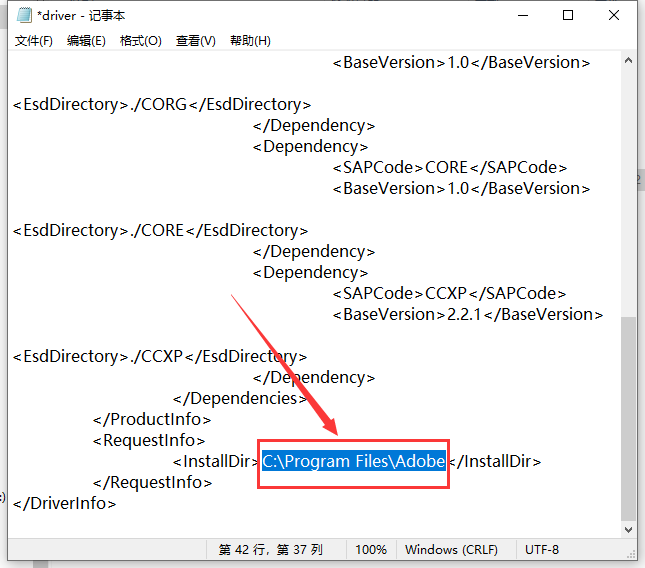
打开Product文件夹,选择driver文件,鼠标右键点击【打开方式】-选择【记事本】
3.找到默认位置
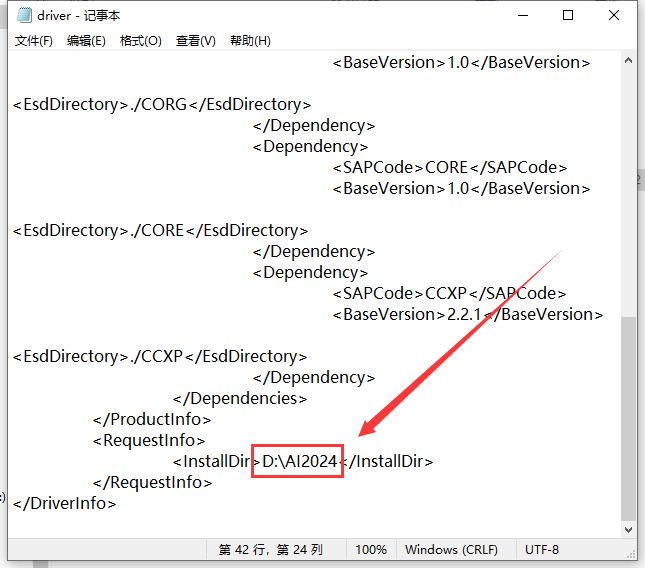
在打开的driver文件里面找到尾部的默认位置
4.更改为其他位置
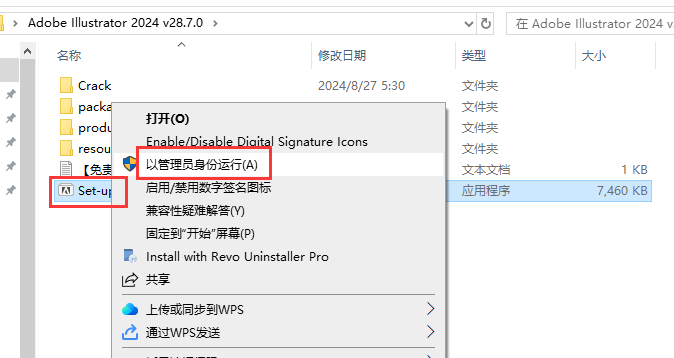
更改为其他位置(更改位置不能带有中文或特殊符号),更改后保存一下driver文件
5软件安装程序运行

选择安装程序Set-up,鼠标右键以管理员身份运行
6.更改安装位置

点击文件夹图标,弹出更改位置,点击进去更改和步骤4更改的位置一致
7.确定安装位置

确定安装位置后,点击【继续】
8.正在安装中
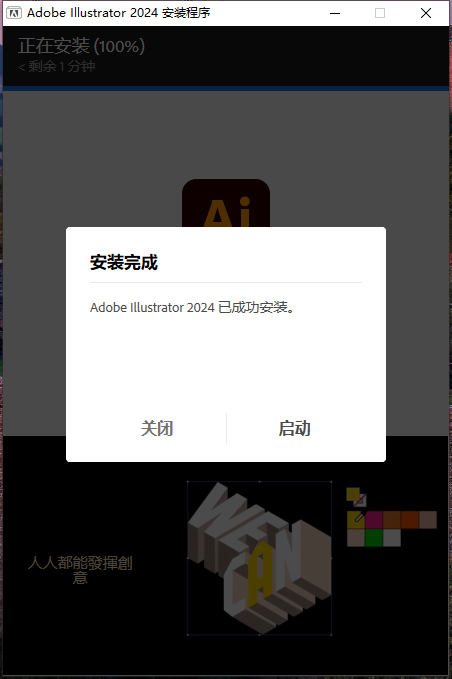
正在安装中,稍等
9.安装成功
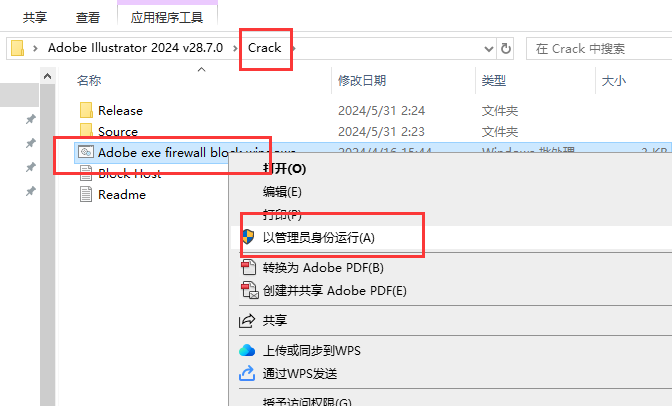
安装成功,点击【关闭】
10.运行Adobe exe firewall block windows.bat屏蔽Adobe官方
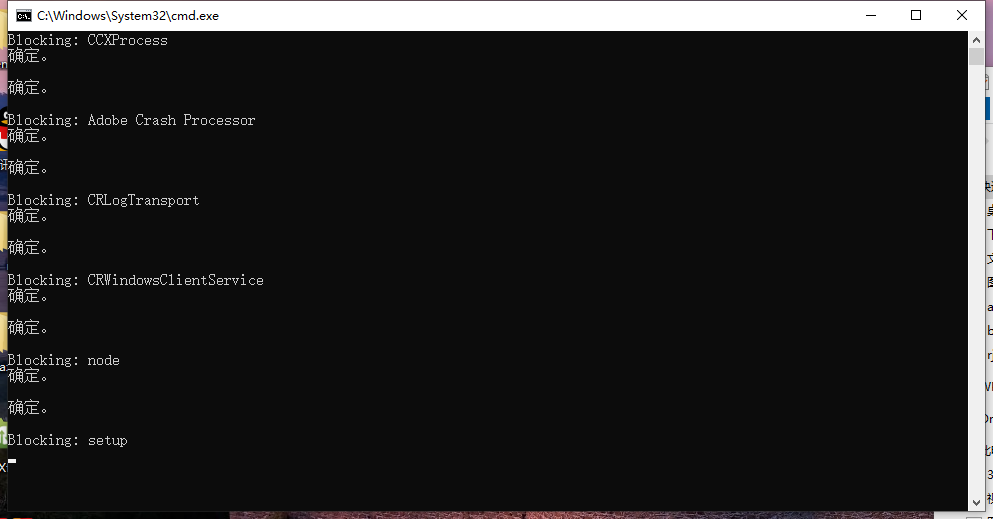
打开Crack文件夹,选择Adobe exe firewall block windows.bat鼠标右键以管理员身份运行
11.正在屏蔽加载中
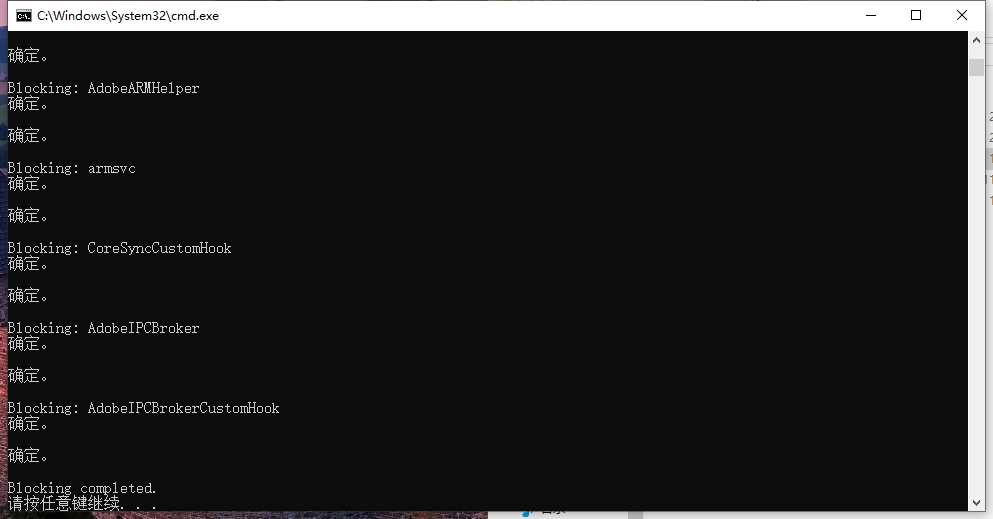
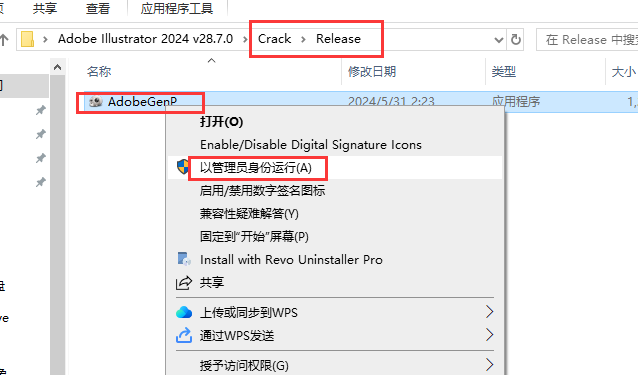
正在屏蔽加载中,稍等
12.屏蔽完成
屏蔽完成,随意按键退出
13.运行注册机
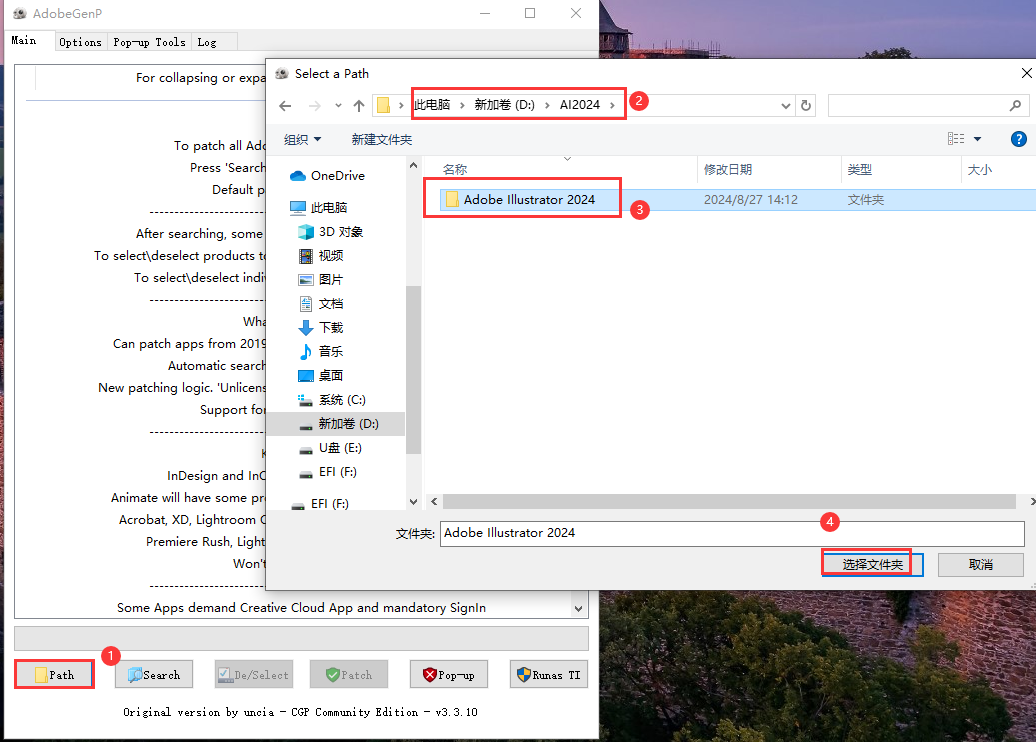
再继续打开Release文件夹,选择注册机,鼠标右键以管理员身份运行
14.激活第一步
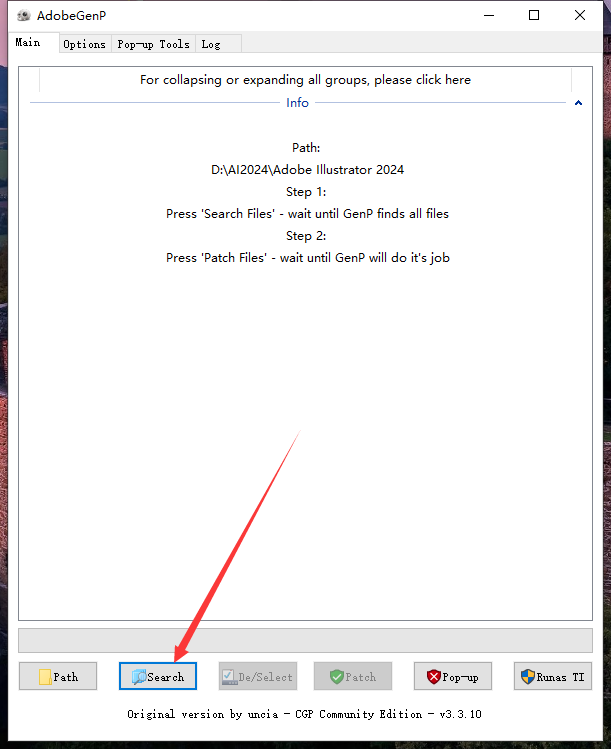
激活第一步:点击【Path】,弹出对话框,找到安装目录位置,选择Adobe lllustrator 2024打开
15.激活第二步
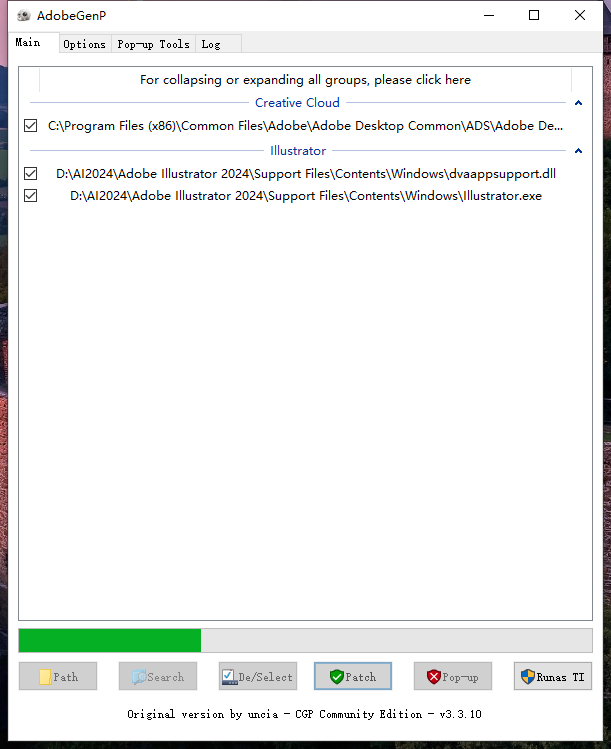
激活第二步:点击【Search】开始搜索文件
16.正在搜索文件中
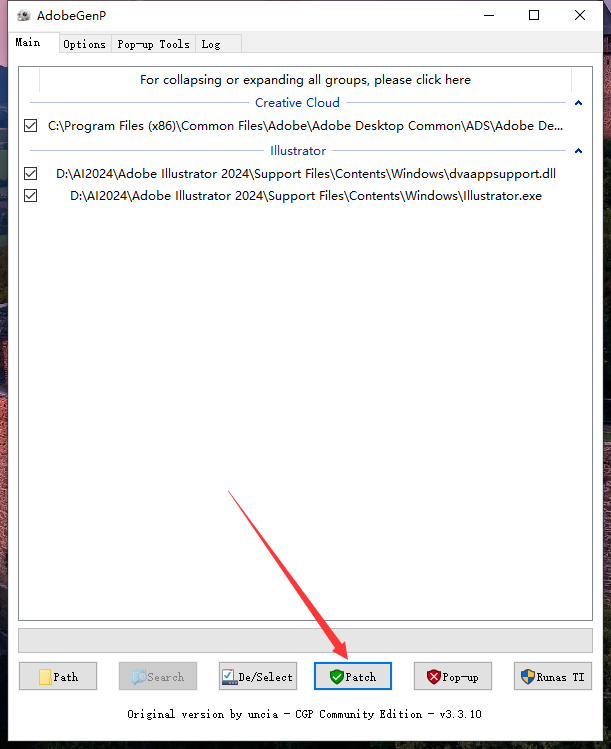
正在搜索文件中,稍等
17.激活第三步
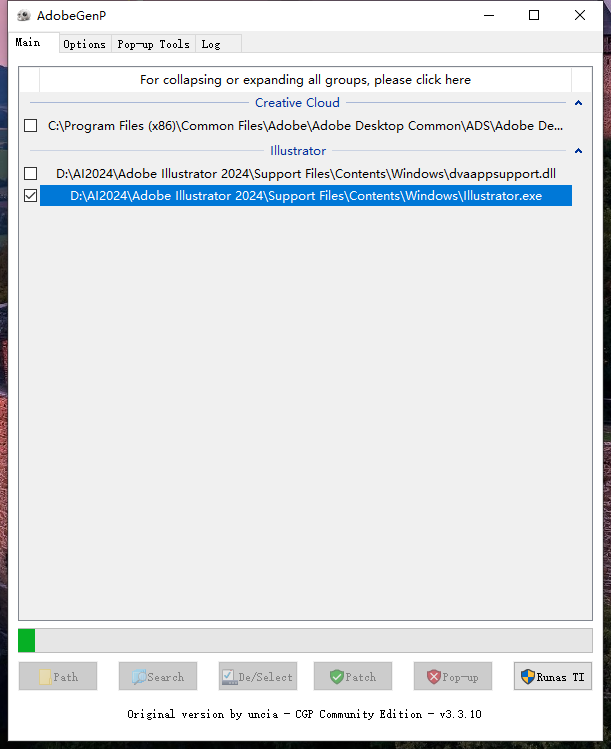
激活第三步:点击【Patch】正式破解软件
18.正在破解中
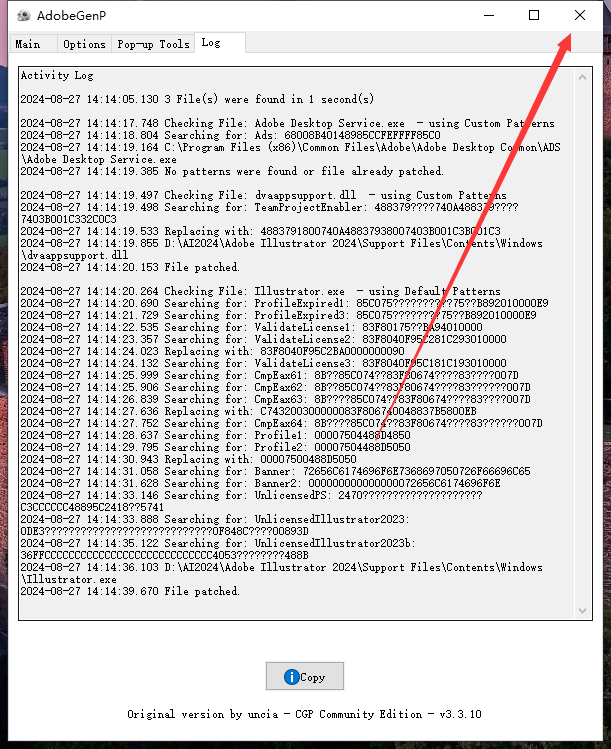
正在破解中,稍等
19.破解成功
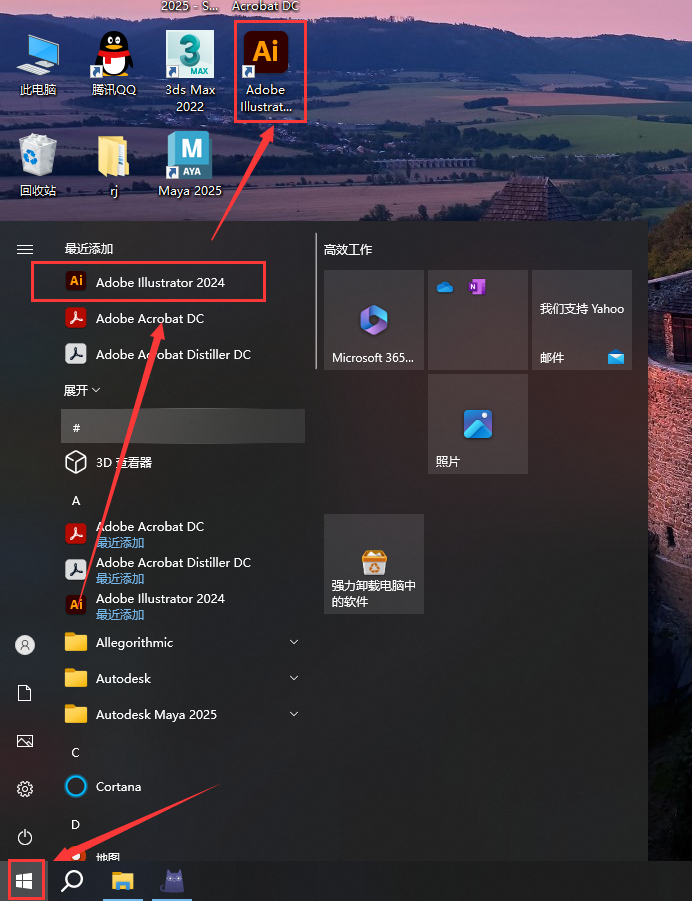
破解成功,点击X关闭
20.生成软件快捷方式
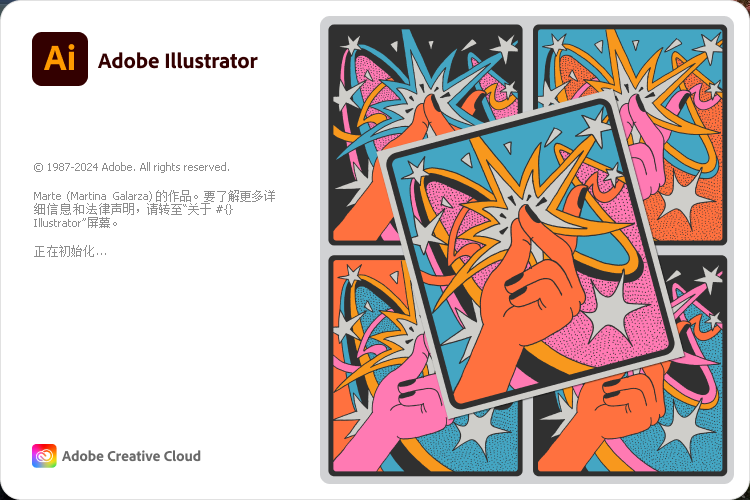
在电脑开始菜单里面,找到软件,直接将软件拖动到桌面即可生成快捷方式
21.打开软件
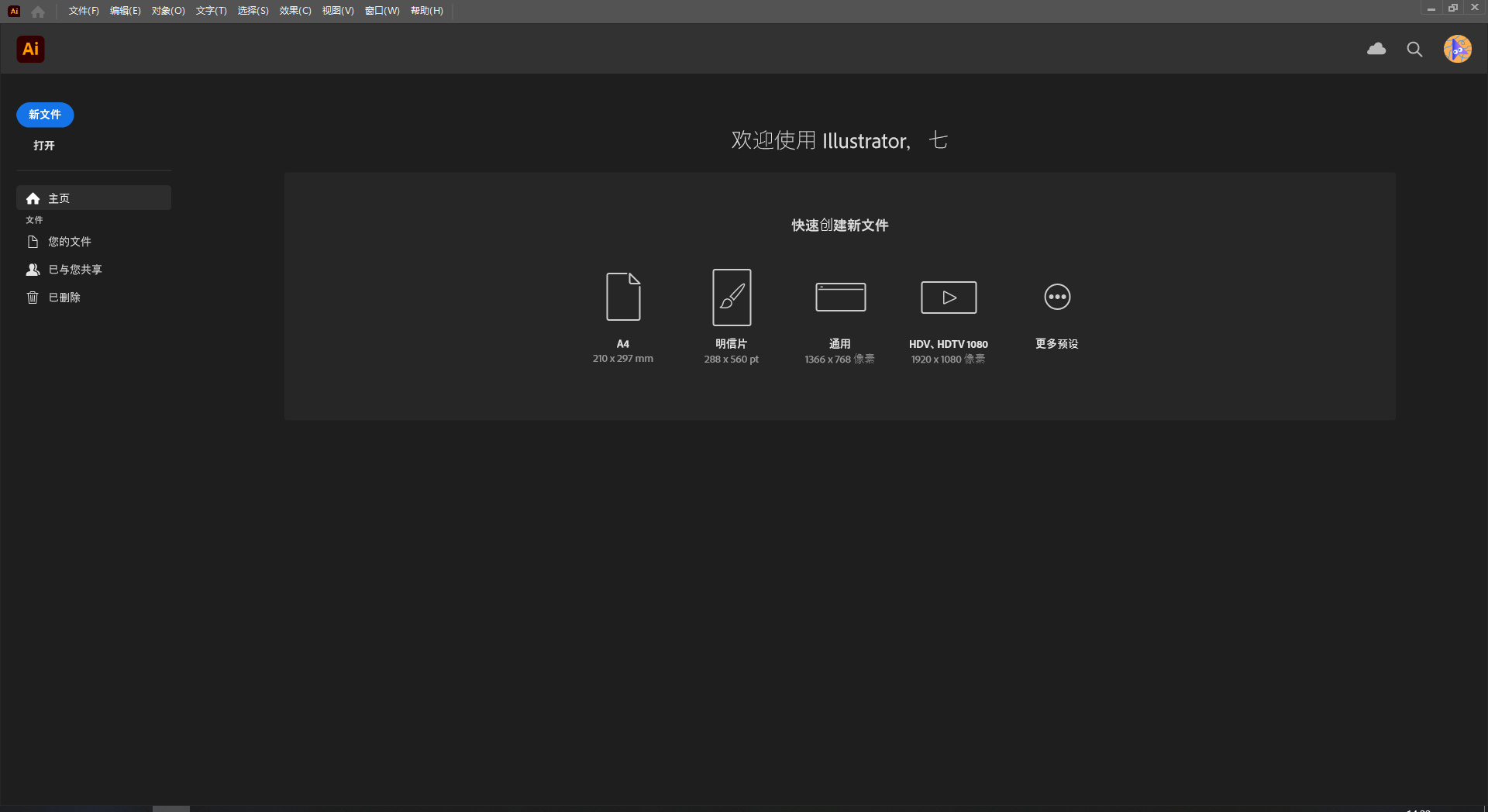
打开软件,正在加载中
22.进入软件开始界面
进入软件开始界面,此时就可以开始软件使用了啦