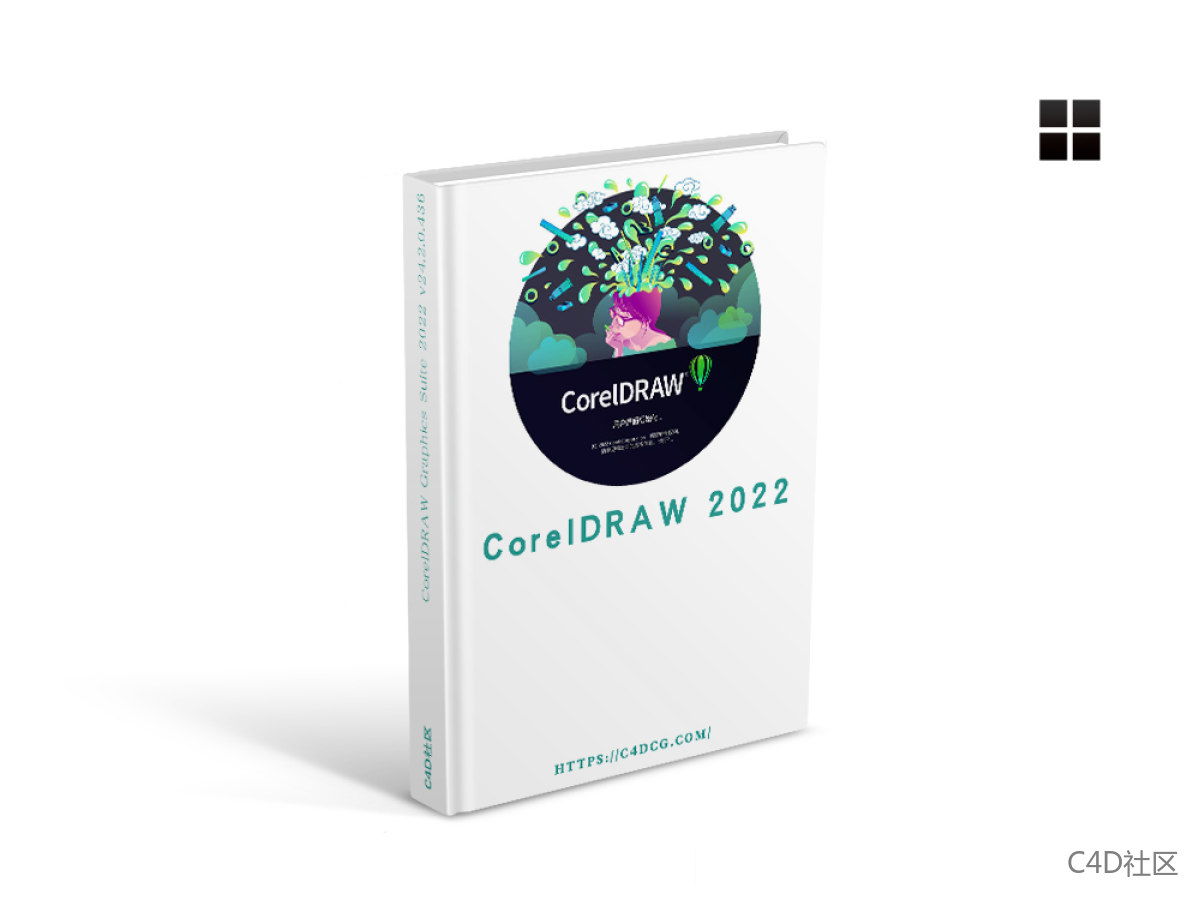CorelDRAW Technical Suite 2025 26.0.0.101(CorelDRAW Technical Suite )是一款功能强大的技术插图和绘图软件,它结合了 Corel DESIGNER 的技术绘图工具和 CorelDRAW 的图形设计功能,为用户提供了一套完整的视觉沟通解决方案。
支持从 DWG、3DS、VRML 和 XVL 文件导入的三维视图,并可以在这些视图中创建高质量渲染。独特的插入三维功能允许用户将三维模型作为可编辑的三维元素嵌入到技术图解中,并具备高分辨率预览。
Lattice3D Studio CAD 插件支持高端三维 CAD 系统的本地装配和部件文件格式,如 CATIA、SolidWorks、NX、Inventor、PTC Creo 等。可以以三维 PDF 或 Lattice3D 文件格式发布动画三维可视化,实现即时共享和发布。
功能特点
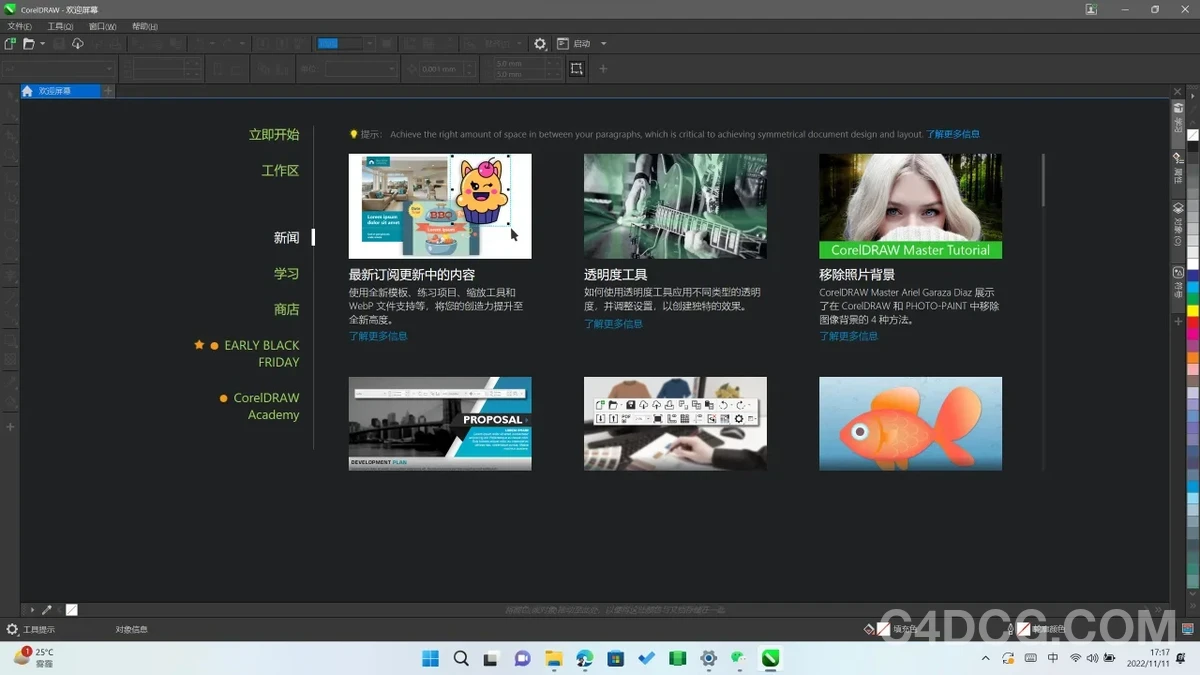
- 完整的视觉技术沟通套件
从使用 Corel DESIGNER 绘制的精确技术插图,到使用 CorelDRAW 构建的出色营销宣传材料,创造您所需的一切。使用 Corel PHOTO-PAINT 编辑文档照片,并使用 CAPTURE 添加屏幕截图。当您准备共享文件以供协作审查和批准时,使用用于网络或 iPad 的 CorelDRAW.app 可以简化涉众反馈过程。 - 图形丰富的技术设计工具
使用专用插图和设计工具,保证等角绘图、详细标注、高级度量等功能的准确性。寻找使技术插画师、文档工程师和图形用户能够制作任何东西的功能,从详细的示意图和平面图到复杂的维护手册和备件页面。 - 重用关键资产
通过集成的 XVL Studio Corel Edition 进行重用的三维模型,以及通过可选 XVL Studio 3D CAD Corel Edition 插件处理的高级三维 CAD 装配格式。将三维模型、数据表格以及 .DES 或 .CDR 插图作为链接或嵌入对象插入 Corel DESIGNER,用于即时访问、共享和参考。 - 高级标准合规性
通过对技术出版物标准的支持,确保与各种基于标准的系统兼容。通过对翻译记忆库系统 (TMS) 的支持,扩展您的触达率。发布兼容 S1000D(包括 Issue 5.0)或 ATA iSpec 2200 的 IETP,并交付支持三维 PDF 和 PDF/A 的技术沟通项目。 - 广泛的文件兼容性
技术图形专业人员可以访问各种来源的关键数据,并以可读的格式交付技术文件,同时支持广泛使用的文件格式,包括具有新的交互可能性的 CGM、WebCGM、3D PDF 和 SVG。支持多种导入导出文件格式,包括 EPS、DWG、TIFF、PNG、JPEG、WebP 等。 - 将 XVL Studio 3D CAD 添加到 CorelDRAW Technical Suite 中
如果您正在寻找高级 3D CAD 可视化创作,请考虑将 XVL Studio 3D CAD Corel Edition 纳入您的视觉传达工作流。CorelDRAW Technical Suite 的这一强大插件超越了传统的 3D 文件支持,将复杂的 3D CAD 零件和组件转换为清晰的插图。
安装说明
需要断开网络安装进程。安装完成后不要启动程序,因为会有主机屏蔽等操作。
1、下载的软件安装,解压后安装(这里需要注意的是,如果您的计算机有CDR X4版本,则需要执行压缩包中的第一个操作。
软件安装完成后,请不要急于启动软件。
2、修改host,屏蔽话单校验网站
这一步比较简单,Windows 10系统主机路径为:C:Windows/System32/drivers/etc
2024 安装步骤

CorelDRAW 2024 安装教程










如需安装服务,请先购买《软件代装》服务后,私信站长,站长将远程为你服务。