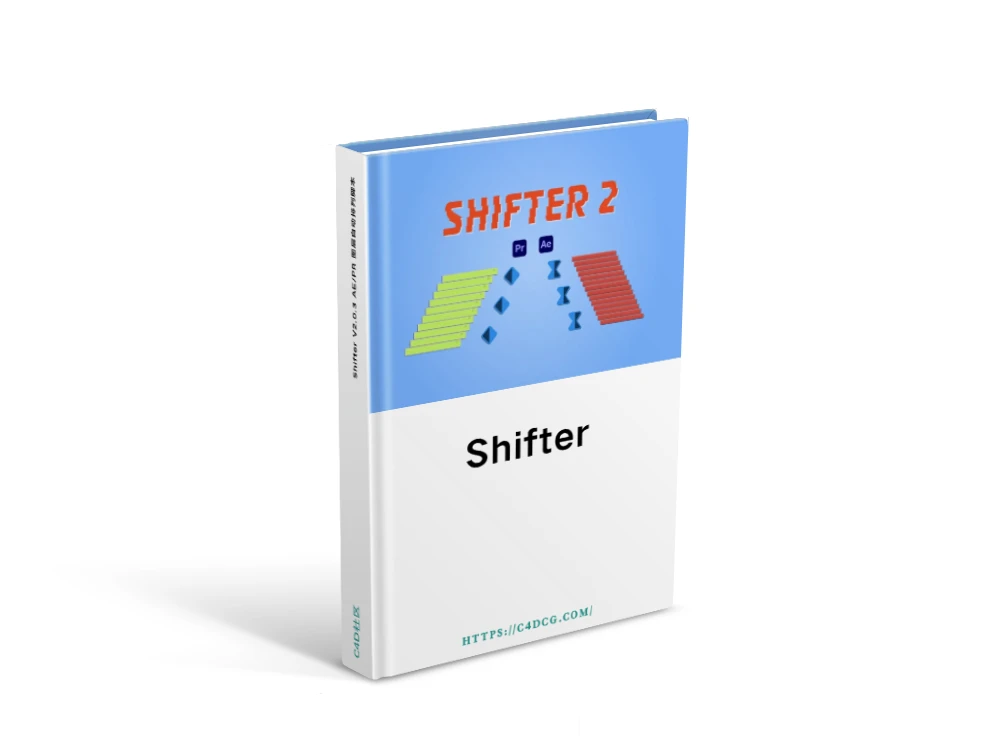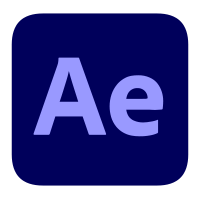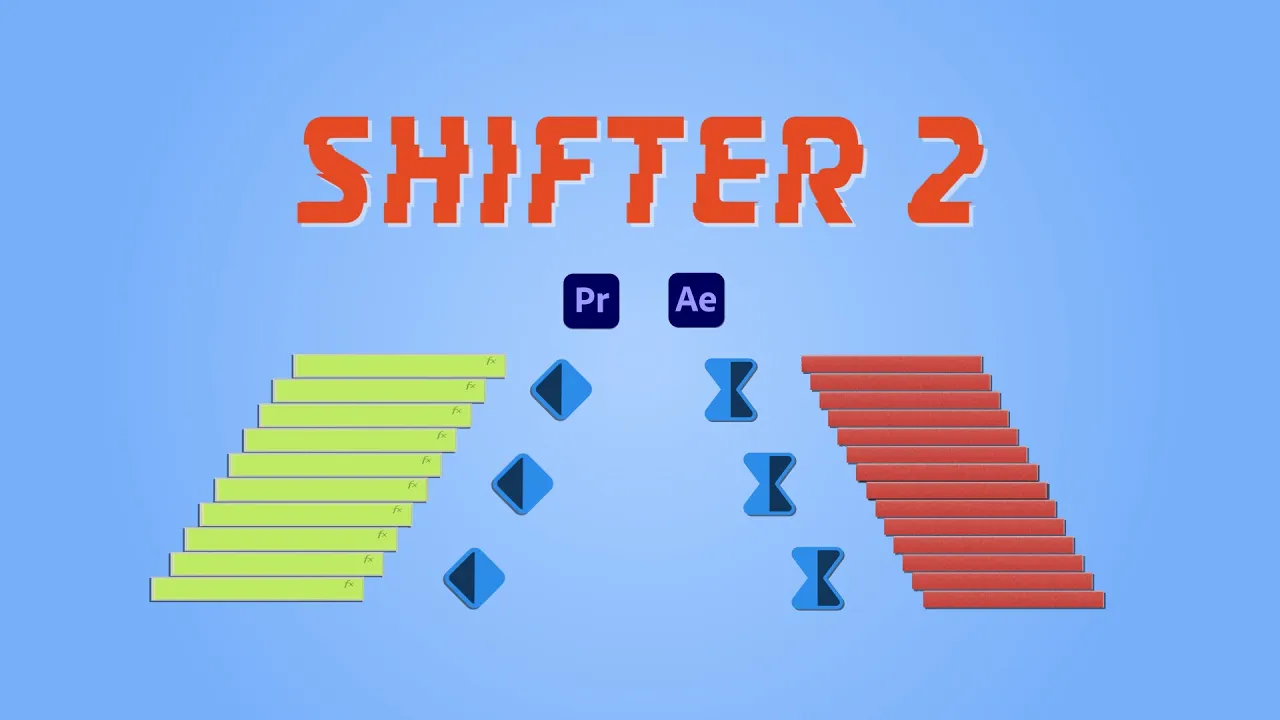
可以在PR软件中排列时间线剪辑好的素材,而在AE软件中不仅可以排列图层还可以对关键帧进行操控。
功能特点
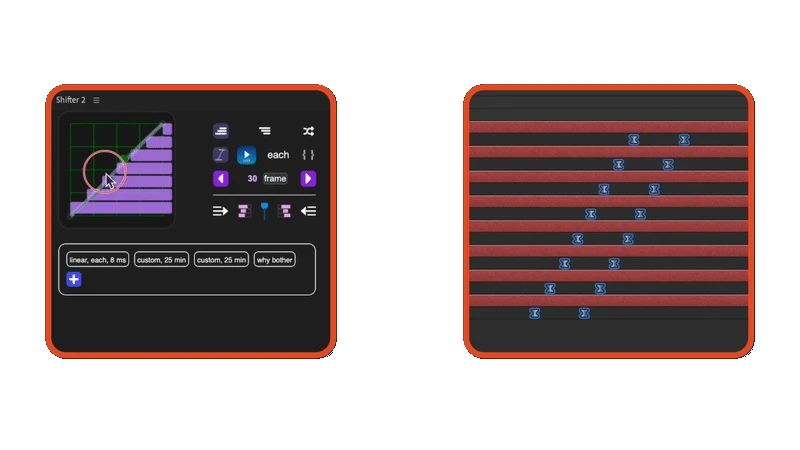
- 使用直观的图表自定义缓动
- 选择方向:升序、降序或随机。
- 使用入点和出点来确定每个项目的持续时间或设置间隔
- 通过实时预览立即查看您的调整
- 移动物品以便快速整理
- 保存无限数量的预设
安装说明
1.拷贝Shifter 2文件夹到以下位置:
Win : C:\Program Files (x86)\Common Files\Adobe\CEP\extensions\
Mac : 系统盘/Library(中文叫资源库)/Application Support/Adobe/CEP/extensions
2.Win运行一下Add Keys.reg,Mac运行一下install-as-admin
3.打开AE软件设置,勾选上允许脚本读写和访问网络 【PR跳过这步】
Win:编辑-首选项-常规
Mac:After Effects CC-首选项-常规
AE CC2019.1或更高版在:
Win:编辑-首选项-脚本和表达式
Mac:After Effects CC-首选项-脚本和表达式
4.在软件顶部菜单 窗口-扩展 下打开Shifter 2脚本
如需安装服务,请先购买《软件代装》服务后,私信站长,站长将远程为你服务。