
Align Pro v1.0.2 对本机AE对齐面板的重大更新,Align Pro为您在After Effects中提供了类似于Illustrator的完整对齐功能。简而言之,您可以使用Illustrator的对齐工具执行的所有操作现在都可以在After Effects中实现。
The align tool in After Effects is broken — it’s missing key features and doesn’t always do what you think it’s going to do.Put simply, everything you can do with Illustrator’s align tool, is now possible right inside After Effects.
功能特点

- 分布间距
使用每个图层之间的精确距离来分配图层 – 只需在分发之前在框中键入间距(以像素为单位)即可。 - Align to Key Layers
Align or distribute layers to key objects, or more specifically, to key layers — just select the key layer first, followed by the layers that you want to align. - 忽略父级
将图层父级设置为空对象或任何其他图层,然后调整其变换设置是导致对齐错误的主要原因之一 – 通过在对齐或分布时选择忽略图层的父级来避免这些错误。 - Distribute Spacing
Distribute layers using exact distances between each one — just type the spacing amount, in pixels, into the box before distributing. - 检测段落文本
选择是将文本图层对齐并分布为点文本还是段落(区域)文本 – 选择段落文本会考虑图层的完整边界框。 - Ignore Parents
Parenting a layer to a null object or any other layer, then adjusting its transform settings is one of the main causes of alignment errors — avoid them by choosing to ignore a layer’s parent whilst aligning or distributing. - 居中还是平均
使用内置对齐工具将所选图层彼此集中对齐时,After Effects 会计算平均中心点,而不是图层的精确中心点。 - Detect Paragraph Text
Choose whether to align and distribute text layers as point text, or paragraph (area) text — choosing paragraph text takes into account a layer’s full bounding box. - 响应式面板
对于那些不喜欢弄乱工作空间的人来说,该面板反应灵敏——只需将其伸展,它就会神奇地切换。 - Center or Average?
When using the built in align tool to centrally align your selected layers to each other, After Effects calculates the average center point instead of the exact center point of your layers.
安装说明
1.复制 Align Pro.jsxbin 文件到AE脚本目录:
Win:…Adobe After Effects CC\Support Files\Scripts\ScriptUI Panels\
Mac:应用程序\Adobe After Effects CC\Scripts\ScriptUI Panels\
2.打开AE软件设置,勾选上*允许脚本读写和访问网络:
Win:编辑-首选项-常规
Mac:After Effects CC-首选项-常规
AE CC2019.1或更高版在:
Win:编辑-首选项-脚本和表达式
Mac:After Effects CC-首选项-脚本和表达式
3.在软件顶部window窗口菜单下即可看到Align Pro.jsxbin脚本
1. Copy align project to AE script directory:
Win: … Adobe After Effects CC \ Support Files \ Scripts \ Scriptui Panels \
MAC: Application \ Adobe after Effects CC \ Scripts \ Scriptui Panels \
2. Open the AE software settings, check the above*allow script read, write and access network:
Win: Edit-Preferences-Conventional
MAC: After Effects CC-Preferences-Conventional
AE CC2019.1 or higher version is:
Win: Edit-Preferences-Scripts and Express
MAC: After Effects CC-Preferences-Script and expression
3. You can see the Align Pro.jsxbin script at the top of the software at the top of the software
如需安装服务,请先购买《软件代装》服务后,私信站长,站长将远程为你服务。

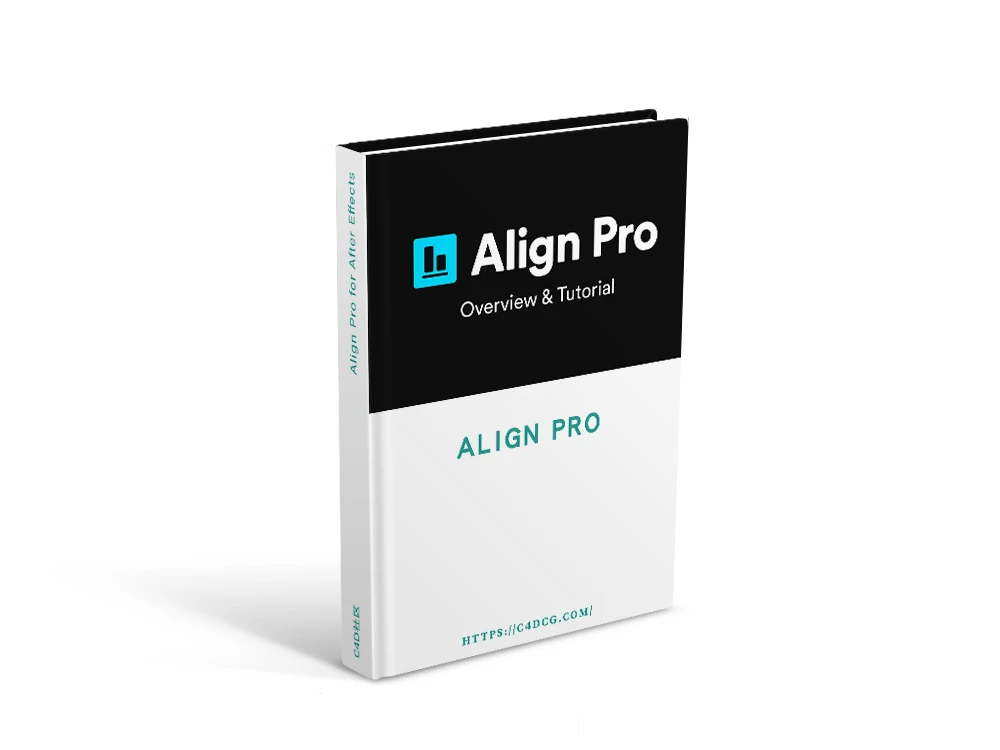
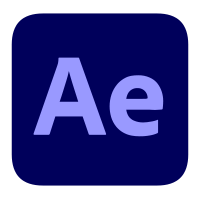
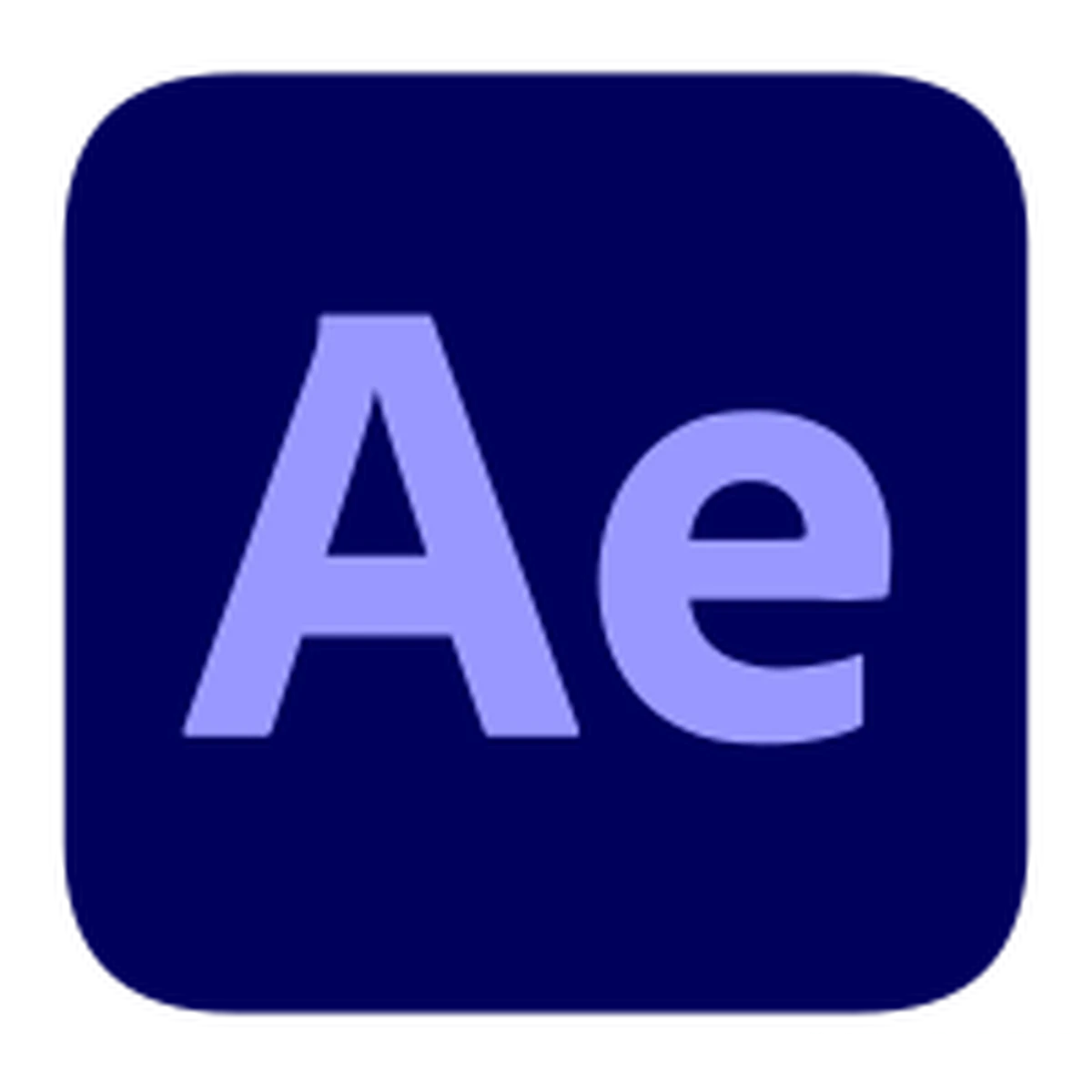




? 感谢
涂鸦[14464]